Rock Solid WordPress Foundations
Hi & Welcome <3
This is the starting of point for an ultra-detailed and super helpful WordPress For Non-Techies course.
What you’ll learn
You will learn to build a high-quality business website by using WordPress Block Editor and a classic theme like Neve, GeneratePress or Astra.
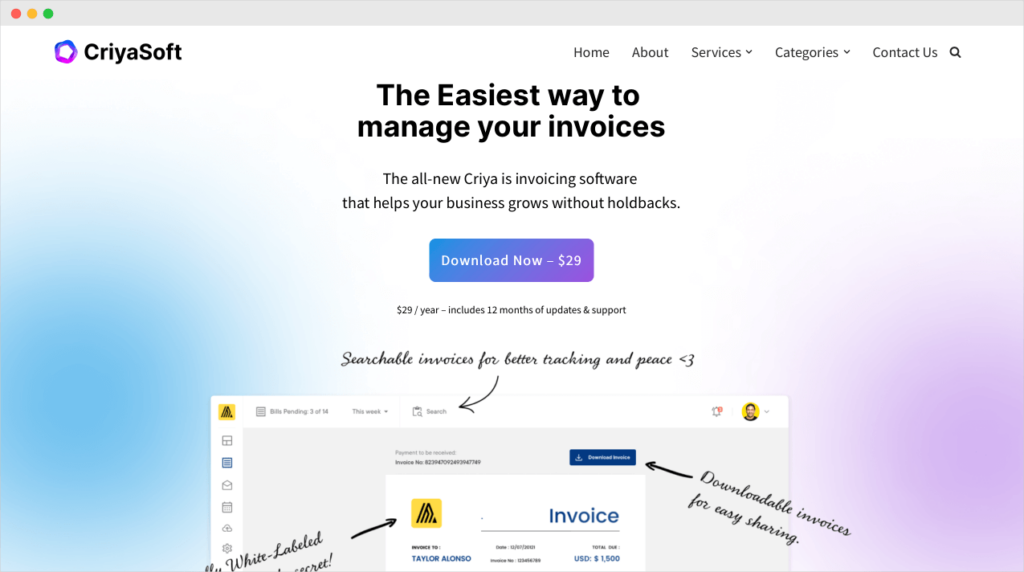
Modules
- How to get most out of this course
- We are building a modern real-world site
- What are the basics of a website?
- Setting up WordPress locally vs using a web hosting service
- Get best domain name and web hosting along with an SSL certificate
- Using WordPress Admin Dashboard
- How to log into WordPress Dashboard: Easy way
- Navigating around WordPress Admin Dashboard
- How to delete plugins added by the web hosting service
- Change WordPress Language
- How to change WordPress site name
- Changing the email, username and password of your admin account
- Resetting the password of your admin account
- How to move back and forth between the frontend and backend of your WordPress site
- How to log out of WordPress Admin and why?
- Creating content in WordPress
- Pages vs Posts
- Creating your first blog post
- How to add a title to WordPress blog posts
- Writing content with WordPress Block Editor
- Block settings: The Toolbar and Sidebar settings
- Let’s add a headline
- Introducing the List block and the parent blocks
- Uploading your first image
- Turning an image into a link
- Changing the size of the image uploaded
- Save the draft and preview it
- Challenge: Exit out of the post editor and comeback
- Challenge: Change the image alignment to center
- Challenge: Add a link to a piece of text
- Challenge: Change the font size
- Challenge: Add gradient background color to the first paragraph
- Let’s undo or reset the changes
- Adding quotes to our blog post
- Introducing Block Patterns
- Deleting blocks
- Copying content from a Word document
- How to embed a video from Youtube or Vimeo
- Creating Content: The Conclusion
- We are not ready for publishing the blog post yet
- Setting up a featured image
- Replacing or removing the featured image
- The need for taxonomies
- Categories vs Tags
- Planning categories for our blog
- Adding categories to our blog post
- Adding tags to our blog post
- Hitting the Publish button after reviewing the summary options
- WordPress generated a unique URL for our blog post
- The conclusion: Publishing your first blog post
- Managing your blog posts
- Understanding the “All Posts” screen and its filters
- Understanding the need for the post-pagination feature
- Understanding the need for screen options
- Exercise: Accessing the edit screen of a blog post
- Exercise: Using the “Edit Post” button located on the Admin bar
- Exercise: Changing the title of a blog post
- Exercise: Changing the permalink of a blog post
- A note about the 404 error and the permalinks
- Exercise: Using the “Quick Edit” feature of WordPress
- Exercise: Deleting a blog post
- Exercise: Restoring a blog post
- Exercise: Bulk actions on the blog posts
- Exercise: Adding a post excerpt
- Exercise: Controlling the post-display count on the frontend
- Managing the Categories and Tags
- Introducing the “Categories” screen
- WordPress generates an archive page for every category created
- Exercise: Creating a category using the “Categories” screen
- Exercise: Renaming a category
- Exercise: Deleting a category
- Managing the tags is the same as managing the categories
- You’re now almost done with your website
- Creating and managing pages
- Creating a page in WordPress
- Difference between the post editor and page editor
- Challenge: Create and publish a simple About page
- Adding a featured image to a page
- Pages can have child pages in WordPress
- Exercise: Creating a parent page and its child pages
- The need for a privacy policy page
- Exercise: Creating the privacy policy page
- Managing the pages
- Challenge: Deleting the sample page
- We are not done with pages yet
- The purpose of a theme
- A theme is also responsible for building the header, footer, and the sidebar
- Block themes vs Classic themes
- How to choose a good WordPress theme
- How to install a WordPress theme
- Understanding the “Customize” screen
- Exercise: Changing the homepage layout to use a single column
- Challenge: Changing the layout of the single blog post
- The need for changing the fonts of our website
- Exercise: Using Google Fonts for our website
- Challenge: Increasing the font size of the body text
- Exercise: Changing the colors of the website
- We are not done with the customizations yet
- Creating our website header by adding logo, favicon, and the menu
- How to add a custom Logo to our WordPress website
- How to add a favicon to our WordPress website
- The need for custom menus in WordPress
- Creating a custom menu in WordPress
- Adding items to the custom menu
- Creating a dropdown menu in WordPress
- Adding a custom link to the menu
- Managing individual menu items
- Exercise: Making menu links open in a new tab
- Exercise: Changing the text of a menu link without changing its original name
- Exercise: Removing menu links
- We are not done with the menus yet!
- Adding a search form to the header
- Creating a sidebar for our WordPress website
- Turning sidebars on or off using the active theme
- Changing the header layout because of the sidebar
- The Need for Widget Areas in WordPress
- Building the content for the sidebar using the blocks
- Using the “Group” block to transform individual blocks into a section
- Fixing the white-space issues with the “Spacer” block and the “Content width” feature
- Adding dynamic widgets to the sidebar
- We are not done with the sidebar and widget areas yet
- Creating a footer for our website
- Best Practices for the Footer
- Building the footer content with Widget Areas
- Footer Builder: The Missing Piece
- Changing the number of columns inside the Footer Builder
- Creating new menus and displaying them in the footer
- Adding a background to the footer and fixing the spacing issues
- The Conclusion: Building the Footer
- Adding plugins to our WordPress website
- Finding plugins for your WordPress site
- Exercise: Installing a free contact form plugin
- Accessing the settings page of a particular plugin
- Exercise: Creating a contact form
- Exercise: Customizing the form fields to fit our needs
- Using a Shortcode for placing the contact form on the “Contact Us” page
- Exercise: Testing the notifications of the contact form
- Challenge: Adding the “Contact Us” page to the header menu
- Challenge: Adding social media sharing for individual blog posts
- How to install a premium plugin
- How to update a WordPress plugin
- How to delete a WordPress plugin
- Deleted plugins will have a nasty side-effect on their shortcodes
- Plugin management best practices
- Adding a static homepage to our wordpress website
- Building sections with parent blocks and child blocks
- Static Homepage: Building the Hero Section
- Adding child blocks to the “Cover” block
- Adding a call-to-action button
- Challenge: Finishing up the hero section
- Removing the title of the Homepage
- Creating a multi-column layout using the “Columns” block
- How to copy and replace the content inside the blocks
- Challenge: Fixing the spacing issues
- Making the section occupy wider width
- How to add some CSS code to your website
- Challenge: Building the “Features” section
- Challenge: Finishing up the Homepage
- Setting up a static page as the Homepage
- Giving a new home to the Blog
- Challenge: Redesigning the internal pages to fit the needs of a business website
- The need for third-party blocks
- Exercise: Replacing the default Heading block with a third-party block
- Exercise: Using the “Container” block for restricting the width of the paragraph
- We are never done with our website

 © 2026 UsableWP. A project by Naresh Devineni.
© 2026 UsableWP. A project by Naresh Devineni.