WordPress doesn’t allow us to upload a profile picture for the administrator or any other user we create via the admin dashboard.
“So, how do we upload a profile picture?”
Simple, first, we have to create an account on http://gravatar.com and upload the profile picture there.
Then, on our WordPress site, when creating an account for the user, we have to use the same e-mail ID that we have used to create an account on Gravatar. Be it site administrator or any other user.
For example, while installing WordPress for the Dosth site, I have used the same e-mail ID that I used for Gravatar service and WordPress displays my profile picture automatically in my User Profile.
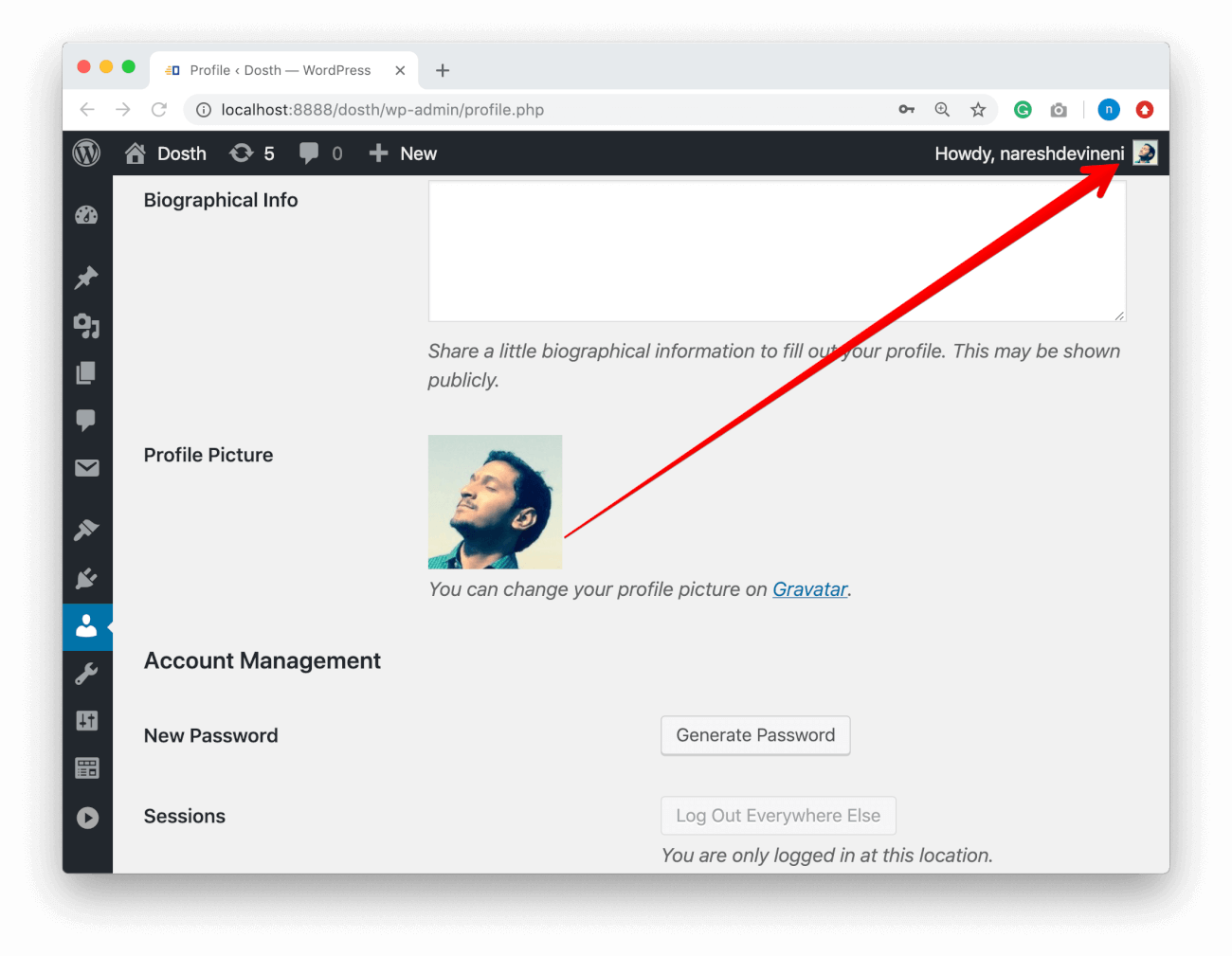
The get_avatar() function depends on Gravatar Service to generate the Final URL of the profile picture.
So, if you are not seeing the profile picture, The e-mail ID that you have used while installing WordPress doesn’t have an account on Gravatar.
Simply put, If we want the authors of our blog to have profile pictures, the only way is to create an account on:
That’s all!
In the next lesson, we will style the Single Blog Post page.