How to log out of WordPress Admin and why?
If you are inside WordPress Admin, shift your focus to the top-right-hand corner of the admin bar.
If you notice, there is a text that greets you with “Howdy,” followed by your username or name.
If you put your cursor on it, a dropdown will open, and you can click on the “Log out” link to log out of the WordPress admin dashboard.
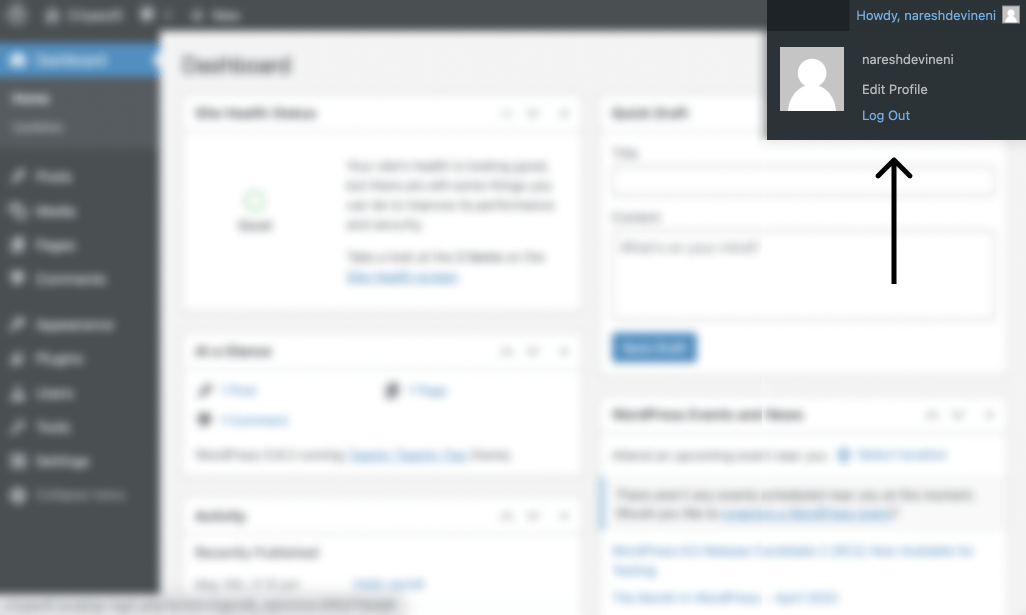

I am just trying to understand. Why should I logout?
Good question!
Long theory short, once your job is done inside the dashboard, you should log out to avoid any mishaps that could compromise your website security and content loss.
For example, let’s say you have kids, and they use your personal computer for entertainment and education purposes.
If you do not log out, your kids might end up accessing your site’s dashboard, and in a worst-case scenario, they might make destructive changes to the website.
This is a pretty common scenario in our day-to-day lives.
And there are a lot of scenarios like this.
So, it is always a good idea to get into the habit of logging out of your WordPress dashboard.
Anyway, log back in after you have tried logging out.
Did you log back in?

Yes!
Great, now that you know how to get around the Admin Dashboard, in the next lesson, we will see learn about creating content in WordPress.

 © 2026 UsableWP. A project by Naresh Devineni.
© 2026 UsableWP. A project by Naresh Devineni.