Exercise: Changing the homepage layout to use a single column
Here is the current layout of the Homepage after installing the Neve theme:
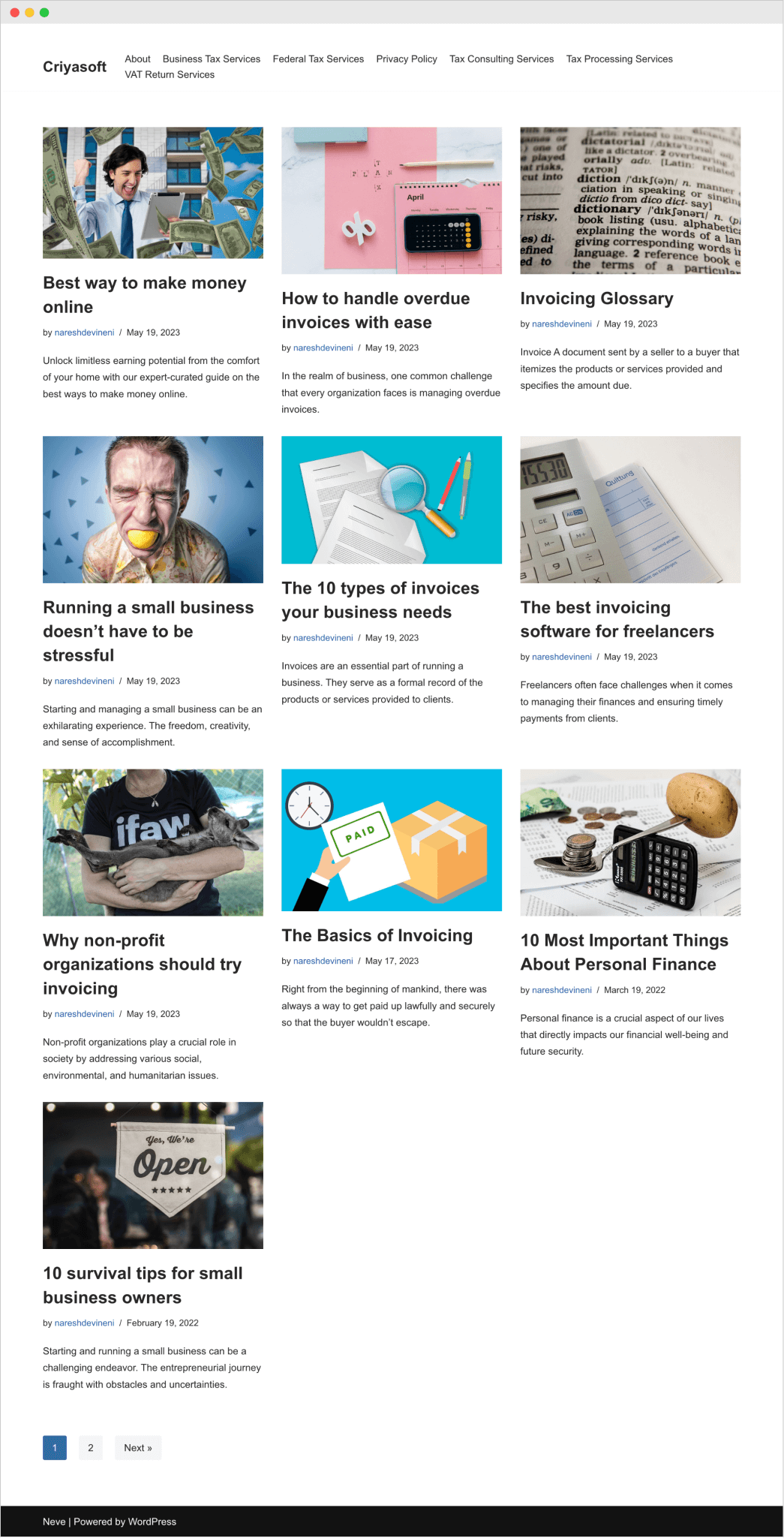
As you can see, it is a three-column layout, and I don’t really like it.
So, I want to transform the Homepage into a single-column layout.
And here is to achieve that:
1) First, make sure you are inside the “Customize” screen
2) Next, go inside the “Layout” section.
3) If you notice, the “Layout” section is divided into many sub-sections, and we have to go inside the section that sounds relevant to the Homepage.
4) So, I have entered the “Blog/Archive” section.
5) Then, I have chosen the “List” layout.
6) Finally, click the “Publish” button to save the changes.
That’s all.
It is that easy to change the layout using the “Customize” screen.
Other themes might or might not provide the “List” layout option.
But there is a problem now.
Because we changed the setting inside the “Blog/Archive” section, the “List” layout was applied to the archive pages.
We didn’t make any mistakes, but that is how the free version of the “Neve” theme works.
The premium version of “Neve” provides more specific and isolated options.
So, if we use a free theme, we have to live with the problem.


 © 2026 UsableWP. A project by Naresh Devineni.
© 2026 UsableWP. A project by Naresh Devineni.