Managing your blog posts
You technically created a blog when you published your first blog post.
That’s the power of WordPress.
And once you start blogging consistently, you will start doing activities like:
- Changing the title of the blog post
- And then changing the blog post’s URL to reflect the changed title
- Deleting some blog posts and restoring them
- Switching a published post to the draft status again
- Adding the same category to multiple blog posts in a bulk way
- Renaming the categories and tags that are already created
- The list goes on and on
And this module is all about properly learning how to do such activities.
Also, it’s okay to learn how to do these things later.
Just feel free to skip this module for now and come back later.
Or use this as a reference for the most common activities you could perform on your blog.
But if you want to start learning these things right away and want to follow along with me, make sure you create enough blog posts to play around with.
If you have nothing to play with, I have created content for ten realistic blog posts, and you can access it here:

The text in these blog posts is generated using ChatGPT, and the images are downloaded from Unsplash, Pexels, Freepik, and, Pixabay.
So, feel free to use play around these articles.
I will see you in the next lesson, or I will be happy to see you in the next module :D


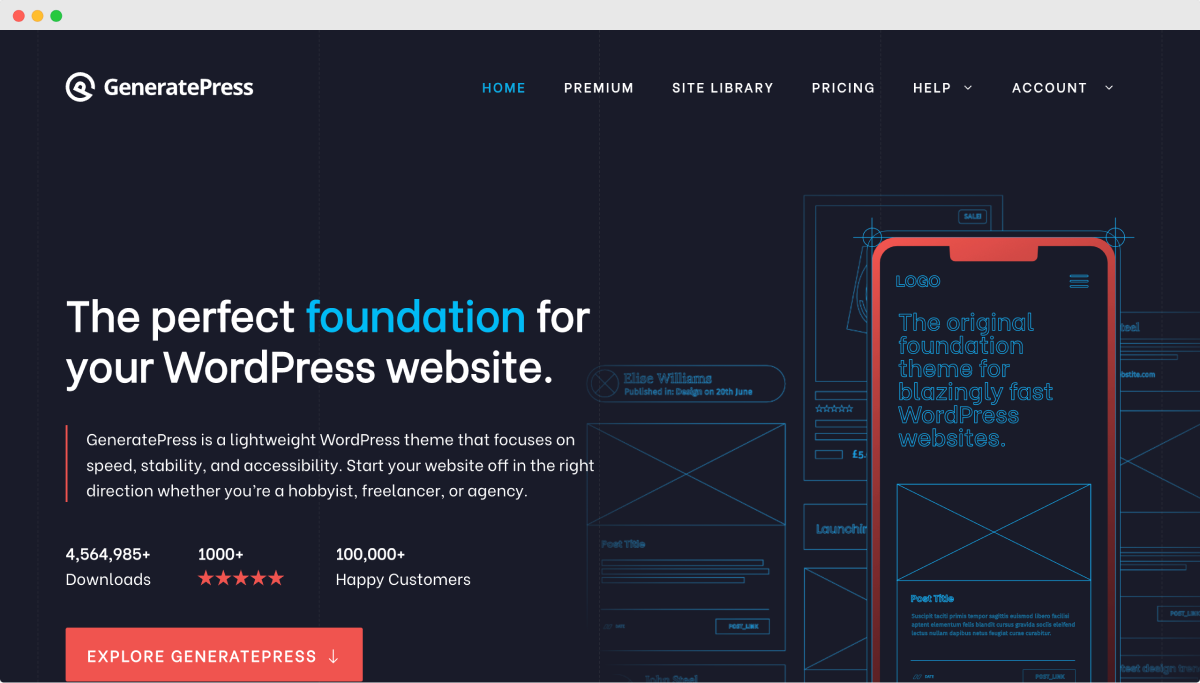
 © 2026 UsableWP. A project by Naresh Devineni.
© 2026 UsableWP. A project by Naresh Devineni.