Exercise: Changing the text of a menu link without changing its original name
Here is the current progress of our header menu:
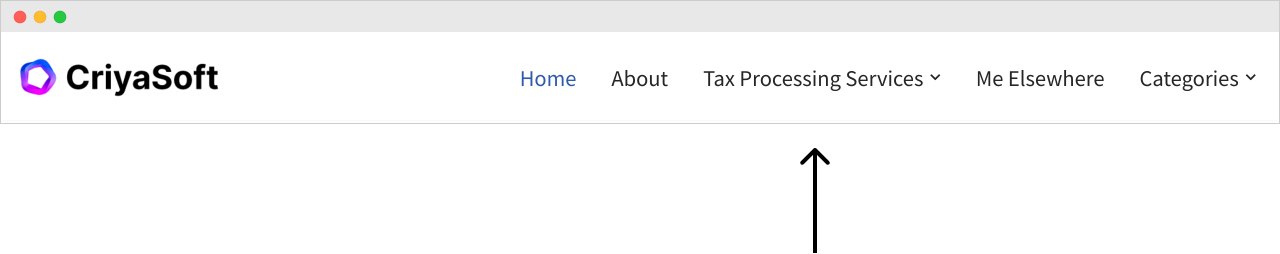
I don’t have any issues with the current menu.
But I feel like the “Tax Processing Services” menu link occupies a lot of space in the header.
So, I want to rename it “Services”.
Anyway, there are two approaches to achieve this:
Approach one: Going to the “Pages” screen and renaming the title of the page from “Tax Processing Services” to “Services”
If you notice, when we updated the page title, the text of the menu link got updated automatically as well.
This saves us a bit of maintenance headache.
But there is a problem here.
If I now visit the “Tax Processing Services” page on the frontend, the title of the page says “Sevices”.
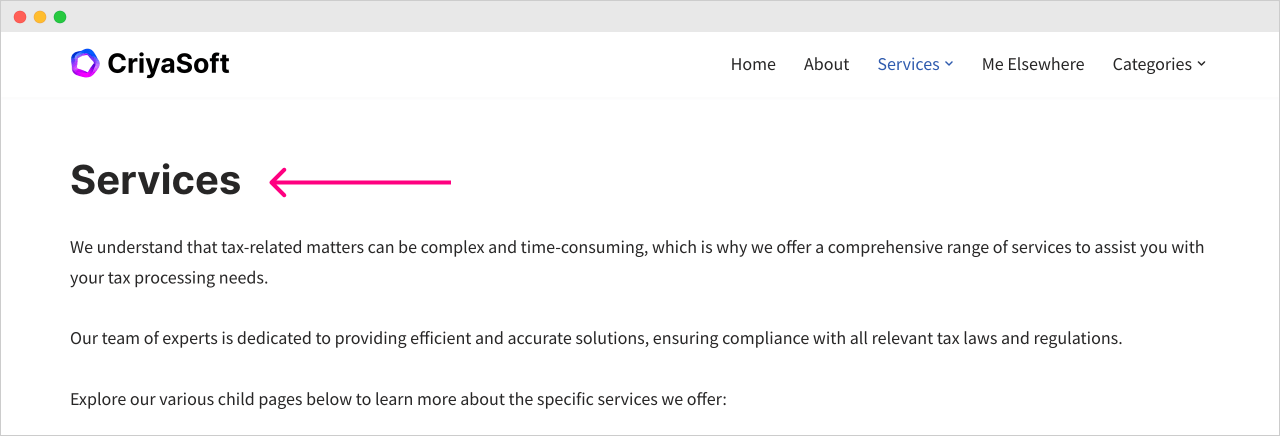
This is expected because we renamed the page title to “Services”.
And this approach is totally fine if you want to update the page title everywhere on the website. Not just in the header menu.
But what if I want to change the menu link’s text without changing the page’s title?
Here is what I mean:
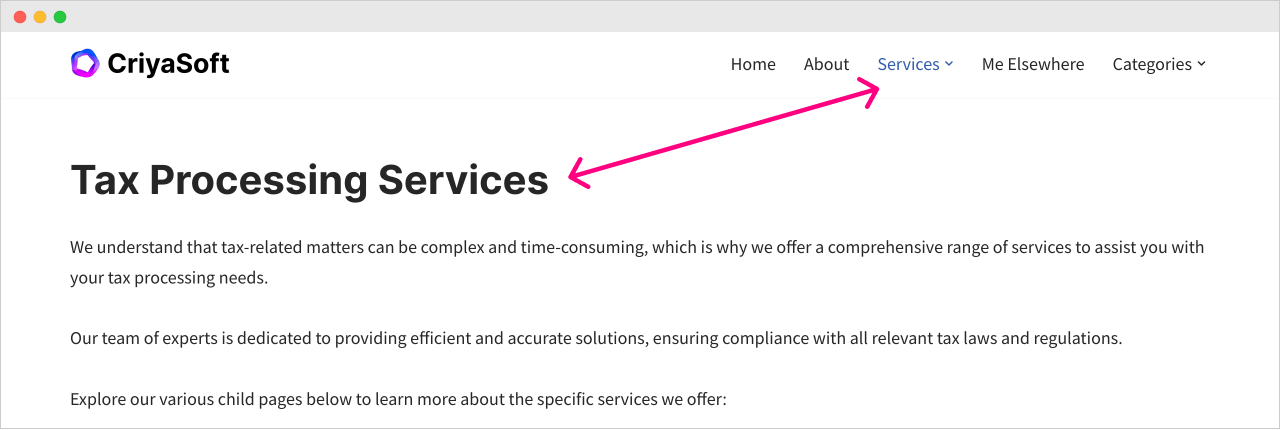
In the above screenshot:
- The original title of the page, “Tax Processing Services” stays intact.
- Only the text of the menu link got changed to “Services”
This means we didn’t change the page title by going to the “All Pages” screen.
The page is still titled “Tax Processing Services”:
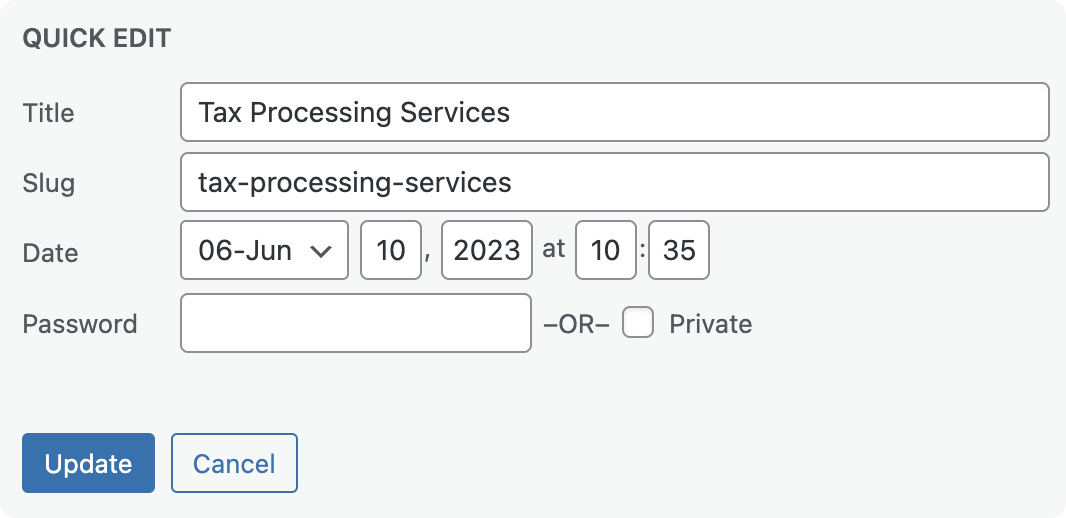
But somehow, just the text of the menu link got changed.
How?
This change is related to the menu link, right?
So, the answer lies in the “Menus” screen, and this is where the second approach comes in.
Approach Two: Using the “Navigation Label” to change the text of the menu link
Ensure you’re inside the “Menus” screen and open up the menu link settings you want to change the text for.
In my case, the menu link is “Tax Processing Services”:
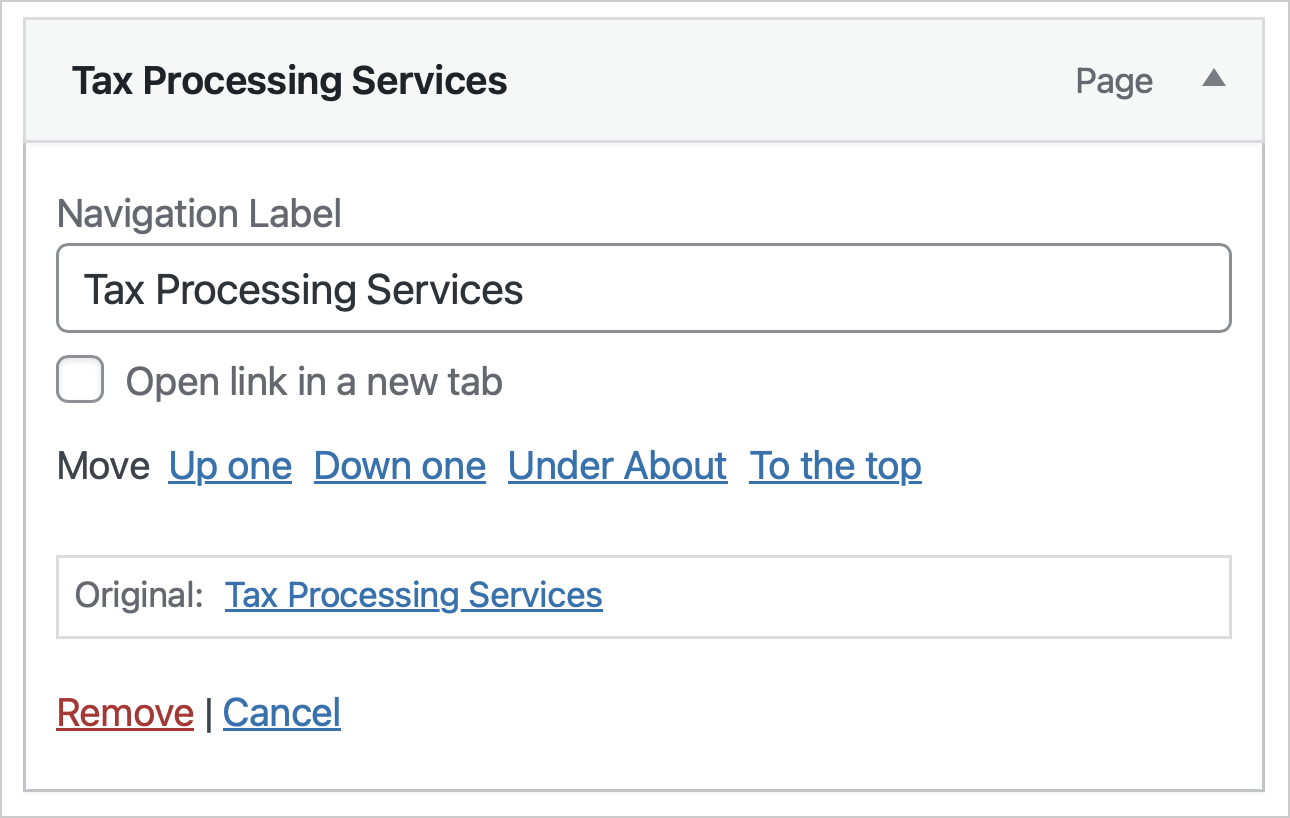
Next, if you notice, there is a setting called “Navigation Label”.
The whole purpose of the “Navigation Label” setting is to help you change the text of the menu link without affecting anything else on the website.
Simply put, without changing the original title of the page.
Anyway, let’s change the Navigation Label to “Services” and hit the “Save Menu” button.
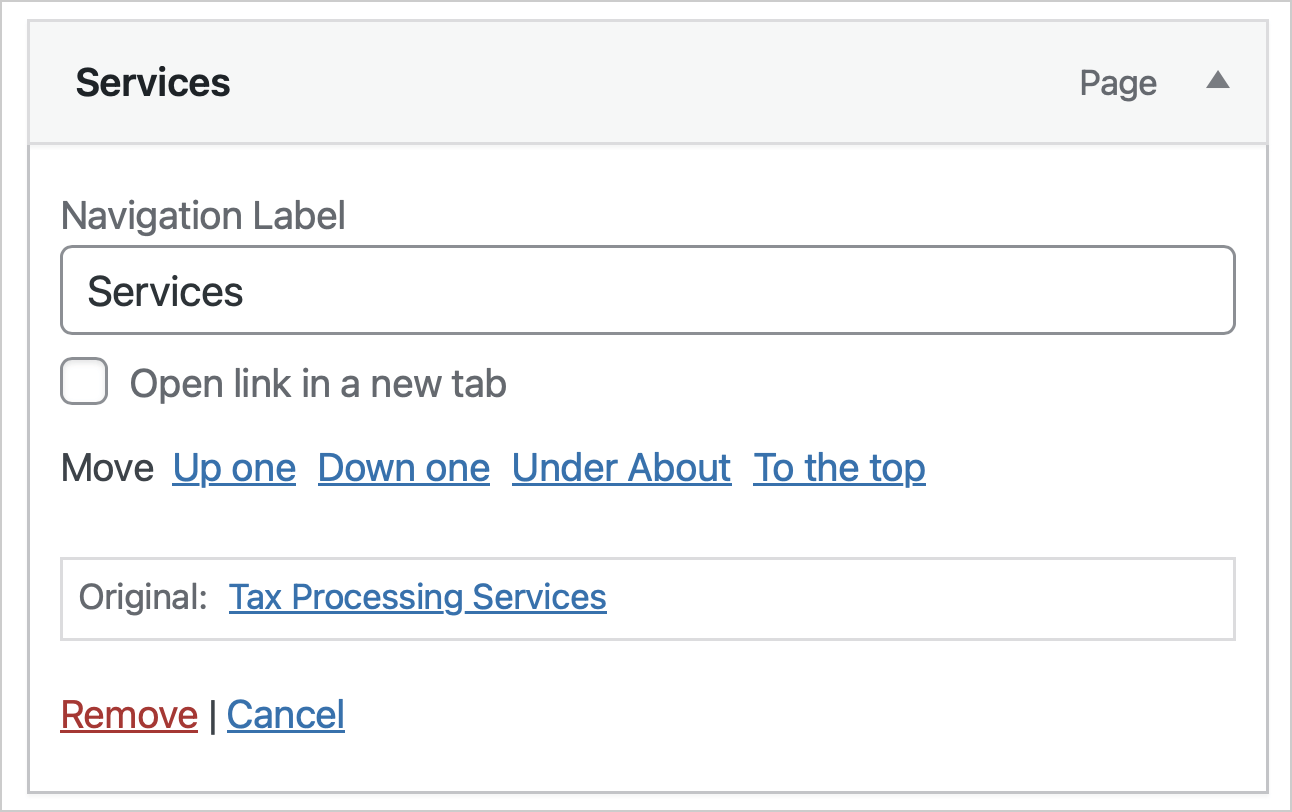
Now let’s see what happens on the frontend:
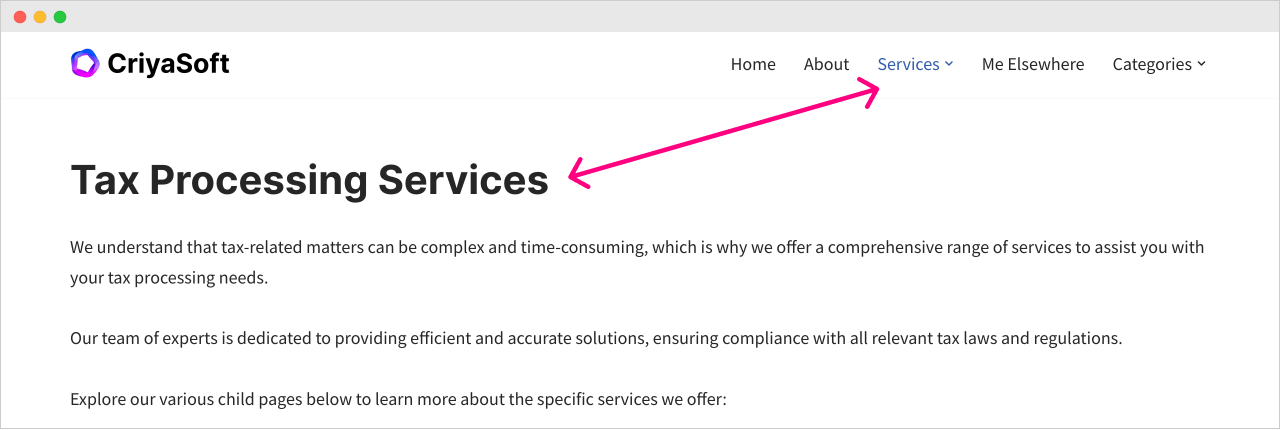
Did you see that?
When we changed the “Navigation Label”, only the text of the menu link got changed.
The original page title didn’t change.
Cool, isn’t it?
But how do we keep track of this?
It’s easy to forget this kind of stuff, right?
Don’t worry. WordPress knows that this is a common scenario.
So, it provides a link to the Original page title inside the menu item’s box:
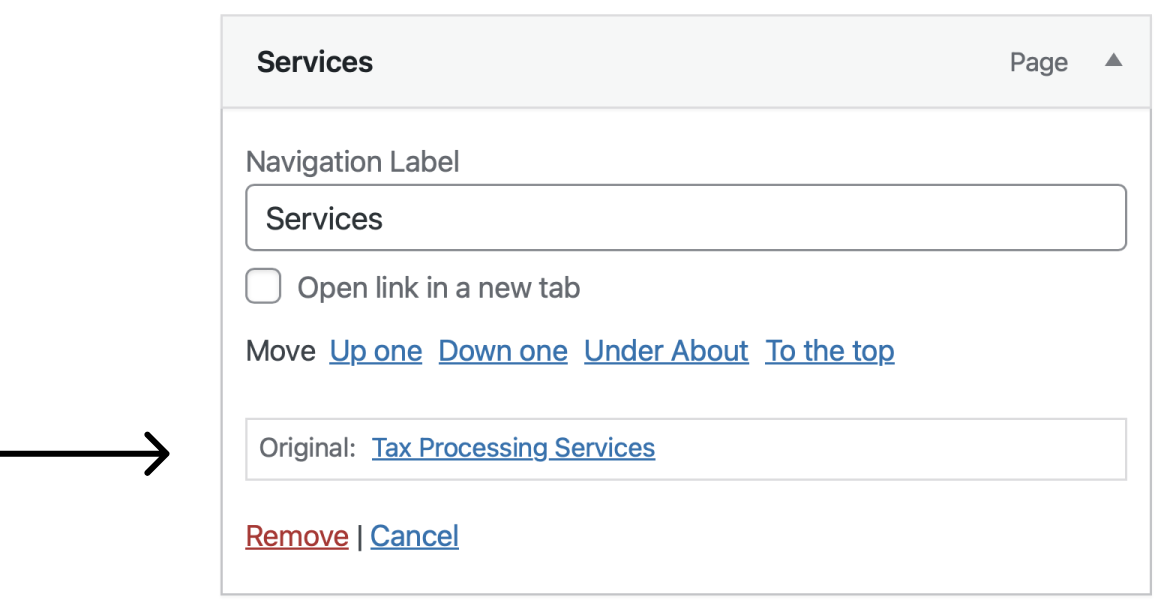
That’s all.
In the next lesson, we will learn how to delete menu items.


 © 2026 UsableWP. A project by Naresh Devineni.
© 2026 UsableWP. A project by Naresh Devineni.