How to add a title to WordPress blog posts
As explained in the last lesson, feel free to use the content from this Word document to follow along with me (for the rest of the module):
Your first Blog Post
Title: The Basics of Invoicing Featured Image Credits: Image by rawpixel.com on Freepik Post Content Right from the beginning of mankind, there was always a way to get paid up lawfully and securely so that the buyer wouldn’t escape his/her dues. Invoicing is one of the ways you get paid la…
Anyway, now I will show you how to add a title for your blog post.
Adding a title to your blog post is pretty straightforward.
Make sure you are on the post editor screen.
Finally, click on the “Add Title” placeholder and type your title.
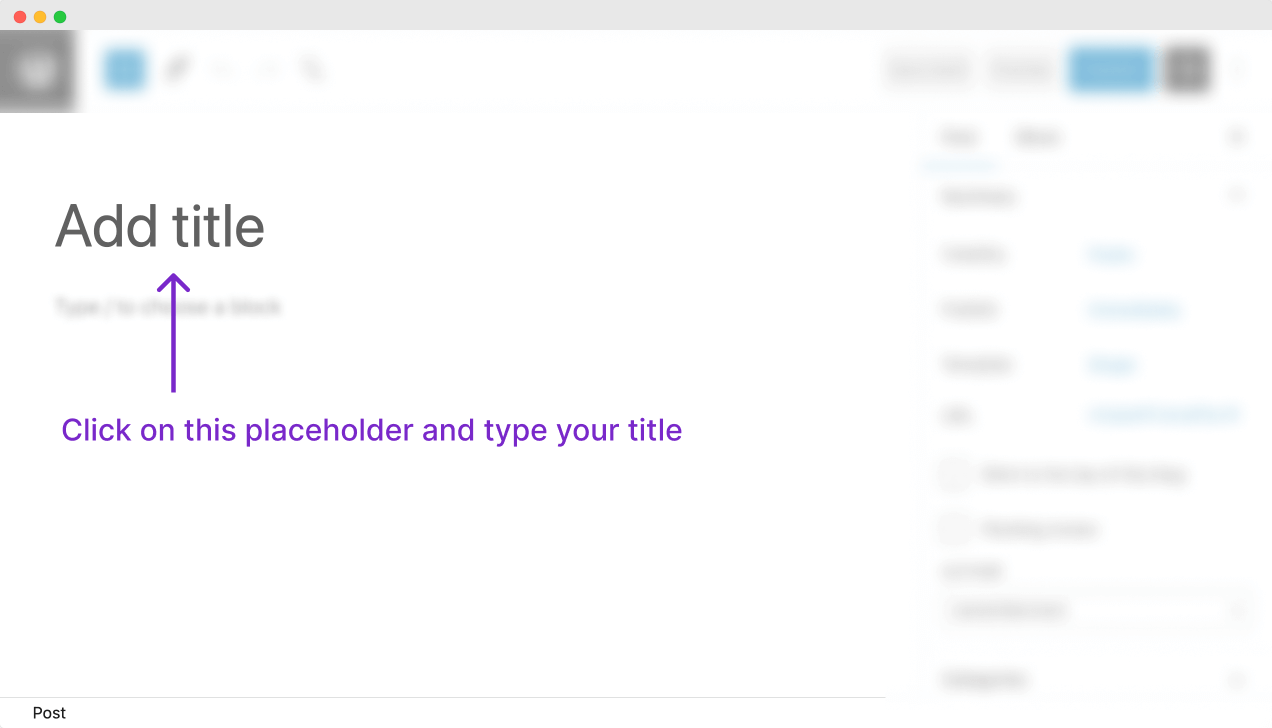
0:00
/
😁
In future videos, you might see a green icon next to the text fields. The icon is coming from Grammarly’s Chrome extension. Not from WordPress.
I use Grammarly to avoid grammar mistakes and complex sentence formations.
In the next lesson, we will start writing content for our blog post using the WordPress Block editor.



 © 2026 UsableWP. A project by Naresh Devineni.
© 2026 UsableWP. A project by Naresh Devineni.