Copying content from a Word document
Now that you are getting good with the blocks, I want to show you something crazy and lazy :D
You can copy and paste content from a Word document (well-formatted) to the Block editor.
And when you paste the content inside the Block editor, the formatting stays intact, and the images will get uploaded automatically.
How cool is that?
Come, try it out with me.
First, delete all the content you have added inside the block editor.
You can do this in three easy steps:
- Open up the “Document Overview” sidebar.
- While holding the “Shift” key on your keyboard, click on the first block and then the last block. This will help you select all the blocks inside the editor.
- Then, click on any block’s “Three dots” icon and hit the “Remove Blocks” button.
This will delete all the blocks.
Next, Download and copy the content from the Word document and paste it into the block editor.
First, download the following Word document:
https://docs.google.com/document/d/117nI2kzcaSD-8788qufSIcyx8E1Ct1xLuQ7oXlckr4E/edit?usp=sharing
Open it up and select all the content inside it using CTRL + A on Windows or CMD + A on MacOS.
Then, copy that content using CTRL + C on Windows or CMD + C on MacOS.
Finally, go back to the block editor and paste the content inside it using CTRL + V on Windows or CMD + V on MacOS.
Did you see that?
The good thing is all the formatting got maintained well
If your Word document is well-formatted, when you paste it inside the block editor, the post content will be well-formatted too.
What’s most impressive is that it accurately maintained the heading levels and tabular data.
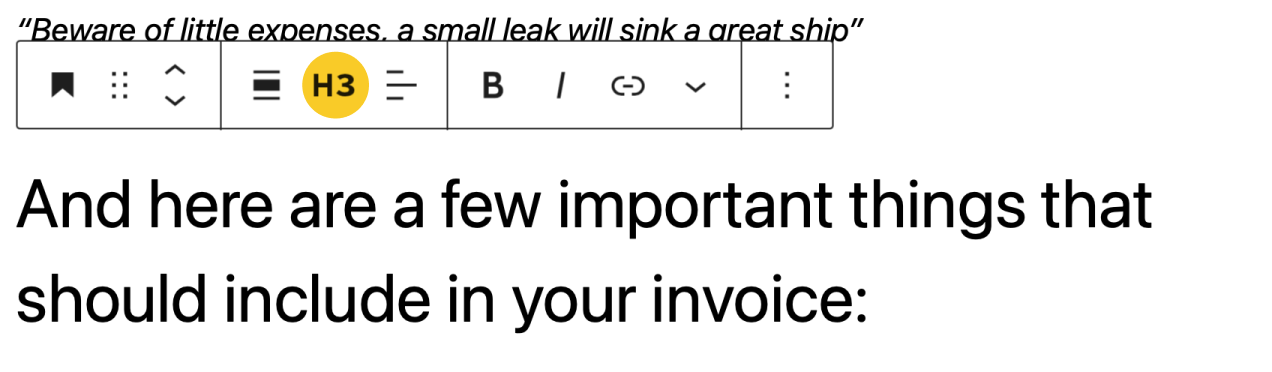
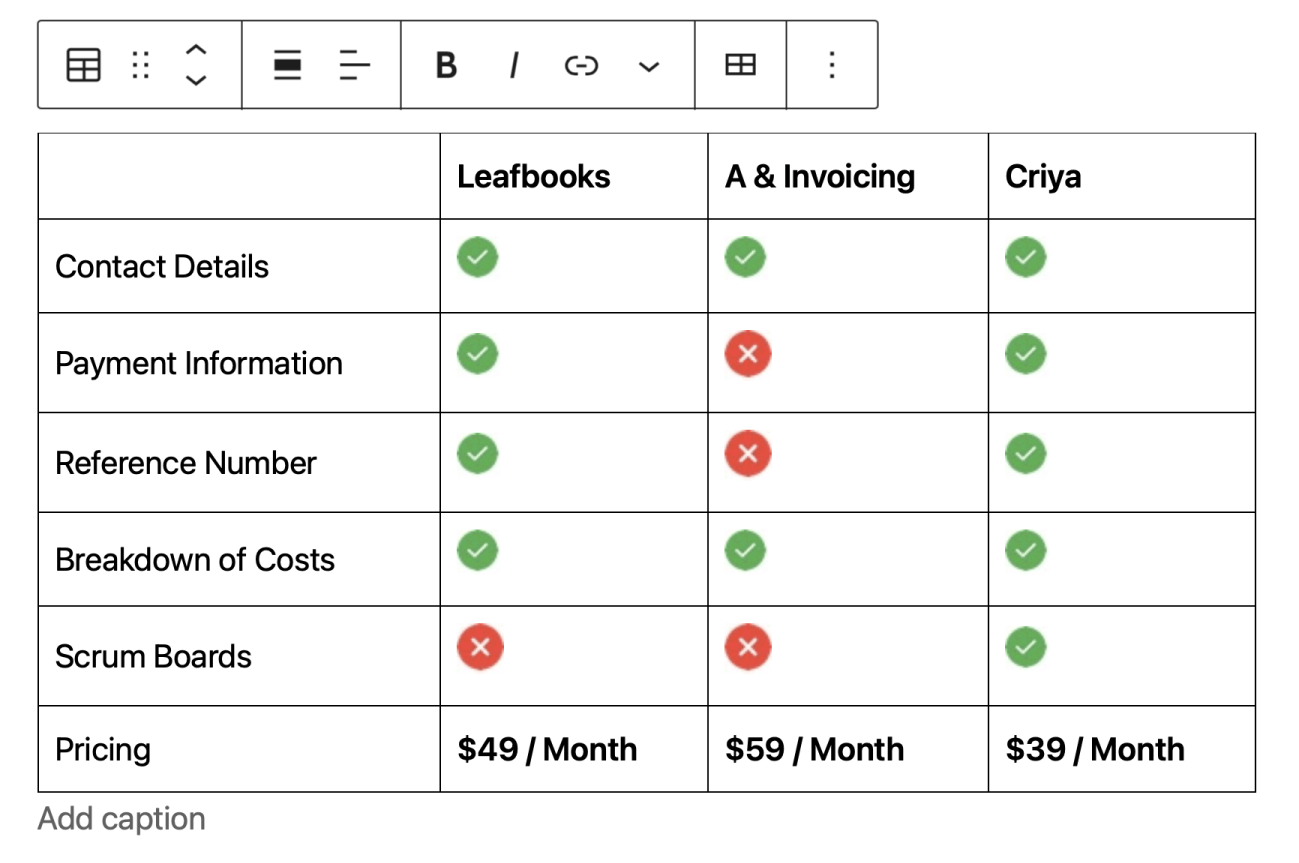
The bad thing is that if it is a local site, the images might not be uploaded.
This feature is a bit inconsistent on a local site, and there is no guarantee that images will get uploaded. Sometimes they will get uploaded, and sometimes not.
For example, if you notice, everything looked fine When I pasted the document content with images, but the images looked pale with low brightness.
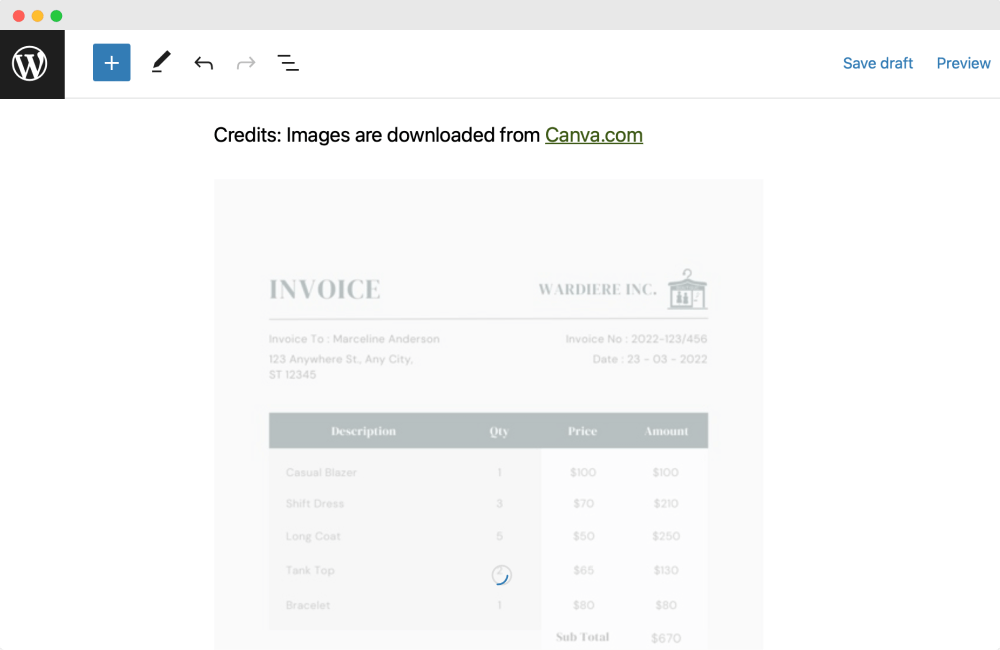
This means that the image upload is still in progress.
If the images still look pale after waiting for 30 seconds, there is something wrong with them, and I recommend uploading them manually.
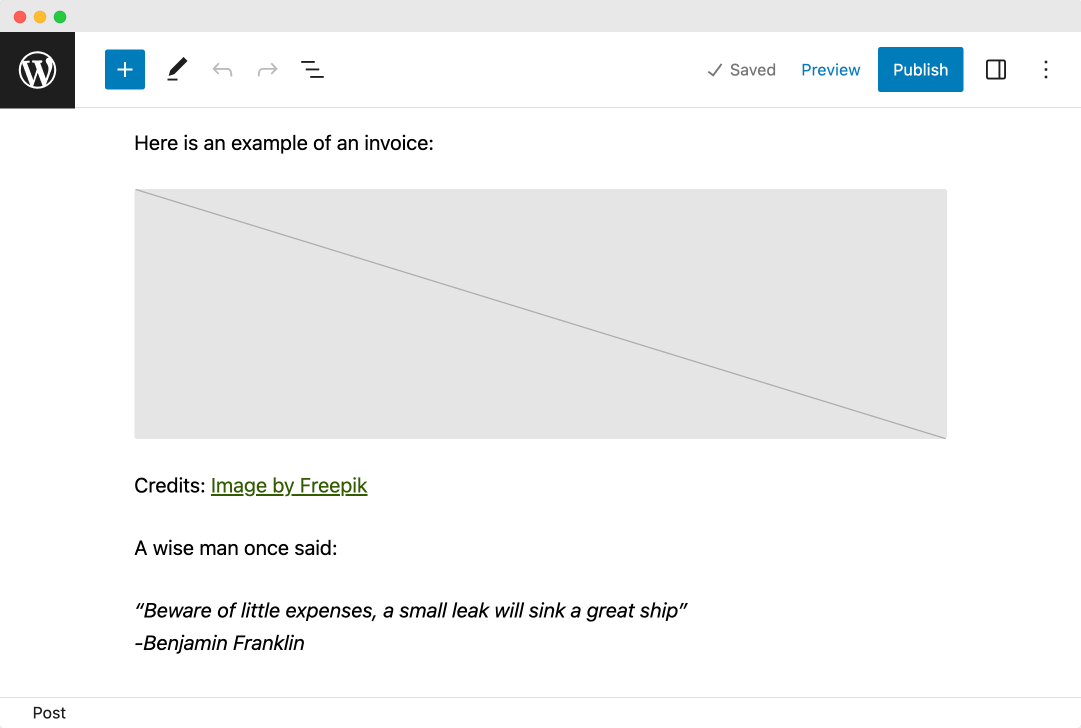
Sometimes, more specifically on Google Chrome, you’ll see a grey box in the place of an image. It means the image upload got failed.
But overall, it’s a good feature.
Besides the image upload hiccup on the local site, everything else looks fantastic.
If you use Word documents a lot as part of your process, being able to copy content from a Word document saves you a lot of time.
Just keep the image issue in mind.
Anyway, it looks like there is one more issue.
If you notice the Word document, there is a Youtube link, which was also imported as a link.
I want the Youtube video to be embedded as a player. Not a link.
We will fix that in the next lesson.



 © 2026 UsableWP. A project by Naresh Devineni.
© 2026 UsableWP. A project by Naresh Devineni.