Challenge: Change the image alignment to center
The Challenge
During the last lesson, when we previewed the blog post, I realized that the image was left-aligned.
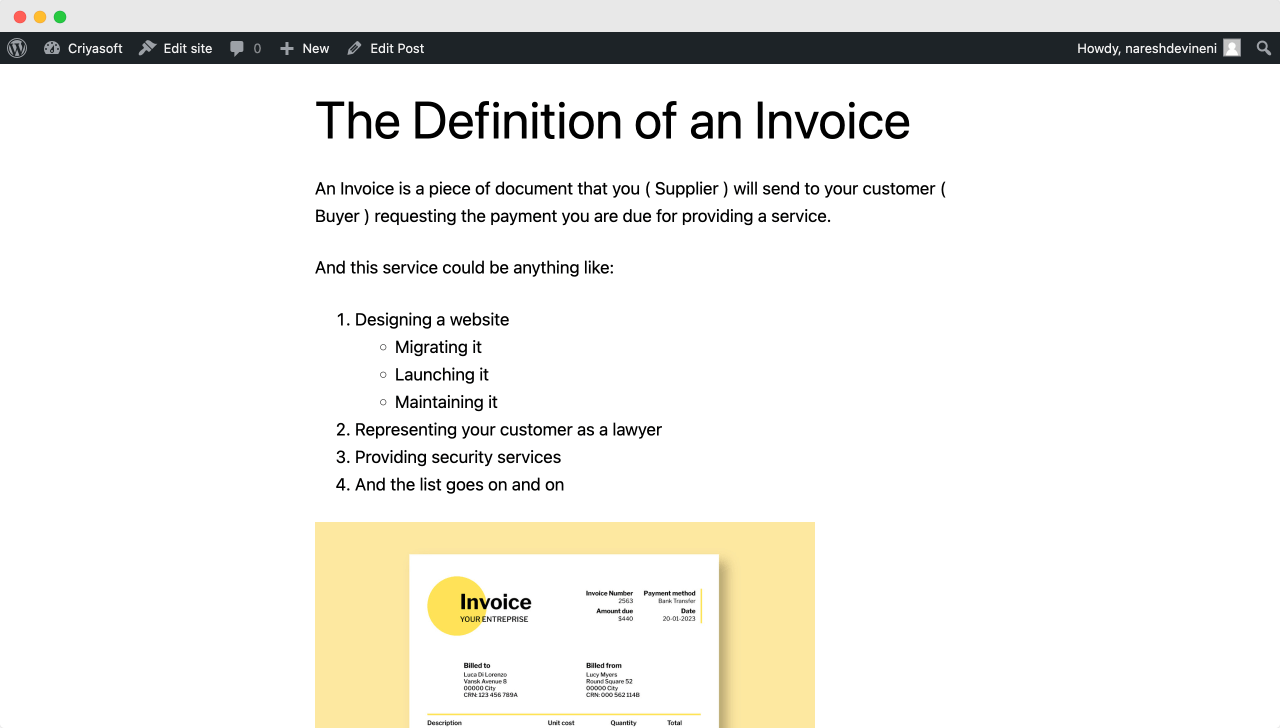
I want to see how the image looks if it is center-aligned.
So, here is your task.
Make the image center aligned.
🙈
Hint: The alignment setting will appear when you click on the image.
The Solution
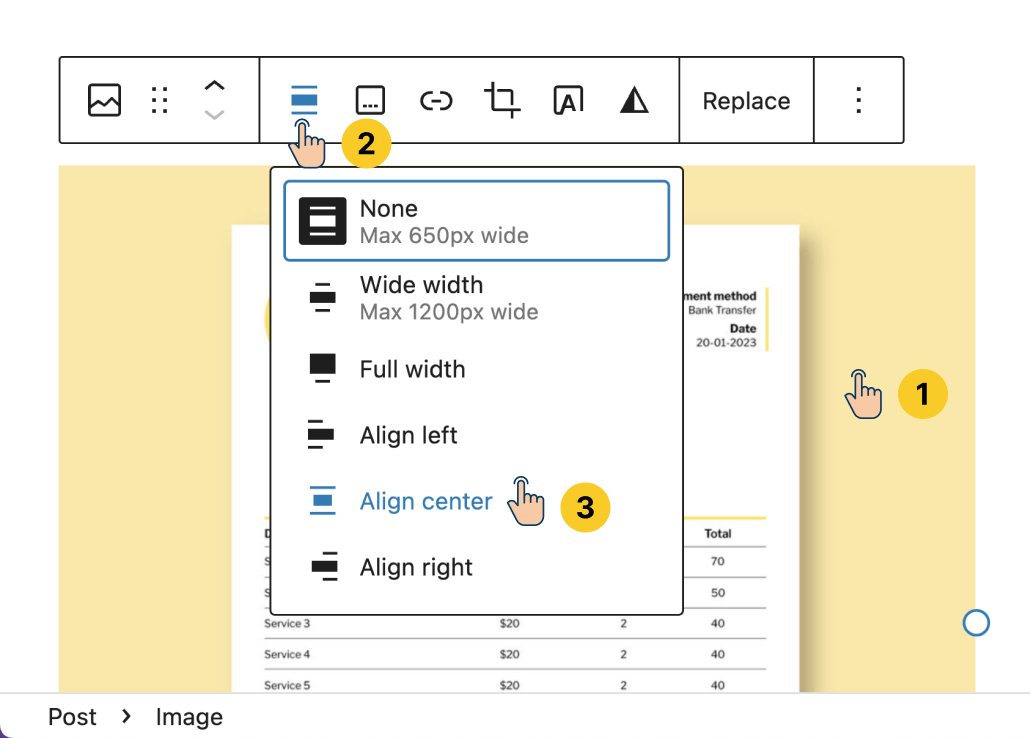
We can easily change the alignment of the image in three easy steps:
- Click on the image that you want to change the alignment for
- Inside the Toolbar settings, you’ll find the “Align” setting. Click on it to bring the alignment options.
- Choose “Align Center”
That’s all it takes to center align the image.
0:00
/



 © 2025 UsableWP. A project by Naresh Devineni.
© 2025 UsableWP. A project by Naresh Devineni.