Challenge: Add a link to a piece of text
One of the most common things we do while writing the content is to add links to our text.
And there are two types of links:
- External links
- Internal links
Both these links will help improve something called On-Page SEO and could improve your search engine rankings.
So, here are the challenges.
Challenge: External Link
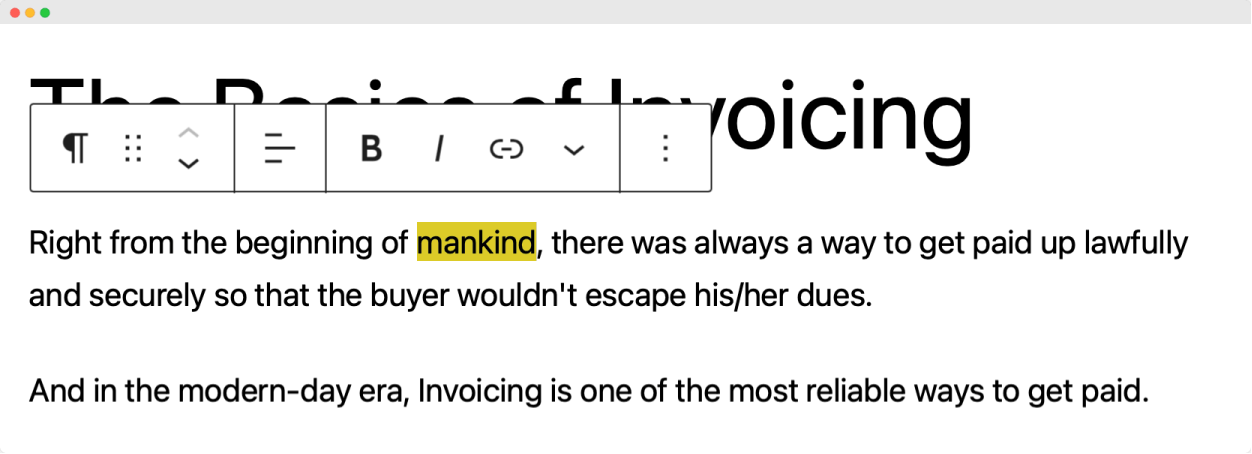
Inside the first paragraph, there is a word called “mankind”.
- Link it to https://www.dictionary.com/browse/mankind
- Make sure the link opens in a new tab
The Solution
Adding a text link is pretty straightforward.
Select the word to bring up the Toolbar options.
Click on the “Link” icon and paste the URL.
Finally, enable the “Open in new tab” option and save the settings by hitting “Enter” on your keyboard.
That’s all you need to do.
Anyway, I changed my mind. I want to make this an internal link.
Challenge: Internal Link
Remove the external link and link the word “mankind” to the “Sample Page”.
The “Sample Page” is an internal page that is automatically created by WordPress when it is installed.
The Solution
First, we must unlink the text from the external link we have previously added.
To achieve this, we need to click on the link first and then click on the “Unlink” button.
After that, we need to select the word again, and this time, instead of pasting a link:
- We are making sure that the link opens in a new tab
- And then we search for the “Sample page” to select it
That’s all.



 © 2026 UsableWP. A project by Naresh Devineni.
© 2026 UsableWP. A project by Naresh Devineni.