Creating content in WordPress
WordPress powers more than half of the websites on the internet.
Do you know why?
WordPress makes it really easy to:
- Create static pages like About Us, Privacy Policy, etc.
- Create blog posts
- Automatically generates index pages (pages with a list of blog posts)
This also means that WordPress makes it really easy to create content.
Creating content is one of the main reasons why you log into WordPress admin.
And this module is all about that.
First, we will learn the main difference between posts and pages.
Then, we will learn how to start creating your blog post.
We will end this module by learning how to use the WordPress block editor for content creation.
Learning how to use the Block editor properly is everything when creating a website with WordPress.
If you master the WordPress block editor, everything else is a cakewalk.
So, 90% of the module is dedicated to creating content with the Block editor.
To be precise, I have created 22 short and digestible lessons about how to use the WordPress block editor.
We won’t be publishing your first blog post in this module
Considering the learning curve surrounding this module, I have divided the concept of publishing your first blog post into two modules:
- Creating content for your first blog post (This module)
- Publishing your first blog post (Next module)
So, for the rest of this module, we will focus on creating content and nothing else.


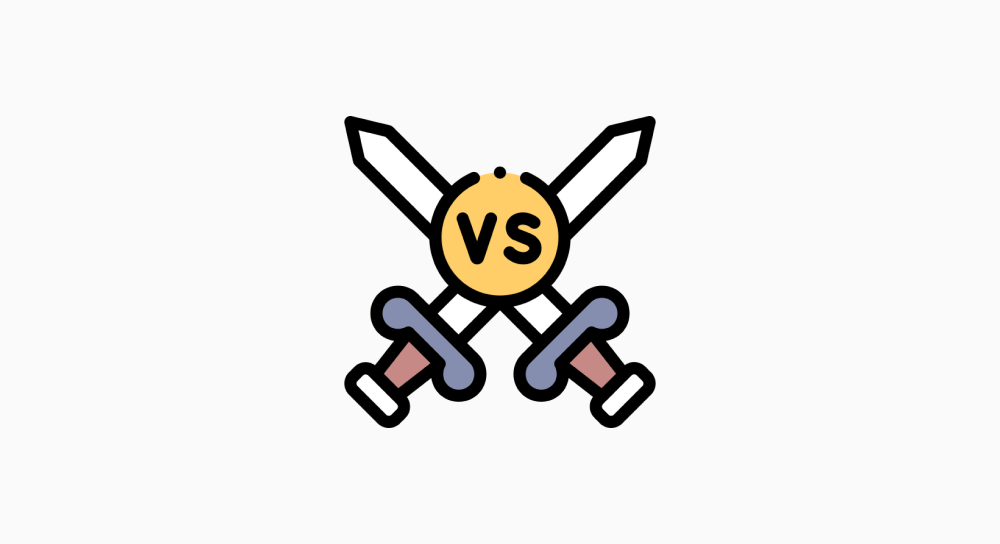
 © 2026 UsableWP. A project by Naresh Devineni.
© 2026 UsableWP. A project by Naresh Devineni.