Pages can have child pages in WordPress
If you remember, we can not organize pages using categories or tags.
But we still might need to organize pages by grouping similar pages.
For example, let’s say you are running a “Tax Processing” agency.
And you could be providing the following services:
- VAT Return Services
- Federal Tax Services
- Tax Consulting Services
- Business Tax Services
Now, how would you group all these tax processing services without categories or tags?
It is important to group them because website visitors can understand and jump between similar services.
How do we get this done?
This is where the “Parent page” feature comes in.
Here is how we can use it:
- First, we must create a parent page called “Tax Processing Services”.
- Then, we need a build a child page for each service.
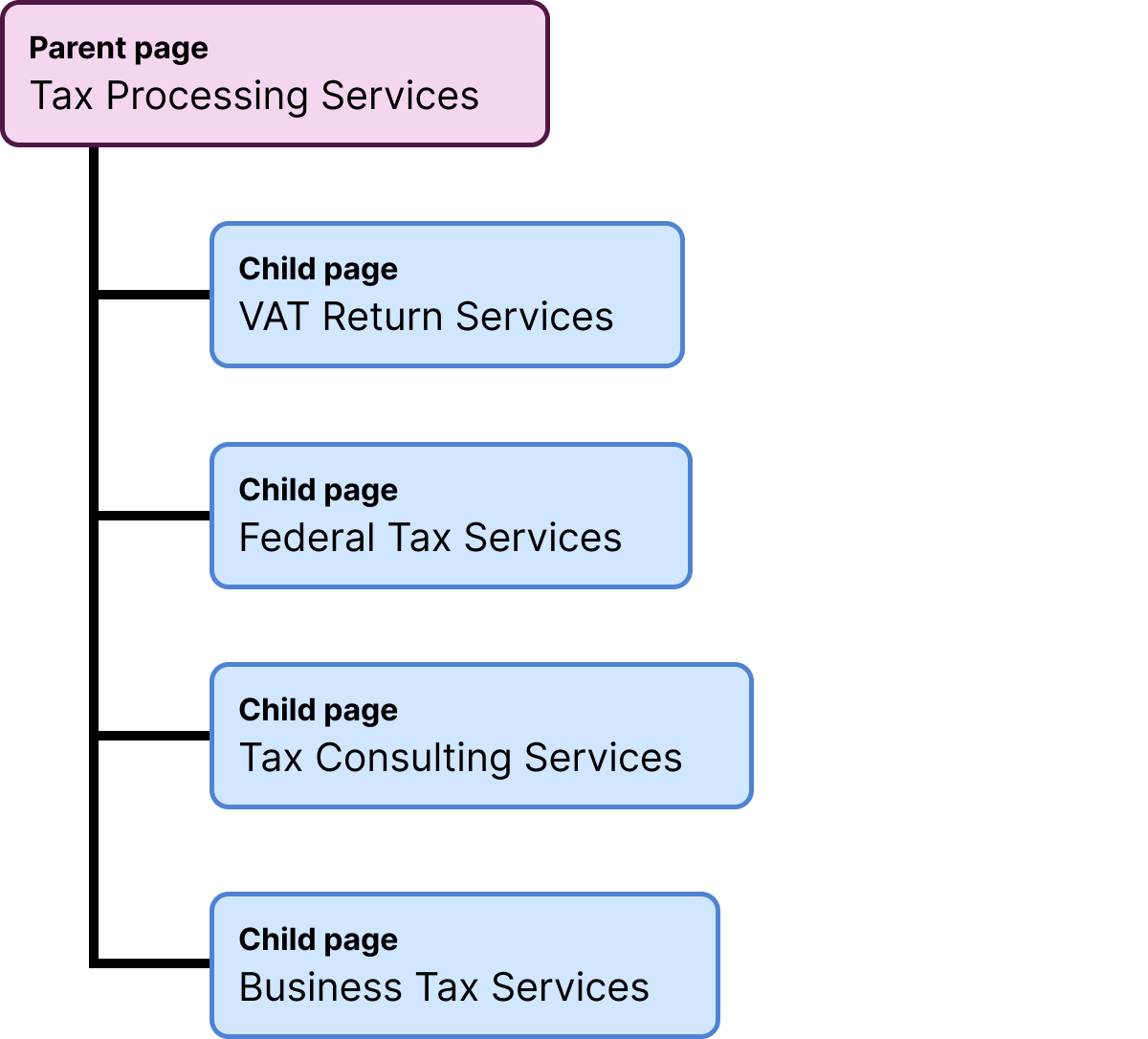
That’s how you classify or group related pages together.
There is no other way.
You can also have multiple levels of child pages
Simply put, a child page can have nested child pages.
For example, let’s say you’re running a College website and want to provide information about Academics.
With the help of the multi-level child pages feature, we could easily create the following page structure for the Academics section of the website:
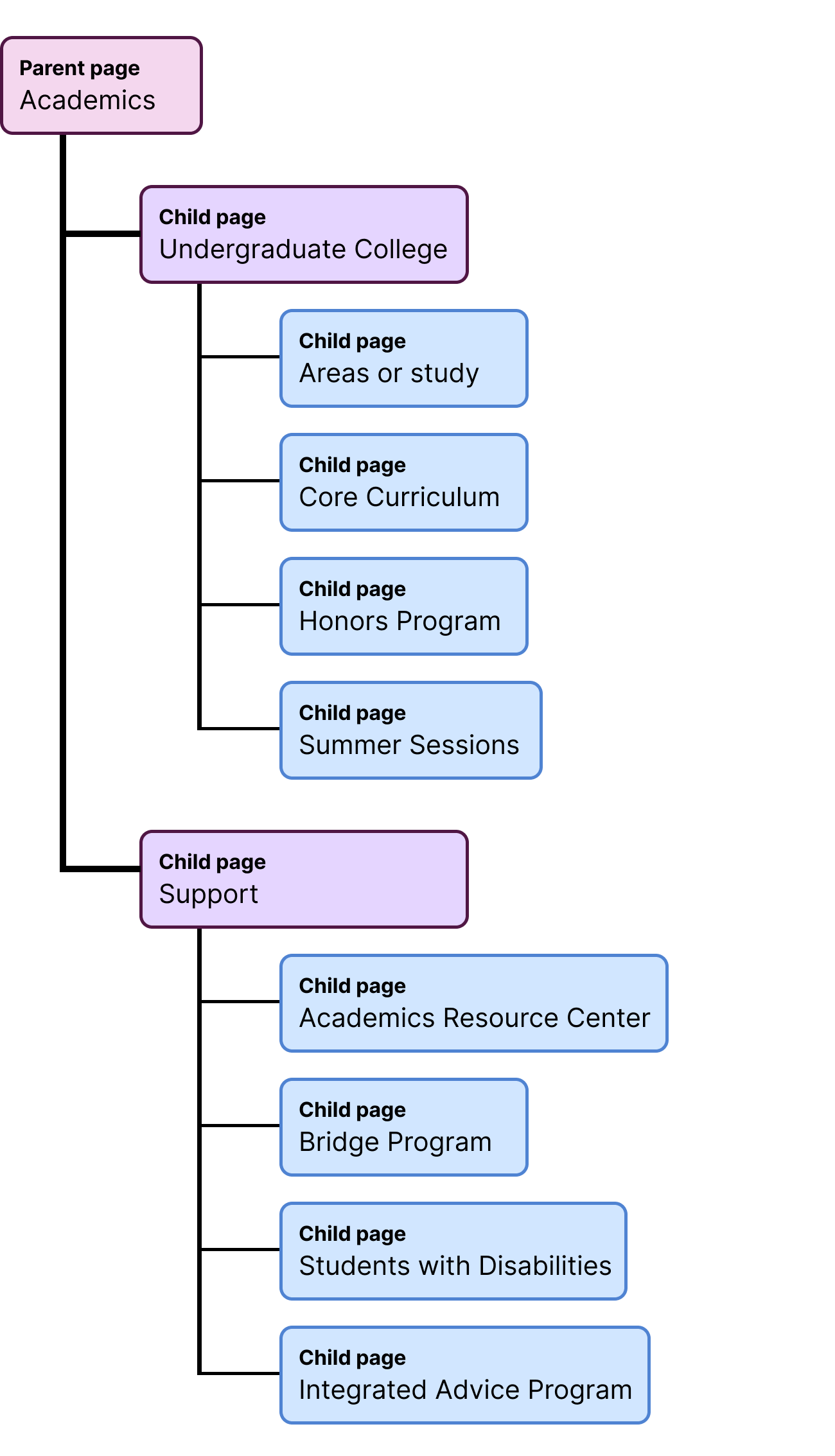
Looks nice, right?
This is why people love WordPress.
WordPress makes it easy to create the above content structure.
Because of this, the parent-child feature is being used extensively on all business websites.
For example, here is how a college website called “Mount Saint Vincent Education” is using the parent-child feature effectively to organize its Admission related information:
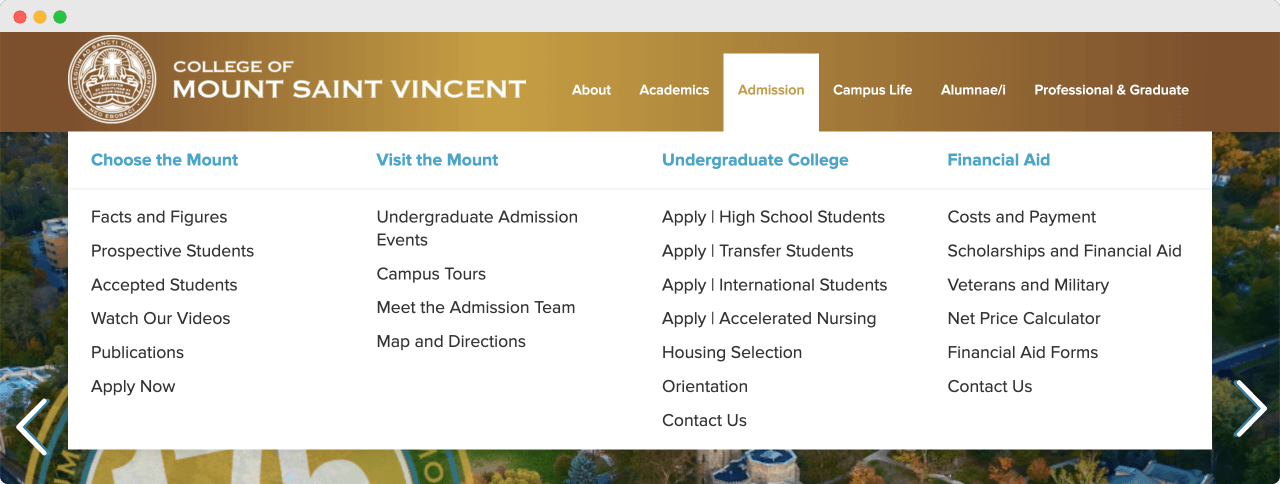
And you’re not limited.
You can turn an unlimited number of pages into parent pages, and they can have unlimited child pages.
In the next lesson, we will learn how to create a parent page and its child pages.

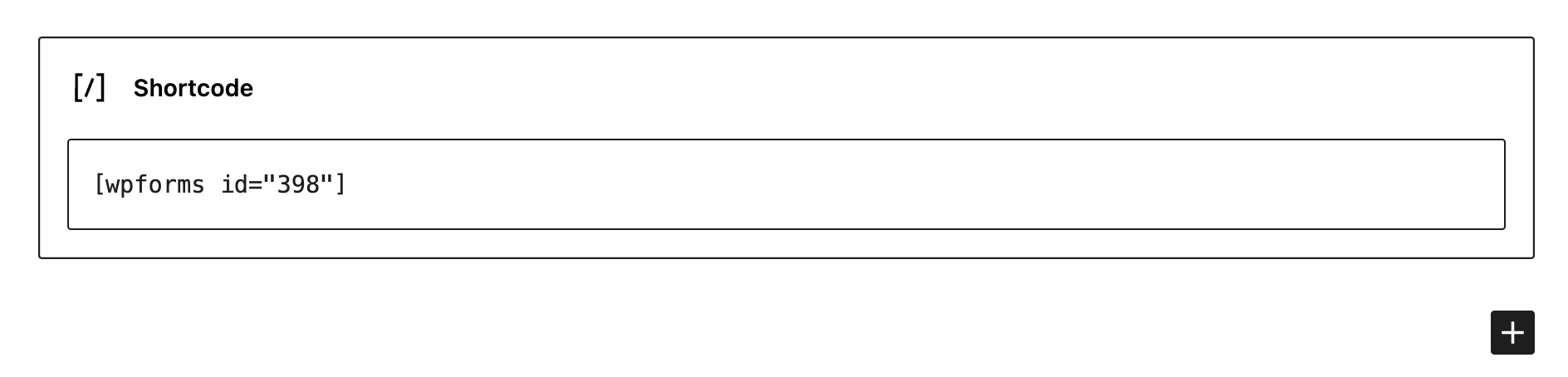
 © 2026 UsableWP. A project by Naresh Devineni.
© 2026 UsableWP. A project by Naresh Devineni.