Managing the pages
If you know how to manage blog posts, you already know how to manage pages too.
This is because WordPress uses the same interface for both pages and posts.
To manage the pages, go to:
Admin Dashboard -> Pages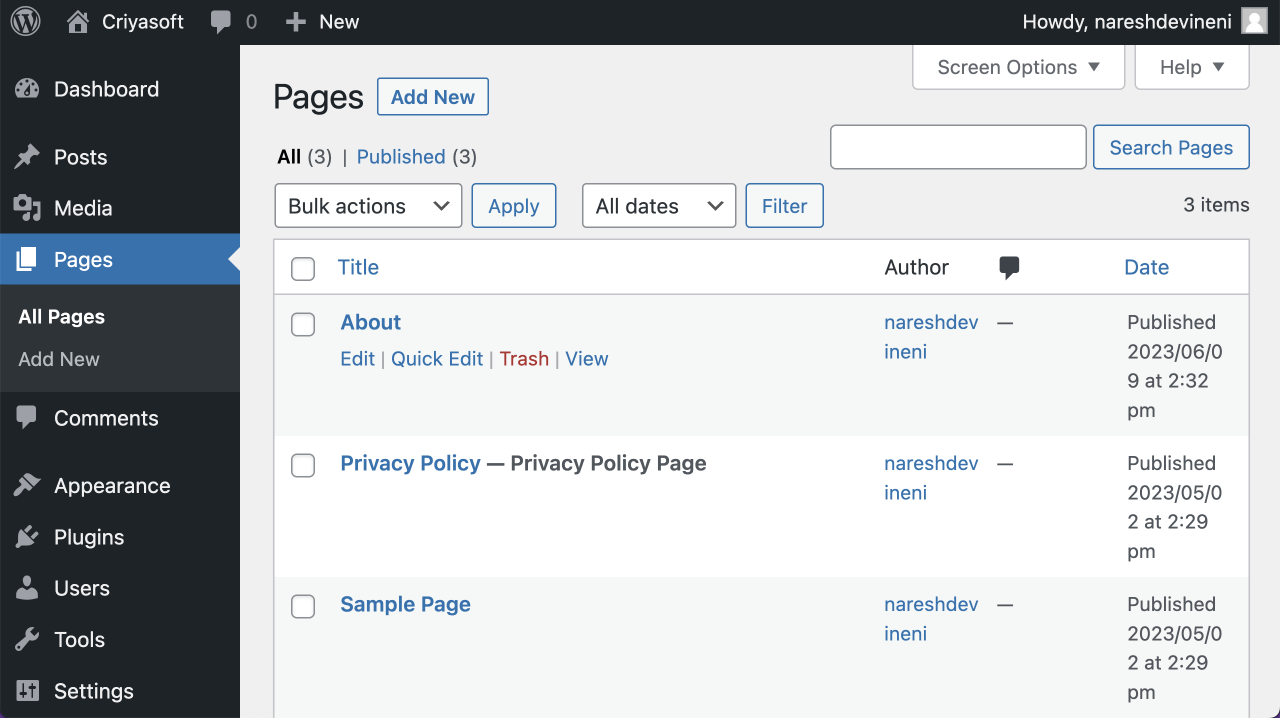
From here:
- You can trash the pages
- You can restore the trashed pages or permanently delete them
- Pages have permalinks, and you can edit them just like blog posts.
- And when you edit permalinks, make sure to add a 301 redirection if that page is already getting traffic.
- The list goes on and on
So, there is nothing new to learn about managing the pages.
To prove my point, we will permanently delete the “Sample Page” page in the next lesson as a challenge.



 © 2026 UsableWP. A project by Naresh Devineni.
© 2026 UsableWP. A project by Naresh Devineni.