Creating a page in WordPress
Creating a page in WordPress is as easy as creating a blog post.
All you have to do is:
1) Go to WordPress Admin Dashboard
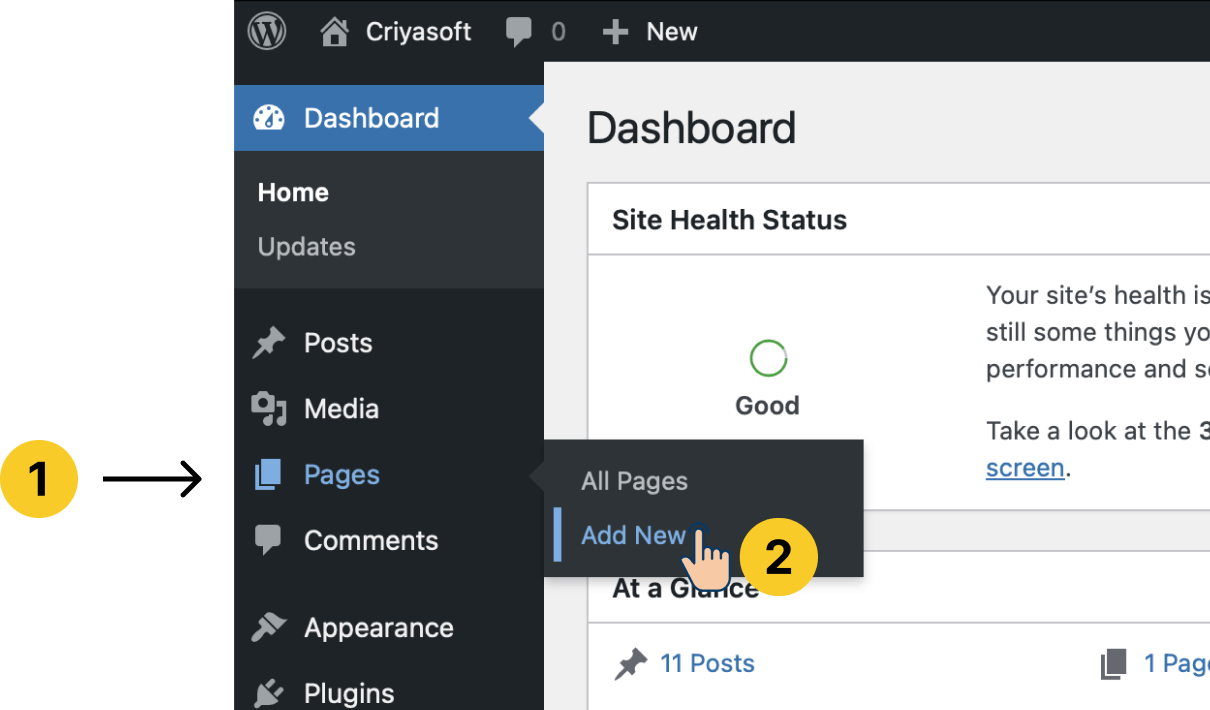
2) From the Admin menu on the left, put your cursor on “Pages”.
3) And then click on “Add new”.
4) This will take us to the page editor
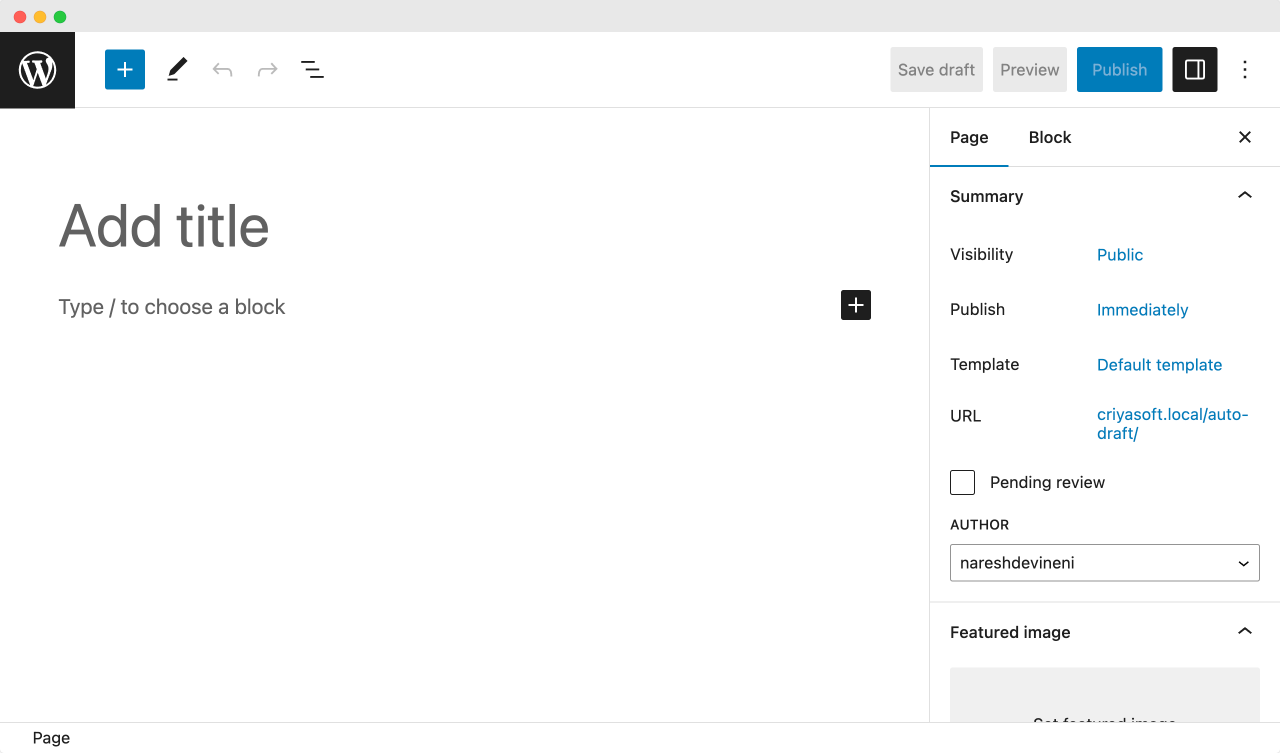
5) Next, enter the title and write content using the WordPress Block Editor
6) Add a featured image (if necessary and supported by the active theme)
7) Finally, hit the publish button
That’s all it takes to create a page!
Unlike blog posts, you don’t have to worry about:
- Adding categories and tags
- Adding a post excerpt
But wait a minute!
Do this process and interface look familiar?
It is the same process we followed for publishing a blog post.
And the interface of the page editor looks exactly like the post editor.
Now, don’t get confused or surprised.
WordPress uses the same editor interface for both Posts and Pages.
So, they not only look the same, but they also function in the same way.
So, if you know how to create and publish a blog post, you already know how to create and publish a page.
Nothing new!
Having said that, there are a few minor differences between the post editor and the page editor, and we will learn about them in the next lesson.

 © 2026 UsableWP. A project by Naresh Devineni.
© 2026 UsableWP. A project by Naresh Devineni.