Adding a featured image to a page
Adding a featured image to a blog post is mandatory because most themes use the featured image on archive pages and dynamic homepages.
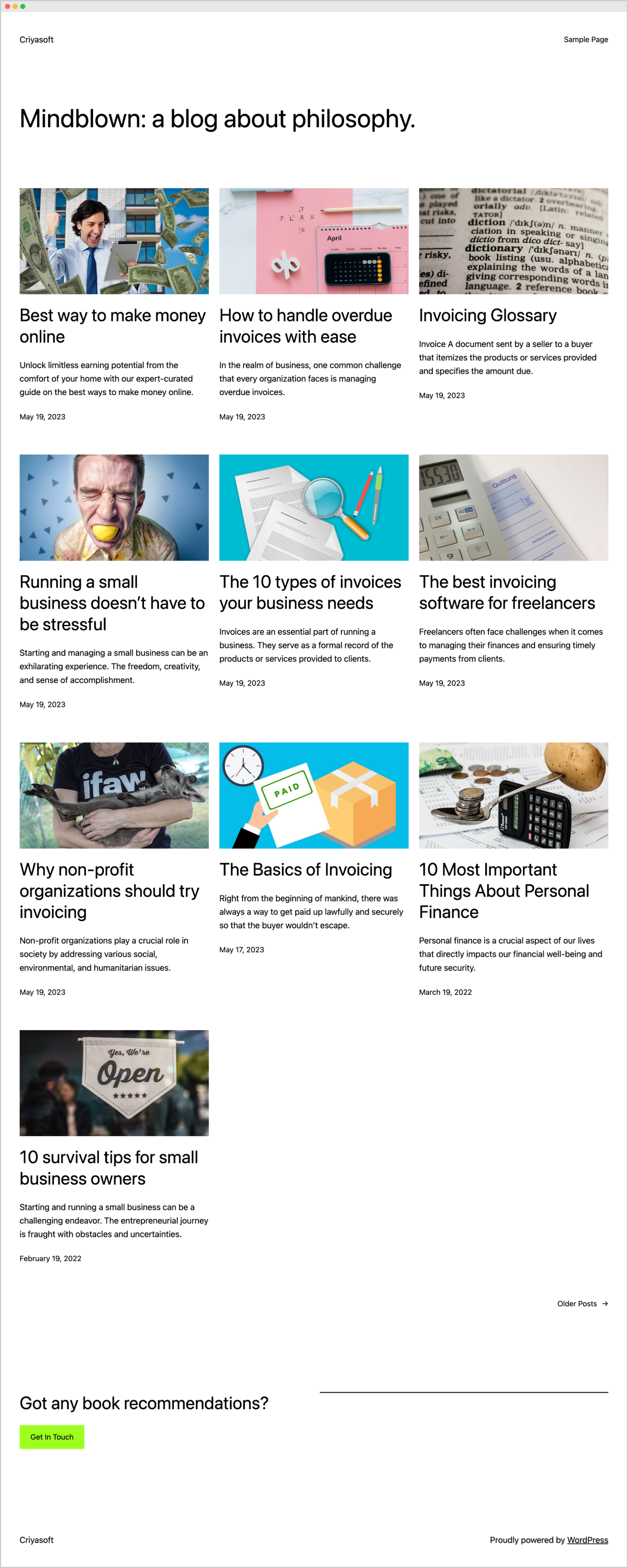
But when it comes to pages, sometimes we add a featured image, and sometimes we don’t.
It depends on the design of the pages.
In the case of Criyasoft, I didn’t design pages to include featured images.
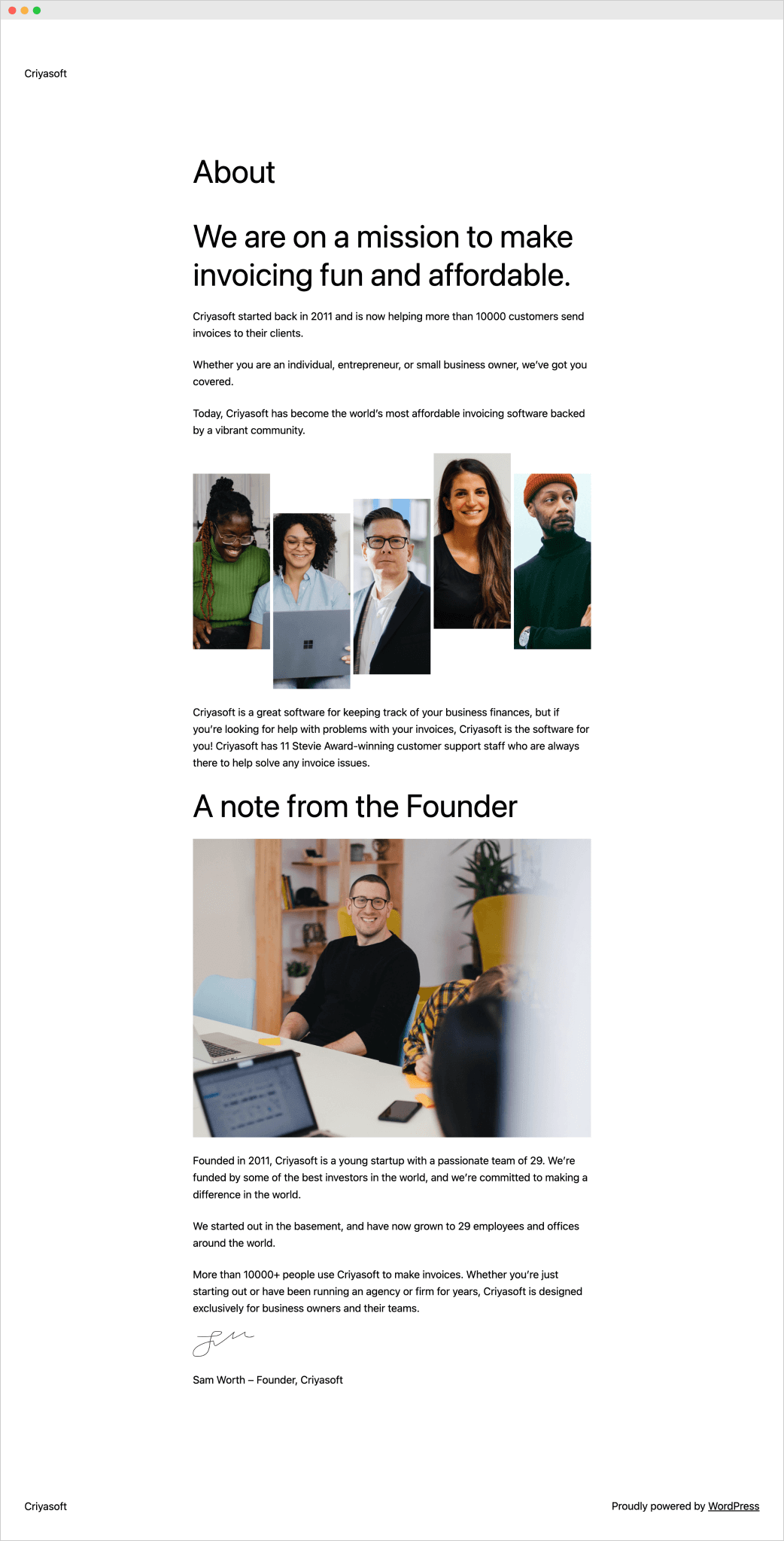
For example, here is the About page design from the last lesson.
It looks neat without the featured image.
So, I will not add a featured image to any of my pages.
If your case differs, feel free to add it to your pages.
As usual, you can find the “Featured Image” option on the left-hand side of the page editing screen:
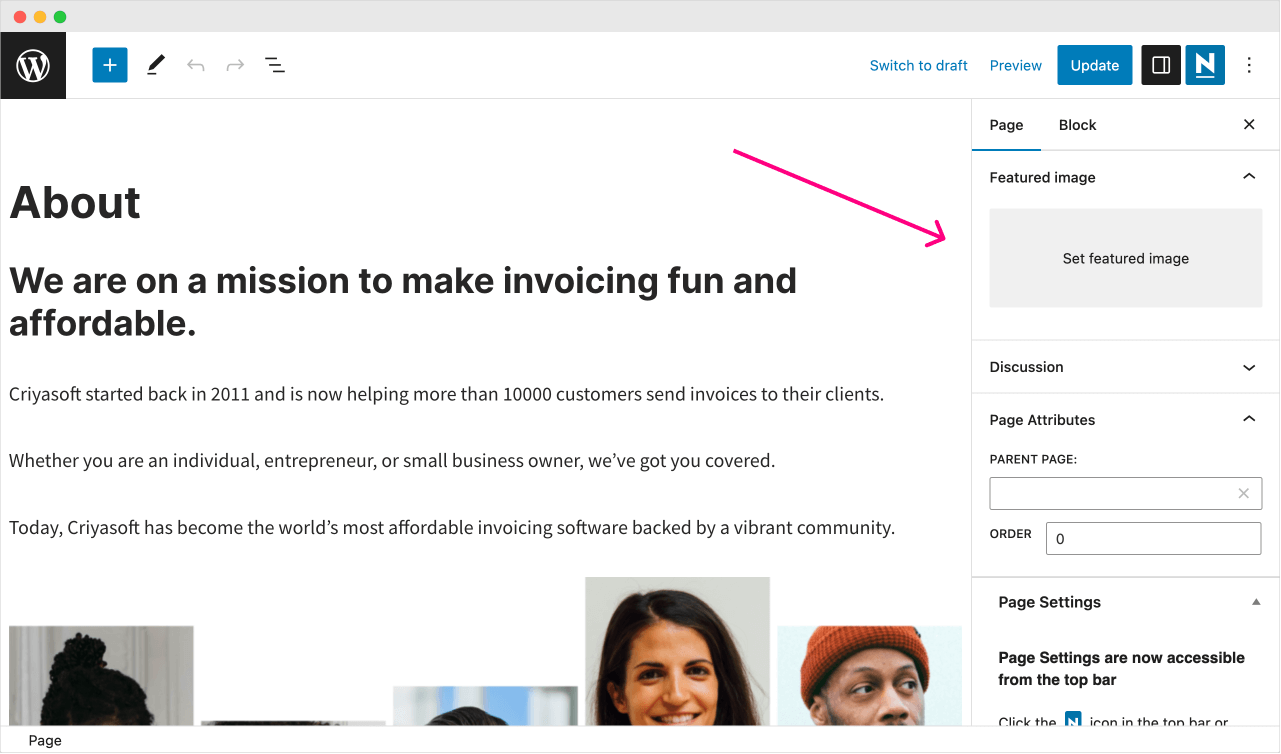
The next lesson will discuss creating a parent-child relationship between pages.


 © 2026 UsableWP. A project by Naresh Devineni.
© 2026 UsableWP. A project by Naresh Devineni.