What are the basics of a website?
The basics of a website revolve around understanding six elements, and how these six elements work together to create a usable website.
Most of us already know how to access websites.
If you’re reading this lesson, chances are you are reading this by accessing my website usablewp.com.
Just to be on the same page, to access a Website, we have to type a domain name in the browser, and the browser will do the rest to render the website files in a meaningful way for us.
But how many of us know the different components of a Website and how they fit together?
When you’re trying to create a Website yourself, you should know how all pieces fit together.
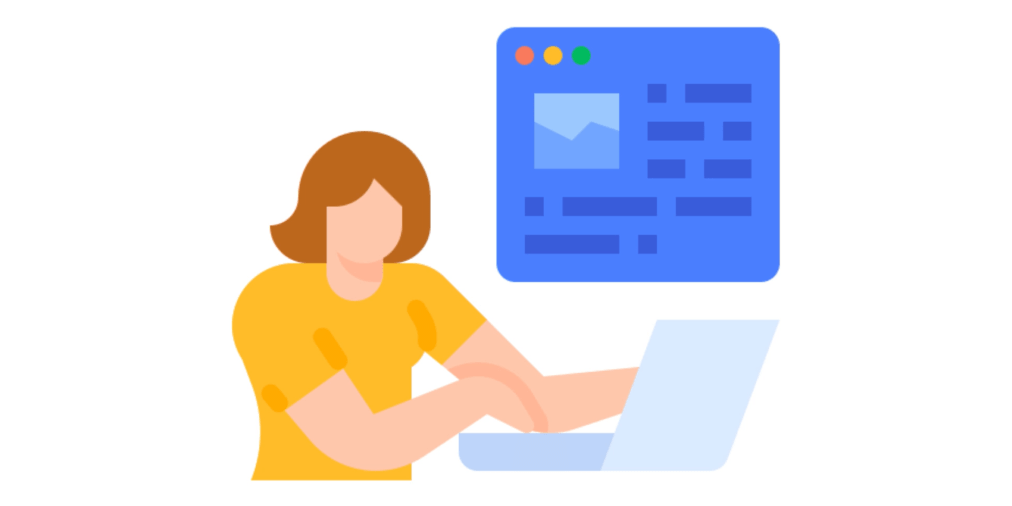
So, let’s get started by understanding the following six elements:
- Website files
- Web hosting
- Web server
- IP Address
- Domain name
- Linking a domain name and an IP address
All these web elements are interlinked with each other to make your website accessible for the people on the internet.
1. What are website files?
For example, here is the basic file structure of a website:
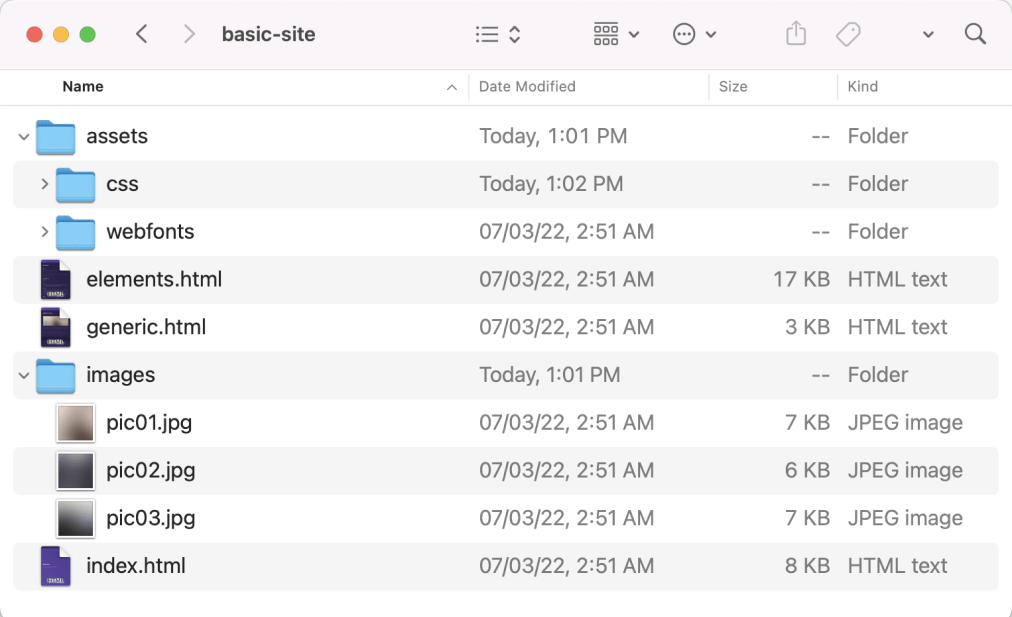
As you can see, there are different kinds of files that make up a website. An HTML file is the most important file.
In other words, a website is a collection of web pages and a web page is created by using the following files:
- Single HTML file – It contains the content of a web page surrounded by the HTML tags
- Single or Multiple CSS files – CSS files contains code for styling the content of an HTML file. For example, adding colors, changing fonts, creating multi-column layouts, etc.
- Single or multiple Javascript files – They contains code for adding interactivity to a web page such as dropdown menu, image carousel, etc.
- Media files – Images and Videos
- Other files such as pdfs, excelsheets, etc.
All these files help us display our blog or business information to our website users.
Come on, let me prove this.
This is the homepage of my other Website, usablewp.com.
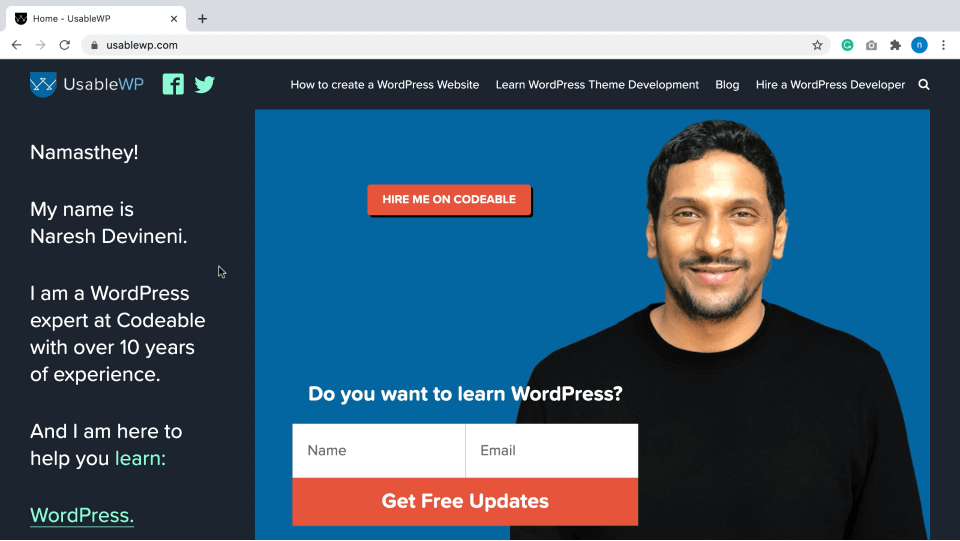
And we can inspect the file behind this Web page using any modern browser.
All you have to do is right-click and then click on inspect element.
When you inspect the HTML of my web page, you can see it contains text data and references to other files that make up a web page.
Now, don’t worry about creating these files or learning to code yourself. WordPress ecosystem will generate these files for you automatically without you coding them..
That’s why many business owners use WordPress ecosystem to present business or blogging website. It’s that easy.
Alright?
Anyway, now let’s say we created a basic website using the files mentioned above.
How can people on the internet access our website?
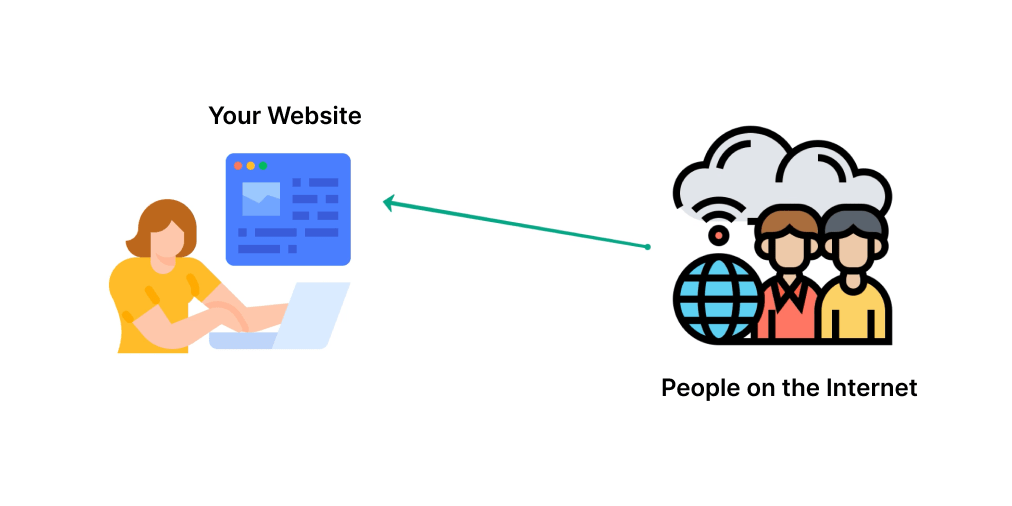
This is where other elements like web hosting, web server, etc. comes in.
Since our website nothing but a collection of files, these files must be stored somewhere so that internet users can access our website.
Simply put, our website files must be stored on a device, and that device is called as a web server.
So, what is a web server?
A web server is nothing but a computer with some special software like PHP, MySQL, Nginx, etc. installed on it.
It is these special software that help us serve our website files to the internet users.
We call it a Web server because it serves the Web pages and files of our website when someone asks for them.

For example, when you go to a hotel and order some food, a hotel server will bring food to your table and serve you, right?
Just to summarize, we need to create websites files and then store them on a web server so that people on the internet can access them.
Now comes an important question!
How do we purchase a Web server to store our website files?
We can do this with the help of a web hosting company.
A web hosting company like WPEngine will provide us with web server in a ready-made way.
The main purpose of a Web hosting company is to rent you this Web server.
“We have to rent it?”
Unfortunately, yes, a web server can not purchased with a one-time fee. It must be bought on monthly or yearly rental basis.
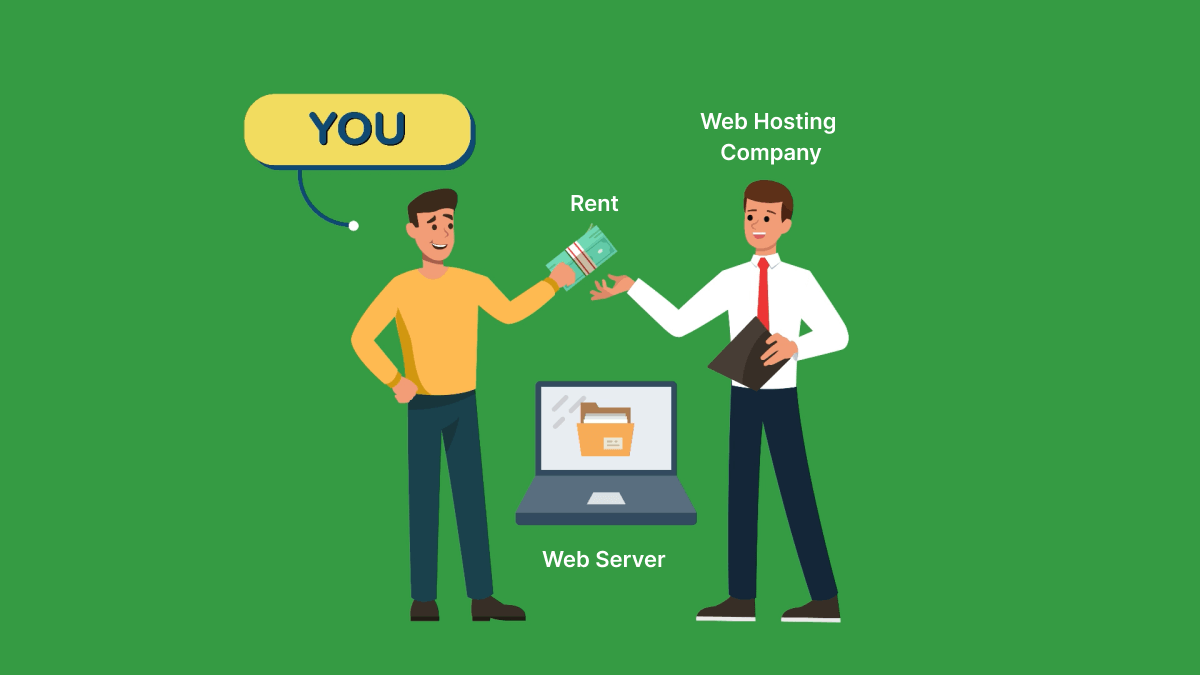
Anyway, after you rent a web server, you can store your site files on their server, and people on the Internet can access your Website. That’s how it works.

Okay! But why do we rent this Web server from a Web hosting company?
Can’t we use our own computer for hosting our website and call it a Web server?
Yes, we can do that.
By installing a set of special software, we can turn our personal computer into a Web server, and people on the Internet can access it easily.
But, there is a catch.
For people to access your website, a Web server must always be connected to the Internet no matter what.
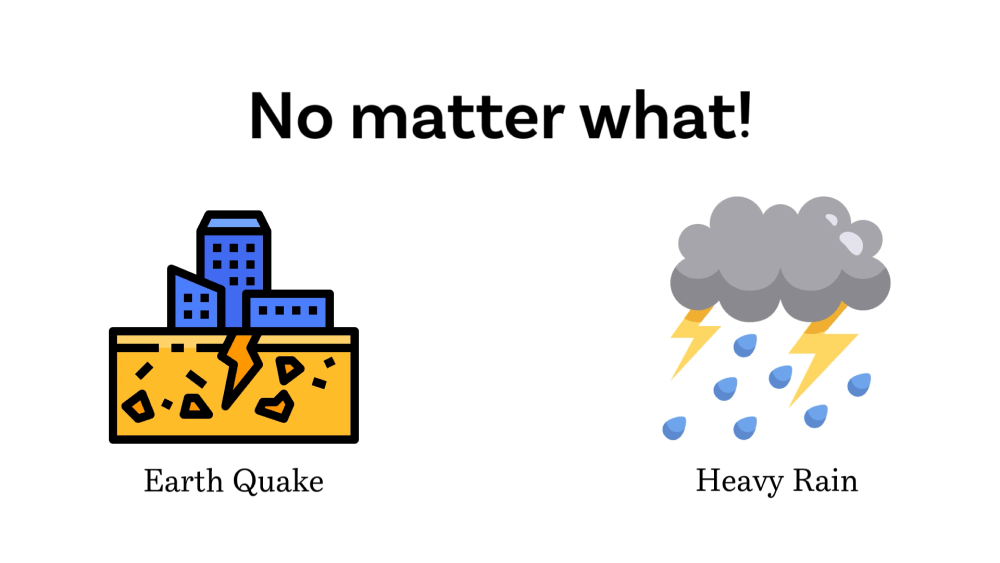
If the power of our house goes down, our personal computer will lose access to the internet resulting in web server going down. When the web server goes down, people on the internet can not access our website.
Our normal Internet service providers disconnects the Internet at least two times a week for different kinds of reasons like wire damage, rain, etc.
So, it is not easy to maintain a web server in our personal computer.
But a Web server provided by the Web hosting company is always connected to the Internet, no matter what. They run their web servers in a power-friendly ecosystem.
Second, a Web hosting company always keeps evolving with the latest technology to keep our websites fast and secure.

They keep updating the computer software by regularly fixing security issues.
Imagine we have to perform this ourselves. We have to be a nerd and spend a lot of time pulling out our hair every month.

Now, some of us could earn more than fifty dollars per hour by doing our day job.
And, all we have to do is spend less than 15$ per month if we want to rent a Web server from a Web hosting company.
And on top of that, we’ll get a customer support team to solve our problems.
So do we have to go to lengths to run our own web server to host our Website?
The answer is obviously no.
I explained all this to bring up one important point.
That is, it is important to choose a good Web hosting company.
Not all Web hosting companies are created equal, and not all provide good customer support.
So it’s important to choose a good Web hosting company.
To recap, a Web site is nothing but a collection of files stored on a publicly accessible computer called a Web server.
And we are paying a Web hosting company to rent this Web server.
Now comes the next question.
How can an internet user access the website files stored on the web hosting company’s web server?
This is where an IP address comes.
What is an IP Address mean?
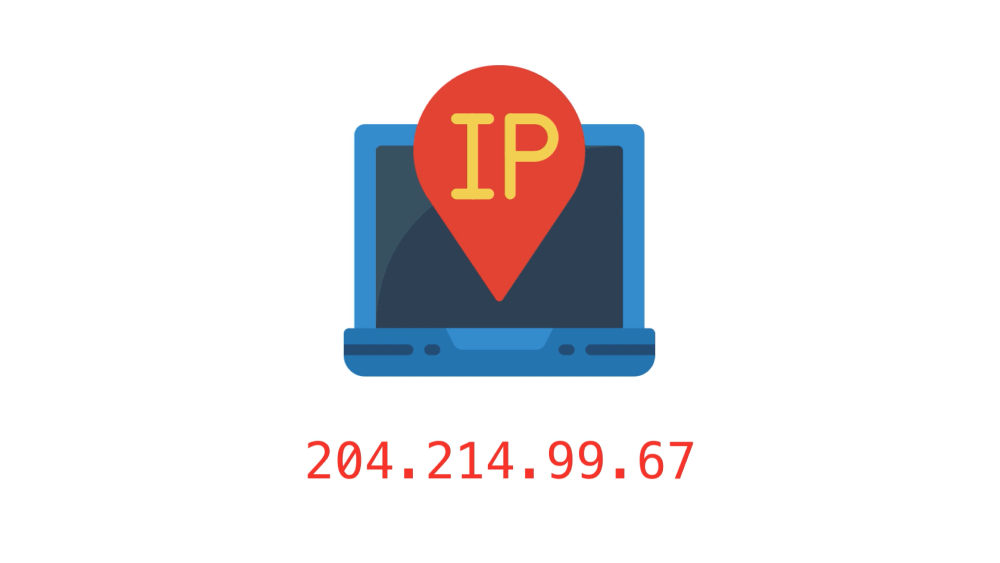
Every web server will have a unique ID called IP address, and we can use it to gain access to a particular web server.
Simply put, a web server allows us to access the website stored in it if we enter its IP address into the browser.
But there is a problem here. An IP address doesn’t look memorable.
“So, What is an IP Address look like?”
There are two versions of IP Address namely IPv4 and IPv6.
An IPv4 address is made up of numbers and dots. For example: 204.214.99.67.
An IPv6 address is made up of alphabets and colons along with numbers and dots. For example:
2001:db8:3333:4444:5555:6666:1.2.3.4IPv6 was introduced to overcome the limitations of IPv4.
Having said that, when it comes to web servers and their IP address, we are still using IPv4 addresses.
Anyway, can you see the problem with a memorizing an IP address?
“Yes, it is difficult for me remember numbers to visit websites.”
Correct.
Humans are not good at remembering long numbers.
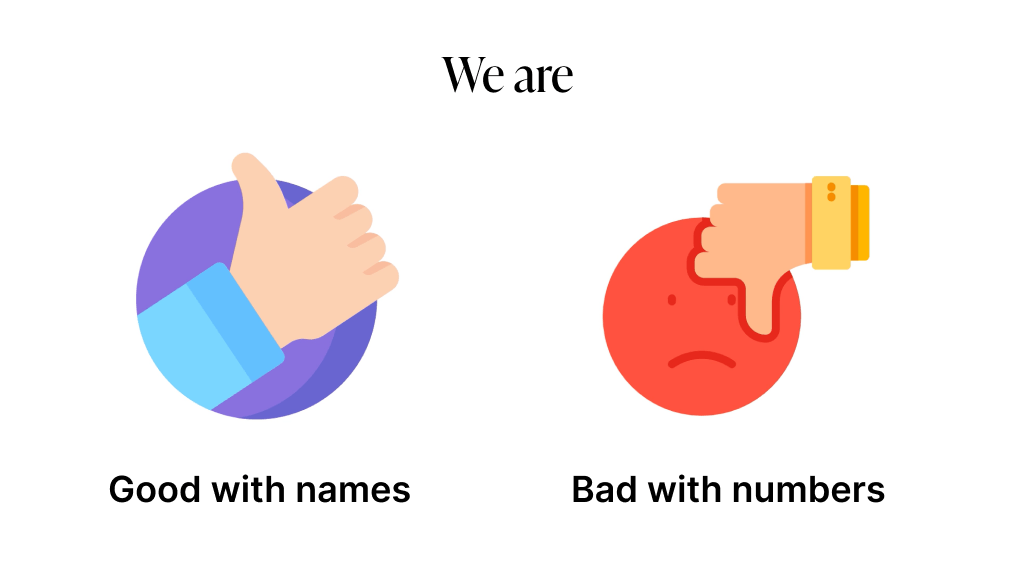
As heavy users of Websites to get a job done, Most of us might have to visit at least ten different websites every day.
So imagine remembering the IP address of those ten websites inside your head.
Unless you are a human-computer, it is impossible to remember them, right?
This is why some intelligent people on the Internet invented something called a domain name.
To be more specific, Paul Mockapetris invented Domain Name System.
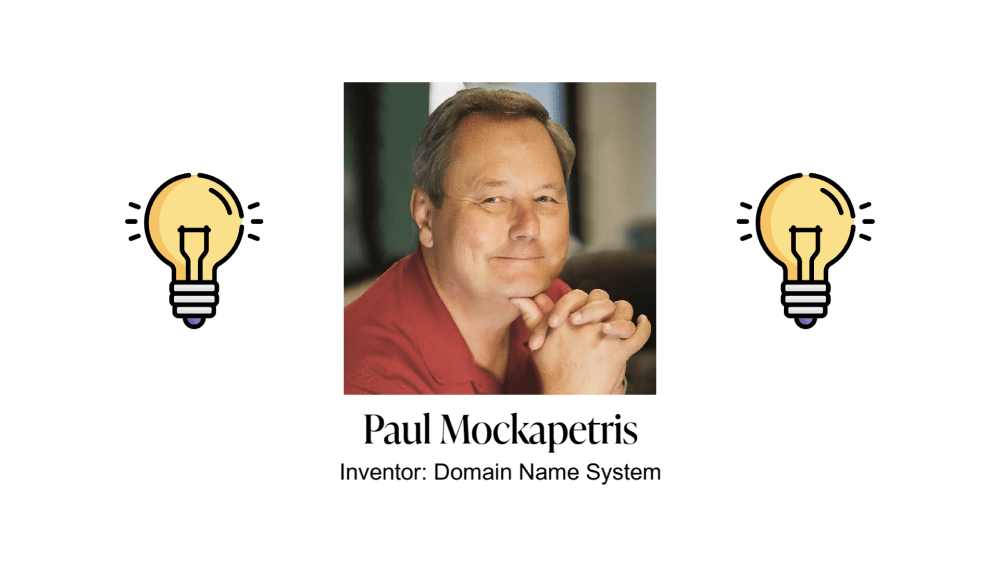
So, what is a domain name system (DNS) and a domain name?
Domain Name System (DNS) provides a way for us to register a memorable domain name for our website.
For example, I registered usablewp as the domain name for my website. Similarly Jeff Bezos registered Amazon.
Because of this, instead of entering an IP address like 204.19.20.203, you can use usablewp.com to access my website.
According to the rules of the world wide web, a domain name must be followed by an extension like .com, .org, etc.
If properly used, the extension conveys what kind of website we are trying to access.
For example, although not mandatory, a domain with the .com extension should be ideally used by companies and .org should be ideally used by non-profit organizations.
Most bloggers like me prefer to .com extension. Not because we run a company. I am not running a company. I am a freelancer. But I prefer .com because it is popular and most importantly, it trusted by all the internet users.
Company or not, trust is the reason why most people go with .com extension.
Anyway, now what you understand the importance of a domain name, let’s wrap up this lesson by understanding one last concept.
Linking the domain name with the IP address of our web server
In order for people to use a domain name to access our website, we need to purchase a domain name and link it to the IP address of our Web server.
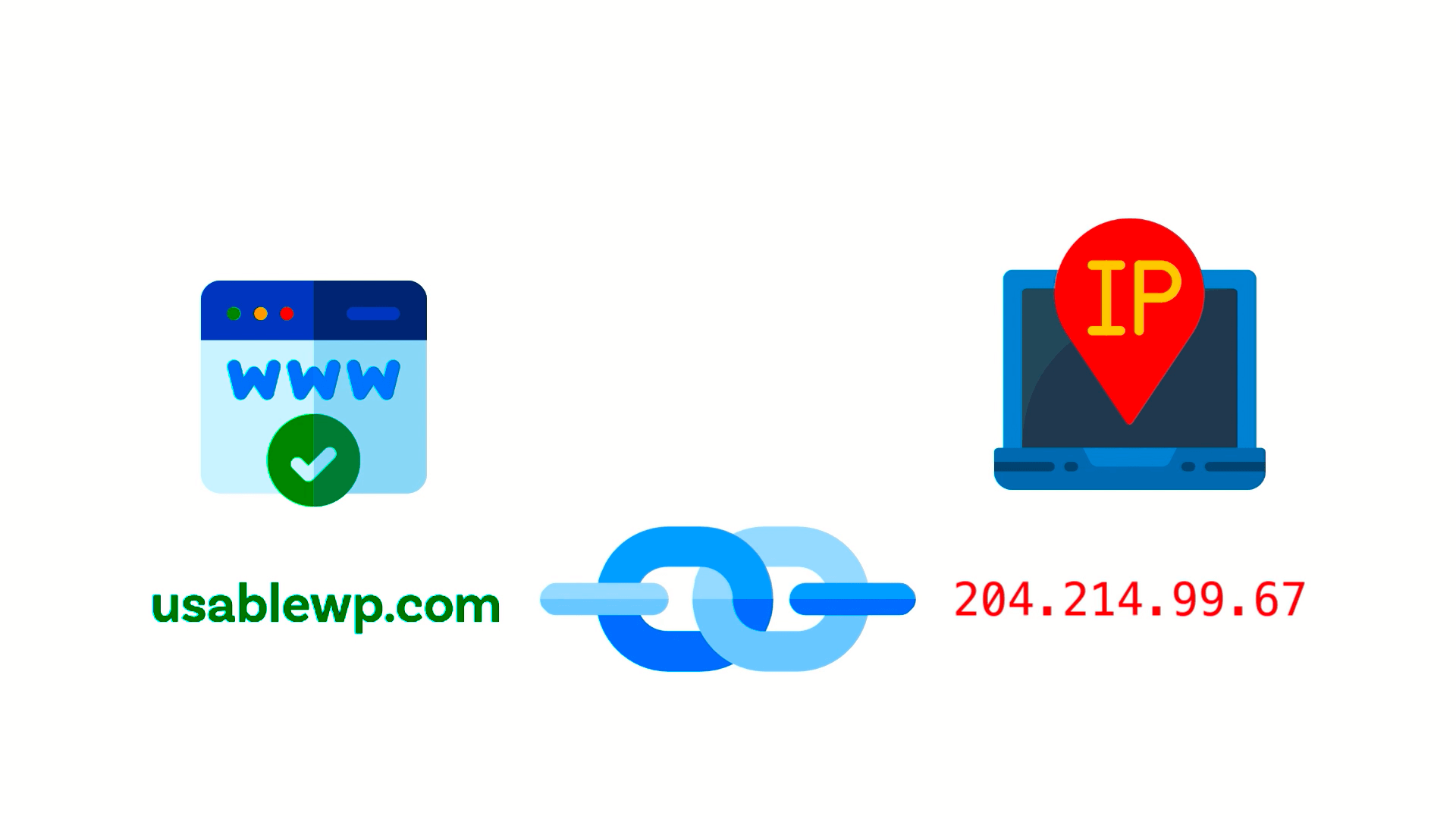
When we do this linking, people can type our registered domain name to access our Website.
We can perform the linking with the help of the domain registrar (a website where you can purchase domains) and the web hosting company. Sometimes both are the same company.
That’s all.
That’s how people on the internet can access your website.
I designed an infographic to help you understand these concepts and more in an easy way. Here it is:
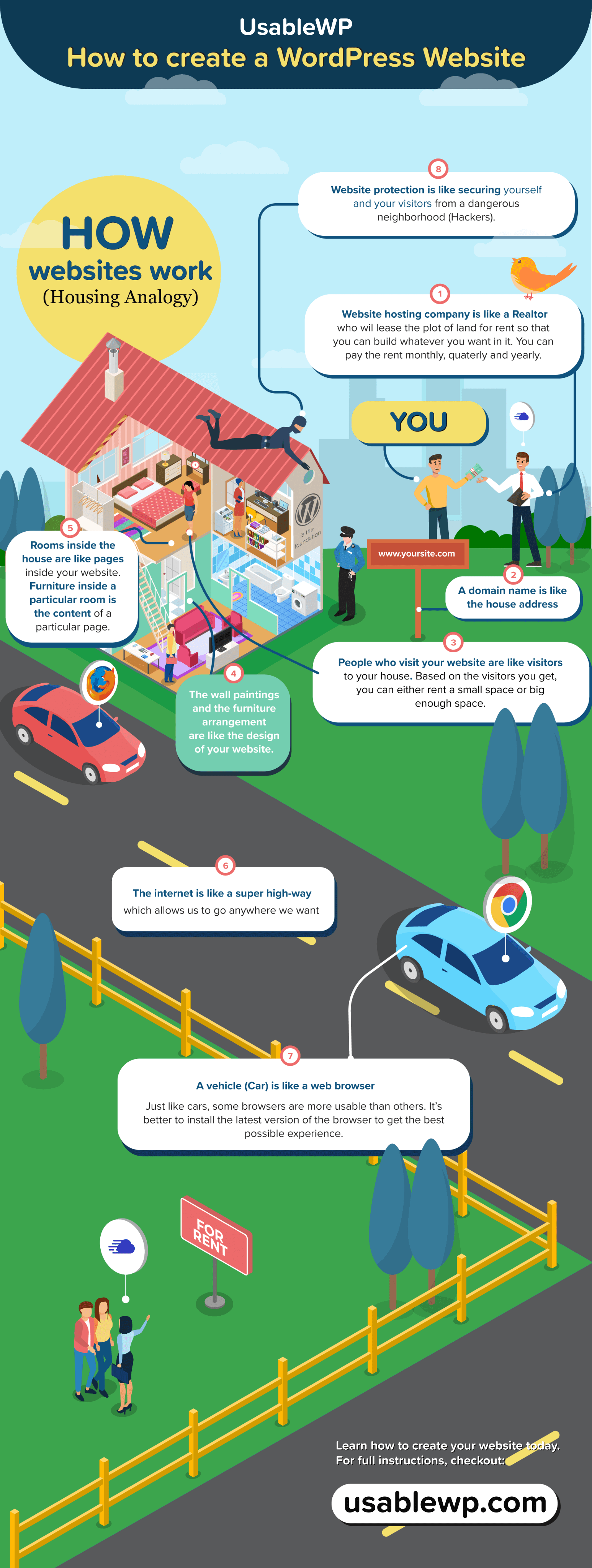
In the next lesson, we will understand what is WordPress. You ready?
Let’s goooo!!!

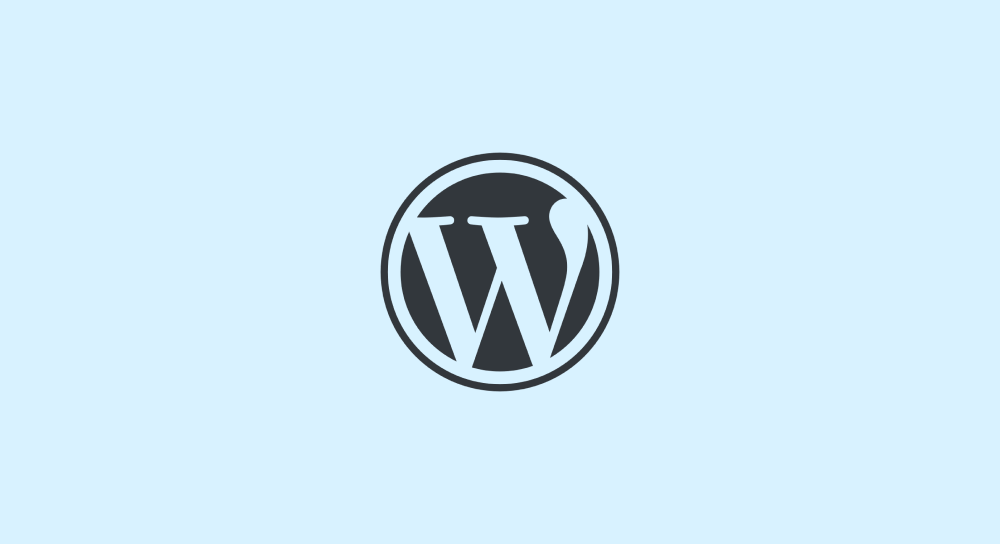
 © 2026 UsableWP. A project by Naresh Devineni.
© 2026 UsableWP. A project by Naresh Devineni.