Deleted plugins will have a nasty side-effect on their shortcodes
I got to tell you this.
If you delete a plugin, remove all the associated shortcodes no matter where you placed them on your site.
I understand it could be a hectic task, but don’t shy away.
This problem is better shown than explained.
Here is a form on one of my site’s Homepage:
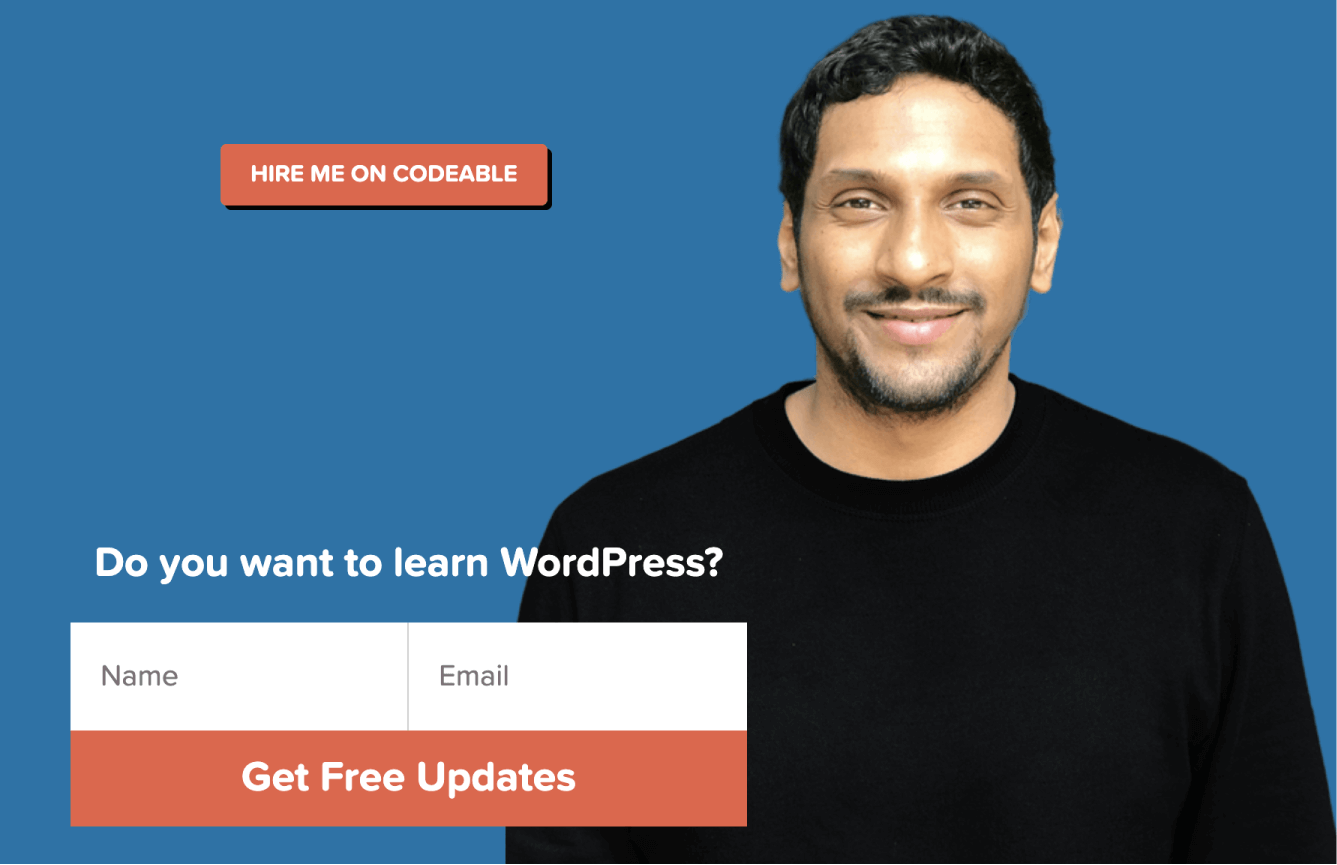
I created this form using the GravityForms plugin, and I am using a shortcode for outputting it on my Homepage.
Now see what happens If I delete the GravityForms plugin:
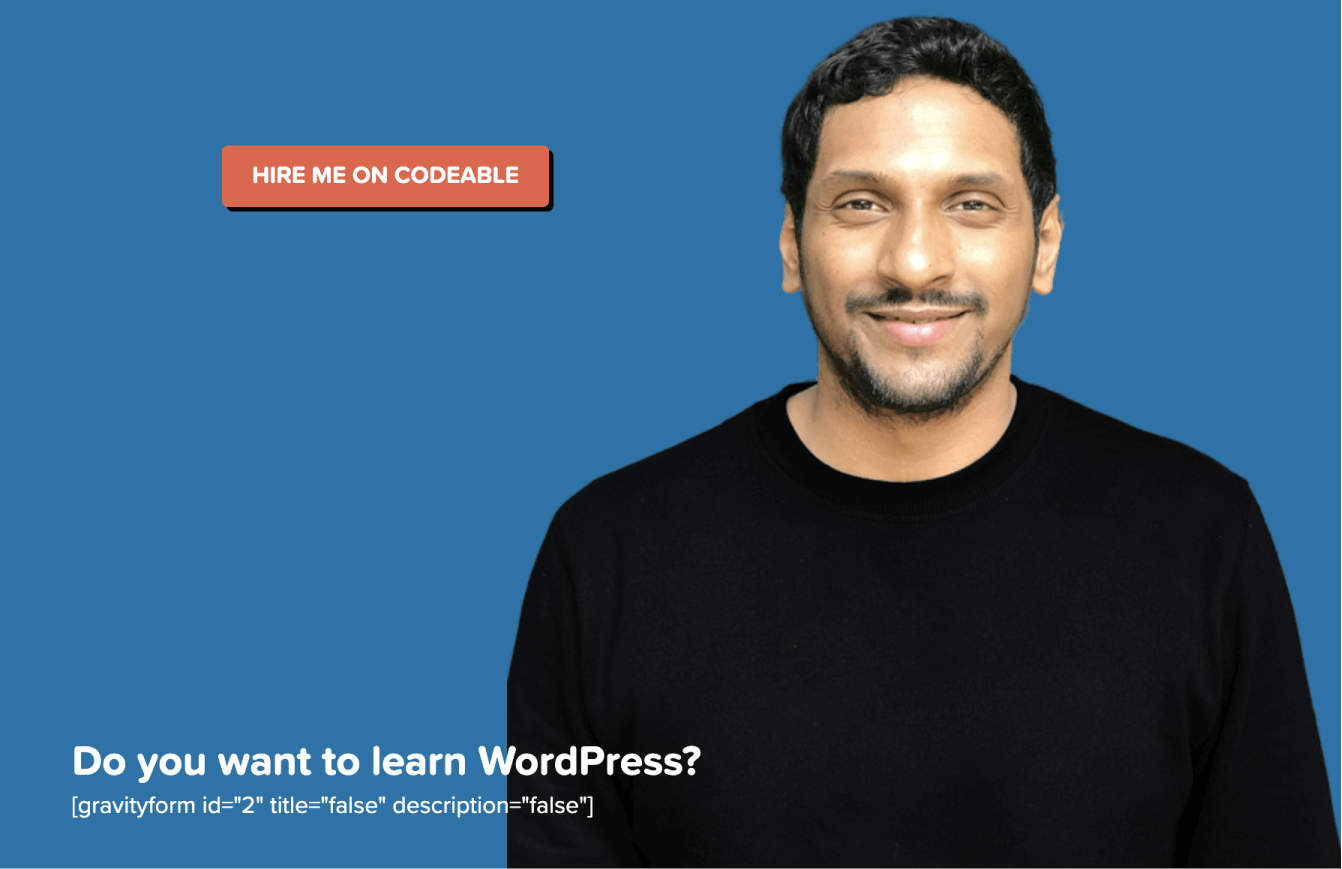
Did you see that?
The Shortcode lost its power as soon as its associated plugin got deleted.
So, it is no longer outputting the form; worse, it is getting displayed as a plain shortcode.
This will look so unprofessional to your visitors. They might even feel that your website got hacked.
This is because, sometimes, shortcodes could reveal sensitive information about your website to your visitors.
So, to avoid all this, clean up all its shortcodes before or shortly after deactivating that plugin.

 © 2026 UsableWP. A project by Naresh Devineni.
© 2026 UsableWP. A project by Naresh Devineni.