Making the section occupy wider width
If you remember, we made the “Hero” section full-width by choosing the “Full Width” option for the “Cover” block:
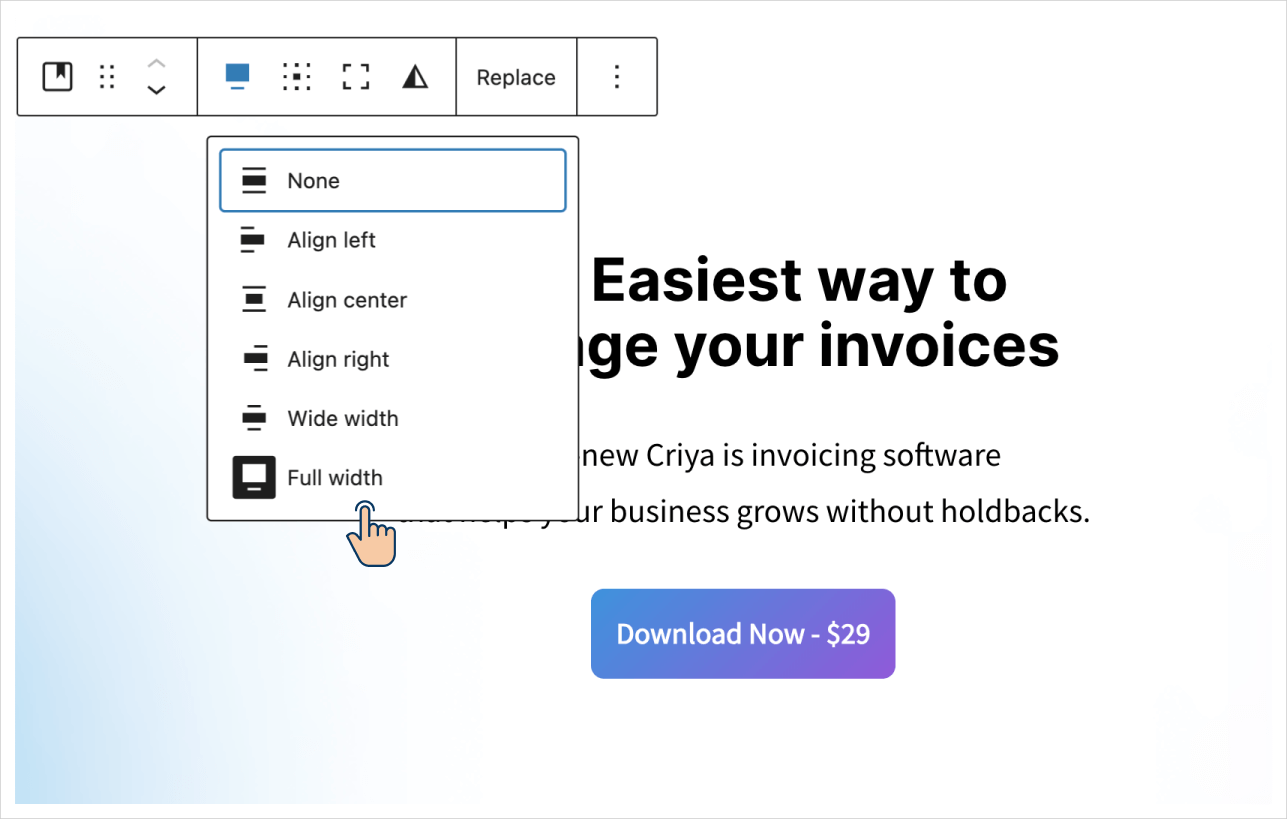
Now, we also need to use the same strategy for the “Testimonials” section.
Always remember! We are creating sections with the help of parent blocks like the “Cover” block and the “Group” block.
So, when you want to change the width of the entire section, you must change the width of the parent block.
All parent blocks will have “Full width” and “Wide width” options.
We had to make the “Hero” section a full-width section because it has a background image.
But we just need to make the “Testimonials” section appear wider than the original width imposed by the “Neve” theme.
So, instead of the “Full width” option, we must go with the “Wide width” option.
To achieve this, select the “Group” block we used for creating the “Testimonials” section.
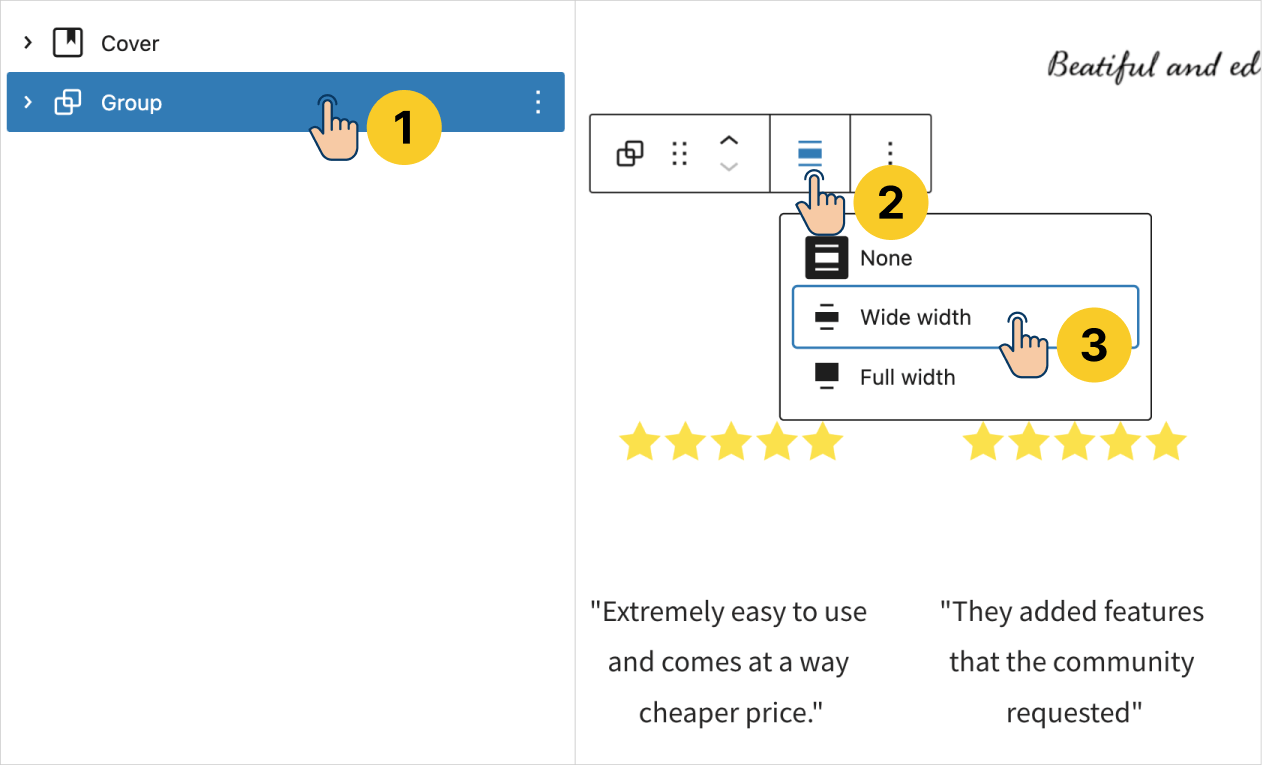
This will bring up its “Toolbar” options.
Next, click the “Align” option and choose the “Wide width” option.
This will now make the section look wider:
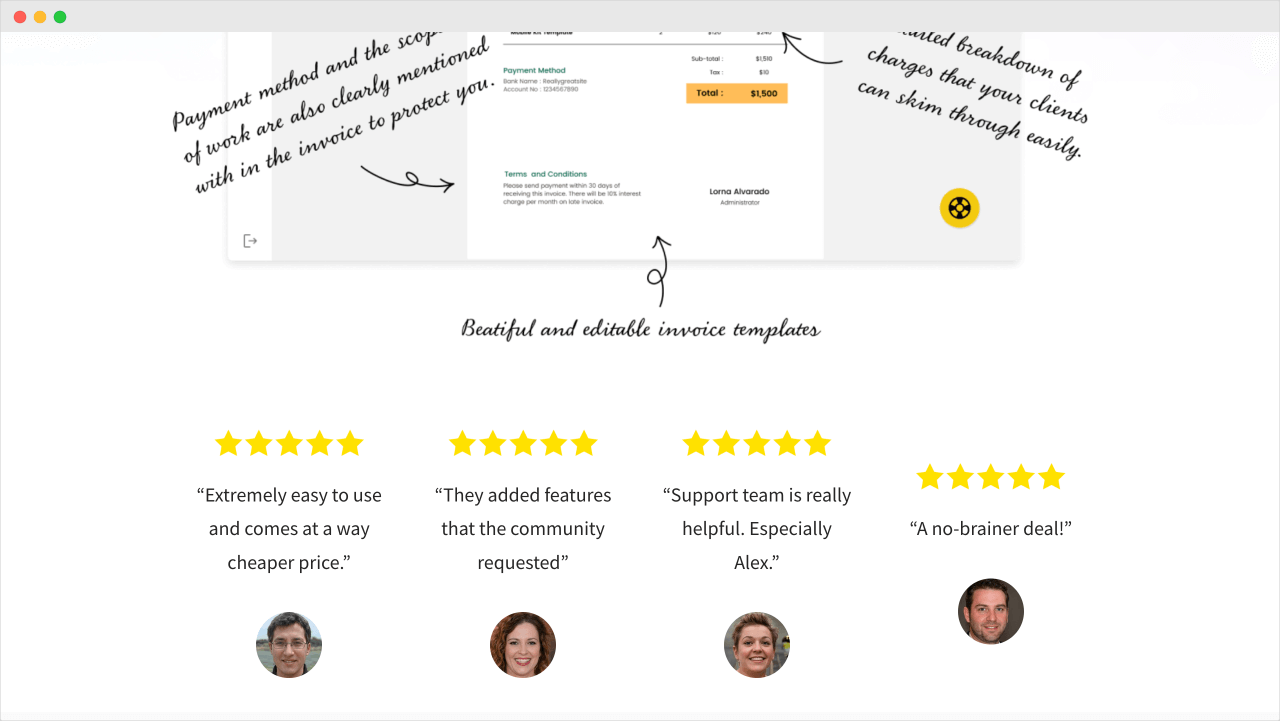
And Bang!
The section doesn’t look any wider.
It still looks squished.
The problem is with the “Neve” theme itself. The developers didn’t implement the “Wide width” option properly.
This is yet another reason to go with a premium theme that acts in a predictable way.
The free version of the GeneratePress theme works in a predictable way too.
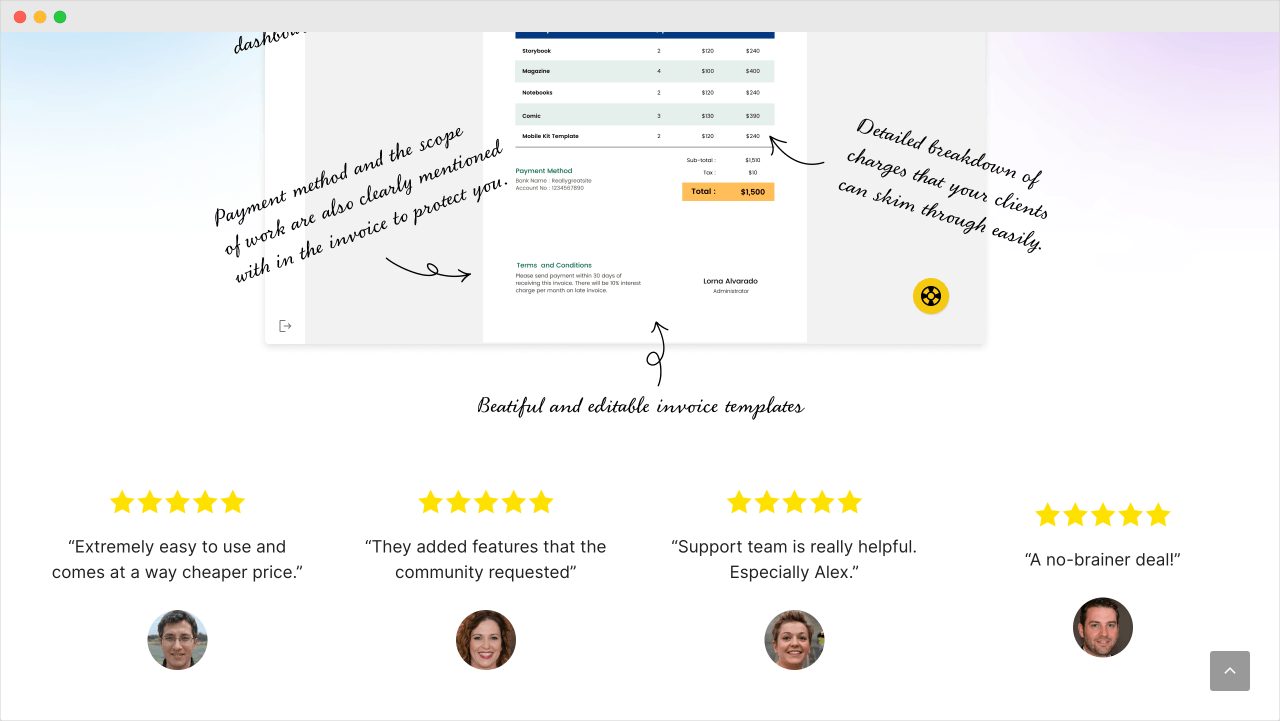
I know this because I built this website first using the “GeneratePress” theme.
But I switched to the “Neve” theme because it has a better blog layout.
And now, I seriously want to switch back to GeneratePress because my priority is a business website. Not a blog.

But don’t you think it’s too late? We have already put a lot of effort into learning how the “Neve” theme works :(
Nope, it’s not too late.
It’s not like we are rebuilding the entire website.
If we switch to a different theme now, we just have to rebuild the website’s Header, Sidebar, and Footer sections again.
Apart from those three global parts of our site, everything else remains the same no matter what theme we switch to.
I understand it takes time. But it gives us what we want for the design of the website. So, it is worth the time investment.
So, shall we switch the theme?

Nope, I am scared and it looks like a lot of work for me :D
Got it, I understand.
Let’s do one thing.
For now, let’s have a small workaround to fix this limitation.
Later, in a different module, I will show you how to migrate to the premium version of the “GeneratePress” theme in an easy yet less time-consuming way.
How does this sound?

Nice! So, what’s the workaround?
Haha, it’s not easy either because it’s about adding some CSS code.

CSS, what?
Hahaha, you’ll see that in the next lesson!

 © 2026 UsableWP. A project by Naresh Devineni.
© 2026 UsableWP. A project by Naresh Devineni.