Challenge: Deleting the sample page
The Challenge
Delete the “Sample Page” created by WordPress when it got installed.
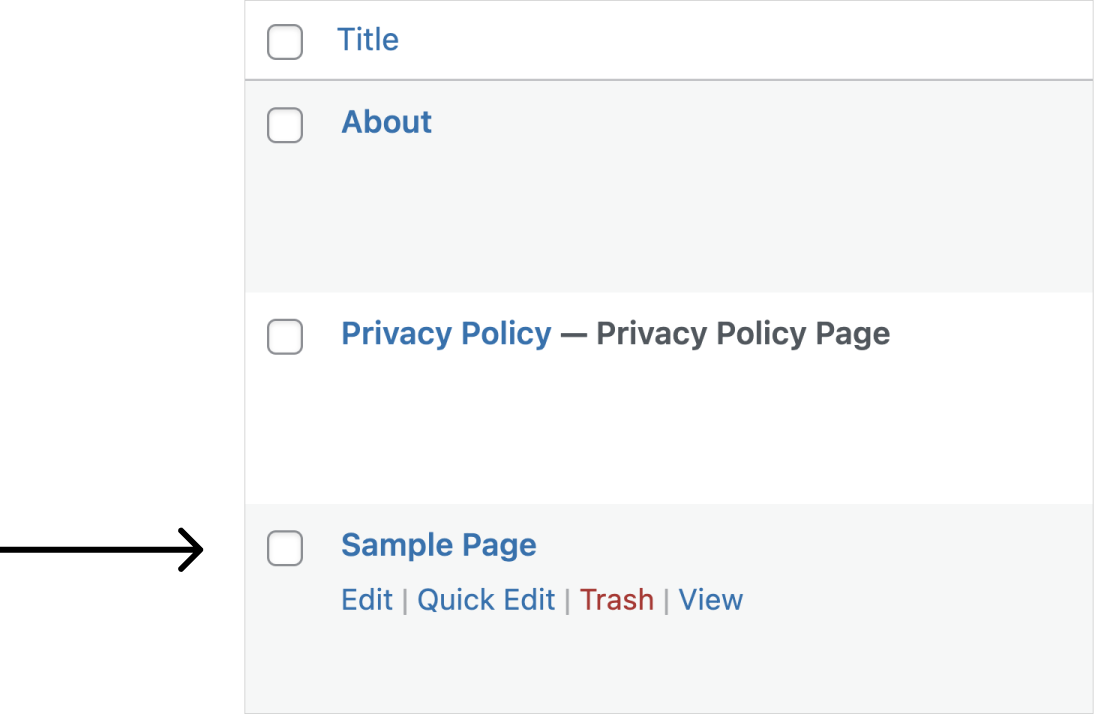
Solution:
0:00
/
Click on “Pages” from the admin menu.
Next, find the “Sample Page” and hover your cursor on it.
This will bring the “Trash” link.
Click on it to move the page to the trash.
Finally, go inside the “Trash” and delete the sample page permanently.
That’s all.


 © 2025 UsableWP. A project by Naresh Devineni.
© 2025 UsableWP. A project by Naresh Devineni.