How to move back and forth between the frontend and backend of your WordPress site
Once you have logged inside the admin dashboard, you’ll often need to access the “frontend” of the website.
Similarly, you might want to quickly jump into the particular screen of the admin dashboard while you are on the “frontend” of the website.
One way is to type in frontend and backend URLs to move around manually.
But sometimes, we are just lazy, and it becomes painful to type URLs in the browser.
Don’t worry.
WordPress helps you with this pain using the Admin Bar.
How to visit frontend from the admin dashboard
If you are inside the WordPress admin dashboard, you can quickly visit the website’s frontend using the Admin Bar.
If you notice, your site name is displayed on the Admin Bar’s top-left-hand side.
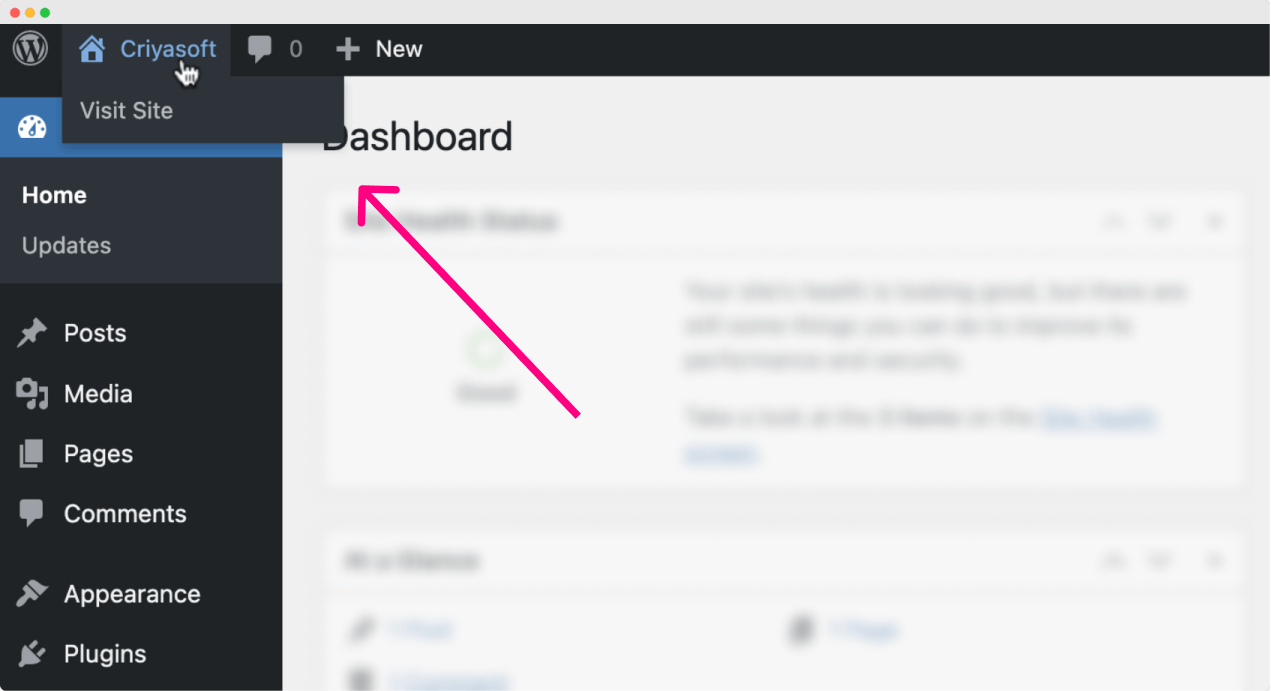
If you put your cursor on it, a drop-down will open up, and inside the drop-down, click on the “Visit Site” link to access the frontend.
And, once you are in the “frontend” of your site, you still have access to the “Admin Bar” at the exact location.
The Admin bar functions exactly the same way on the frontend as well.
In fact, it is pretty handy on the frontend when compared to the backend.
You’ll learn more about it in future lessons.
But for now, let’s see how to use it to access the admin dashboard quickly.
The fastest way to access the admin dashboard from the frontend
When you visit the website’s frontend logged in as an administrator, you can access an “Admin bar” at the top of the screen.
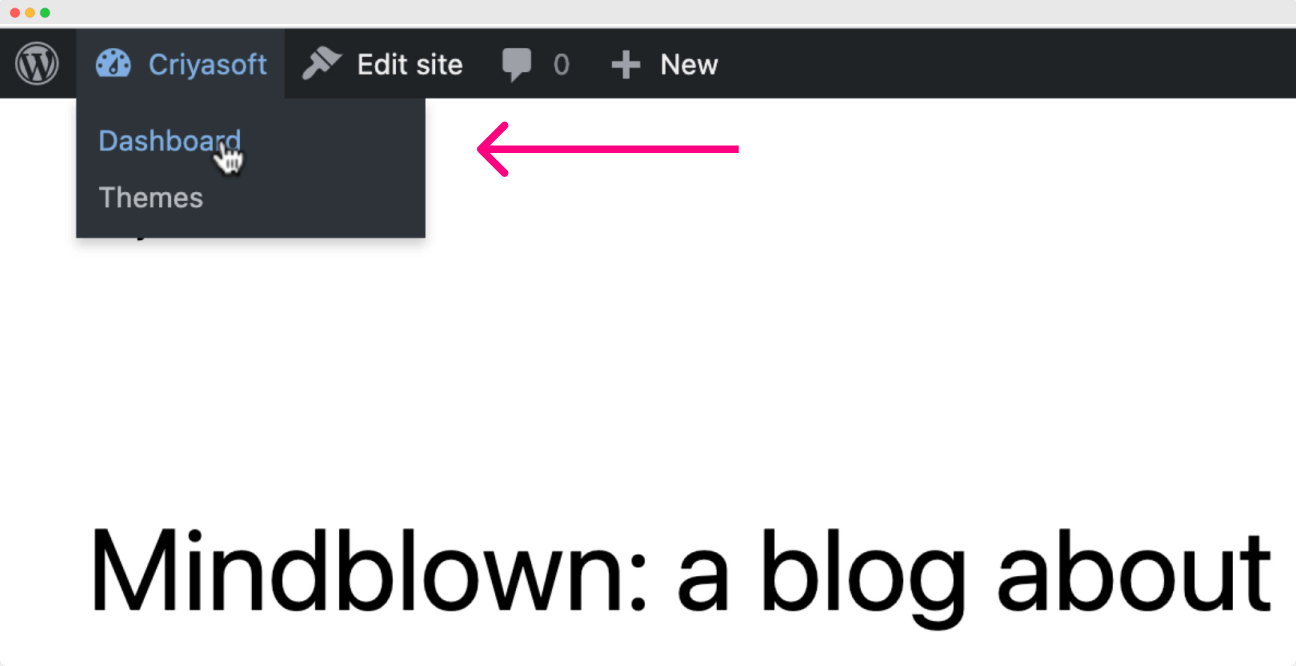
If you notice that admin bar, you will see the “Site Name” on the top-left-hand corner of the screen.
Put your cursor on it, and you’ll see a “Dashboard” link this time.
Click on the “Dashboard” link to access the “Home” screen of WP Admin.
Simple enough, right?
Next, using the same admin bar, we will see how to log out of your WordPress dashboard.


 © 2026 UsableWP. A project by Naresh Devineni.
© 2026 UsableWP. A project by Naresh Devineni.