Replacing or removing the featured image
Replacing the featured image
It is very common to upload a wrong featured image accidentally.
It happens a lot to me.
In that case, click on the “Replace Image” button located inside the “Featured image” section:
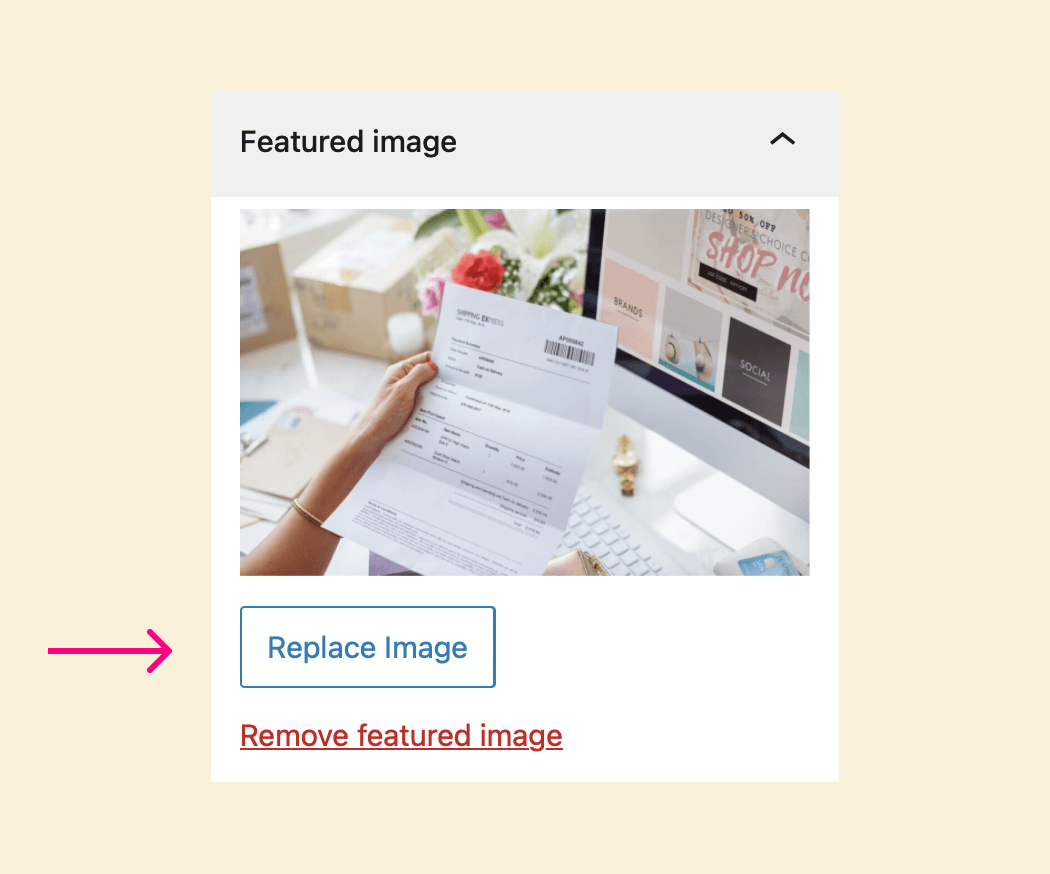
The “Replace Image” button will open up the media library again.
0:00
/
If the replacement image is not already uploaded to the media library, upload the new image and set it as a featured image.
Removing the featured image
For some reason, if you remove the featured image completely, click on the “Remove featured image” link.
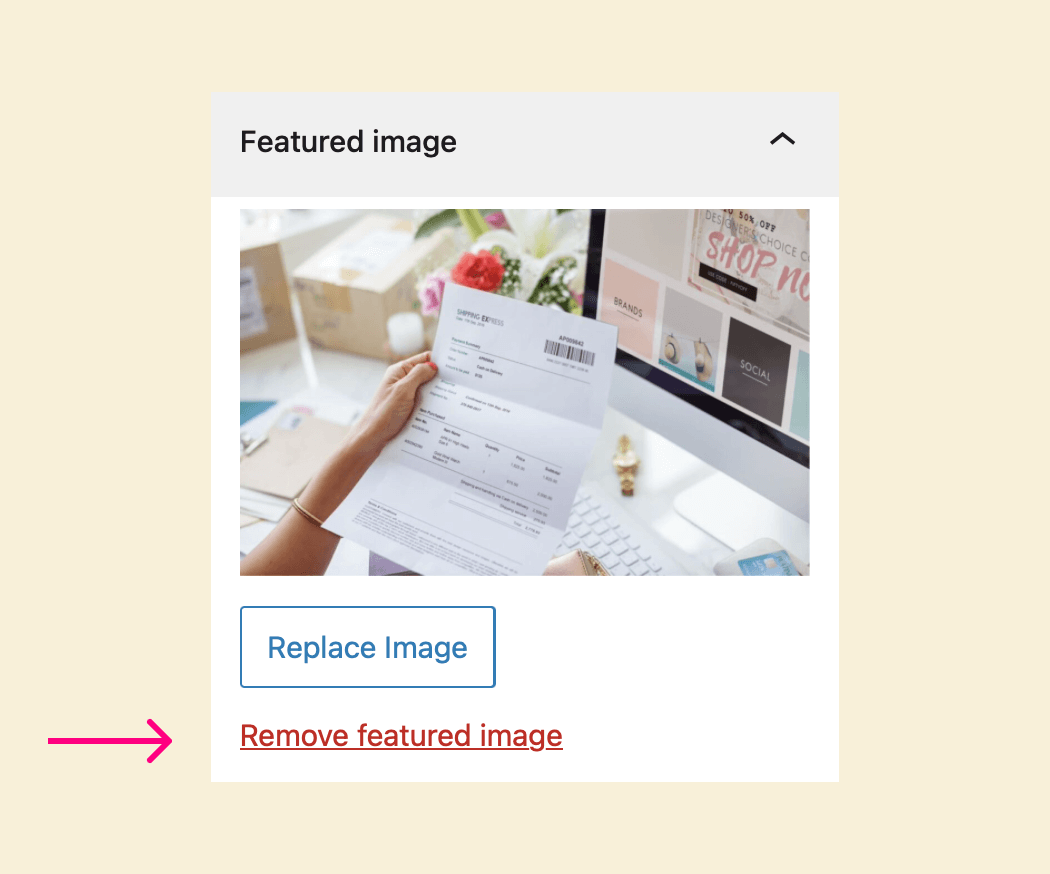
💡
As I explained during the last lesson, I don’t recommend removing the featured image because it negatively impacts social media sharing.
Anyway, that’s all you need to know about featured images for now.
In the next lesson, we will discuss taxonomies in WordPress.



 © 2026 UsableWP. A project by Naresh Devineni.
© 2026 UsableWP. A project by Naresh Devineni.