The need for custom menus in WordPress
Here is the progress we have made so far:
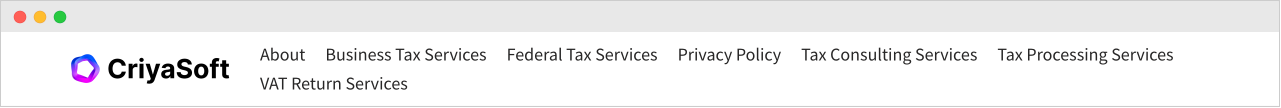
Now let’s shift our focus to the menu on the right-hand side.
It was there from the beginning of this course and kept updating whenever we added new pages to the website.
The thing is, WordPress automatically generated this menu because we didn’t create any custom menu yet.
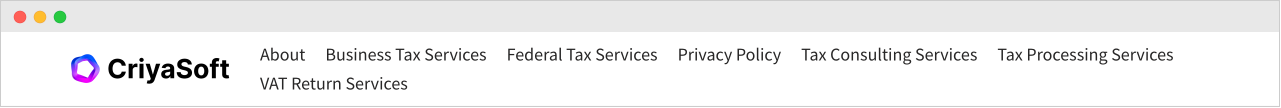
If you notice, there are seven links inside the menu, and each link can be called a “menu item”.
Also, because this menu is in the header, the website owners usually call this menu:
- A header menu
- A primary menu
- A main menu
- A primary navigation
Problems with the auto-generated menus
As an auto-generated menu, it could contain some items that don’t belong inside a particular menu.
For example, in my case, a “Privacy Policy” link is present in the header menu.
Usually, the “Privacy Policy” link is displayed in the footer.
So, we need to remove it from the header.
Another problem: The menu is displaying the “Tax” related child pages as top-level items.
But I want them to be displayed as dropdown items under the “Services” link.
So, we need to fix that as well.
But WordPress doesn’t allow us to edit the automatic menus.
There is no way to access them in the first place.
So, how do we take control and fix these problems?
Simple.
By creating a custom menu.
When we create a custom menu, WordPress will output the custom menu instead of the auto-generated menu.
And we will see how to do that in the next lesson.

 © 2026 UsableWP. A project by Naresh Devineni.
© 2026 UsableWP. A project by Naresh Devineni.