Writing content with WordPress Block Editor
Let me be straightforward here.
Sometimes, writing content with WordPress block editor could be irritating (mostly due to its complex interface).
But WordPress developers and contributors are working hard to make the Block editor as usable as possible with every update they release.
The Block editor functionality is becoming more reliable day by day.
With that in mind, let me properly introduce you to the WordPress editor.
So, what is a WordPress block editor?
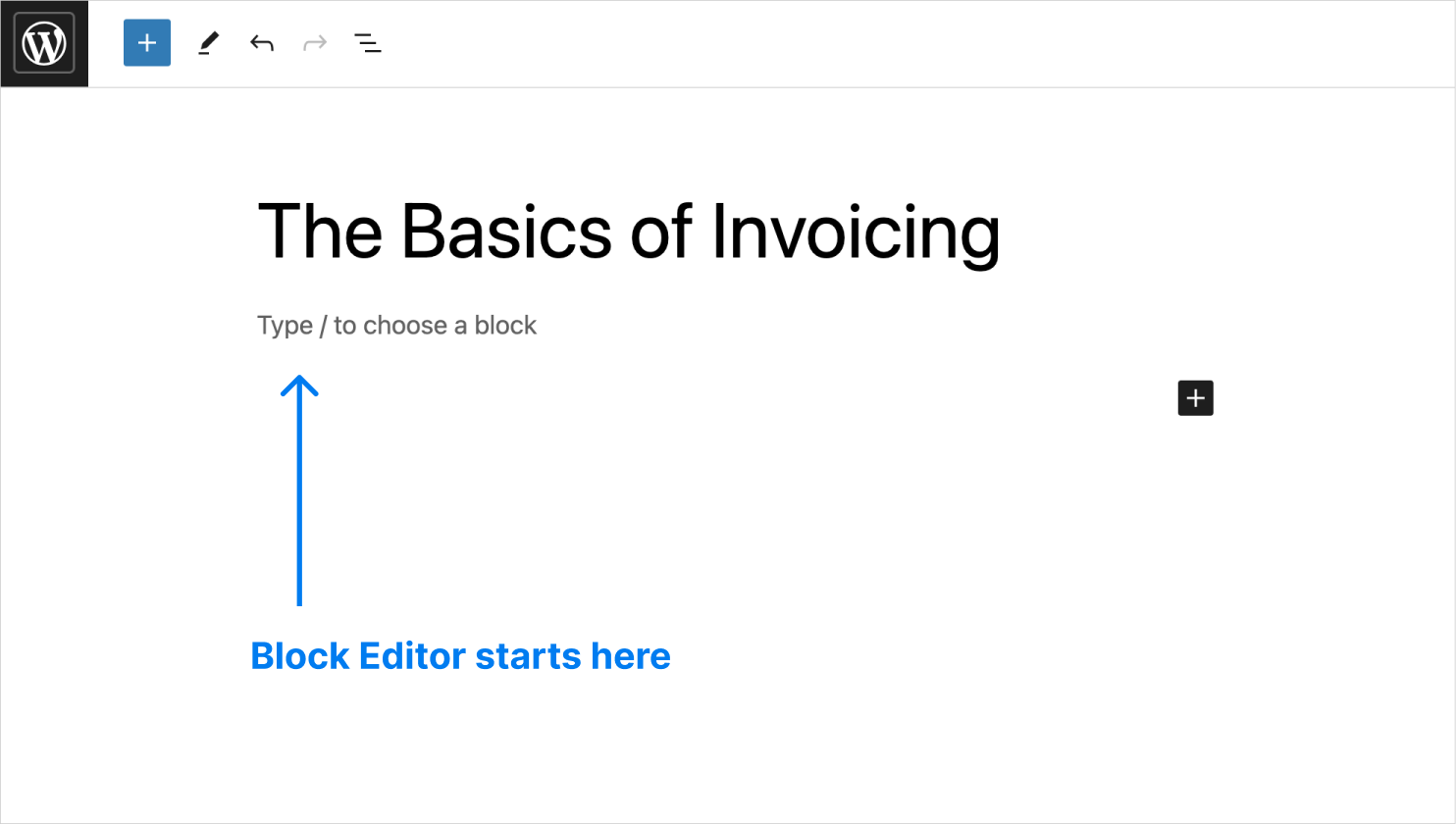
As you already know, the Block editor helps us write content for blog posts and pages.
And we call it a Block editor because it helps us write content using something called “Blocks”.
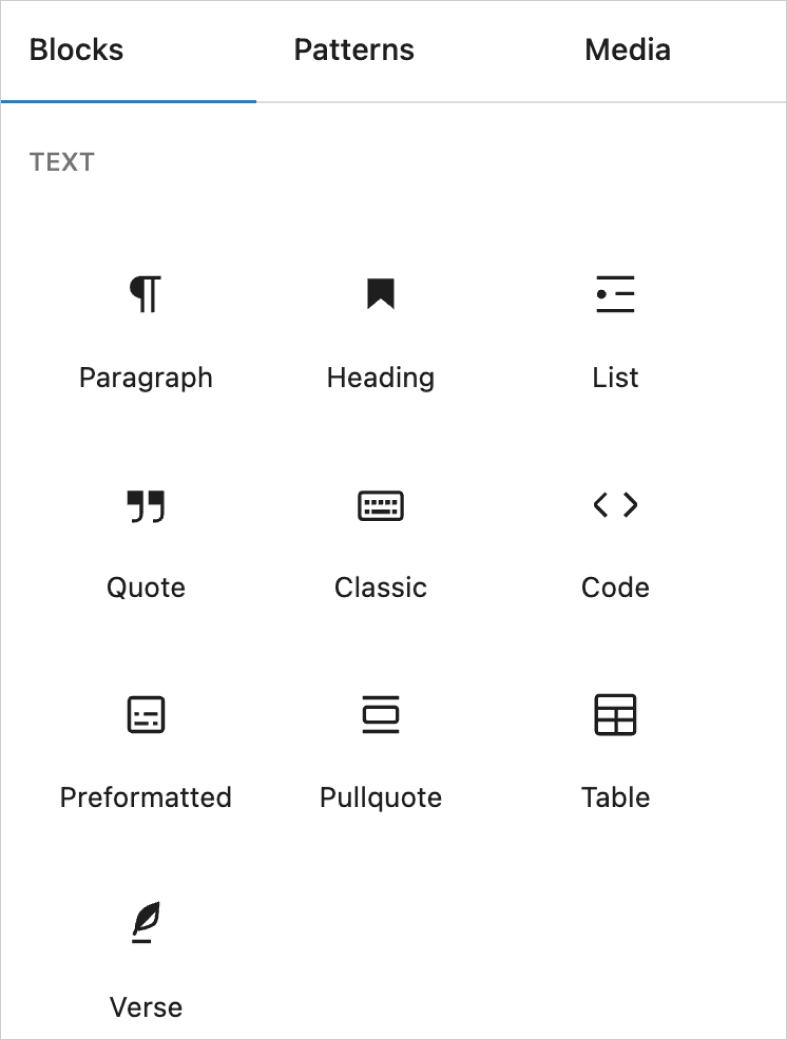
For example, if you want to write a headline, you have to add the “Heading” block to the WordPress block editor and then add content to it.
Similarly, if you want to add an image, you have to add the “Image” block and then upload an image using it.
This is better shown than explained.
Writing your first paragraph
Most often, My blog posts begin with a paragraph.
So, let’s start with that.
We don’t have to add a “Paragraph” block to the editor for writing a paragraph.
The Block editor always contains the “Paragraph” block as the default block.
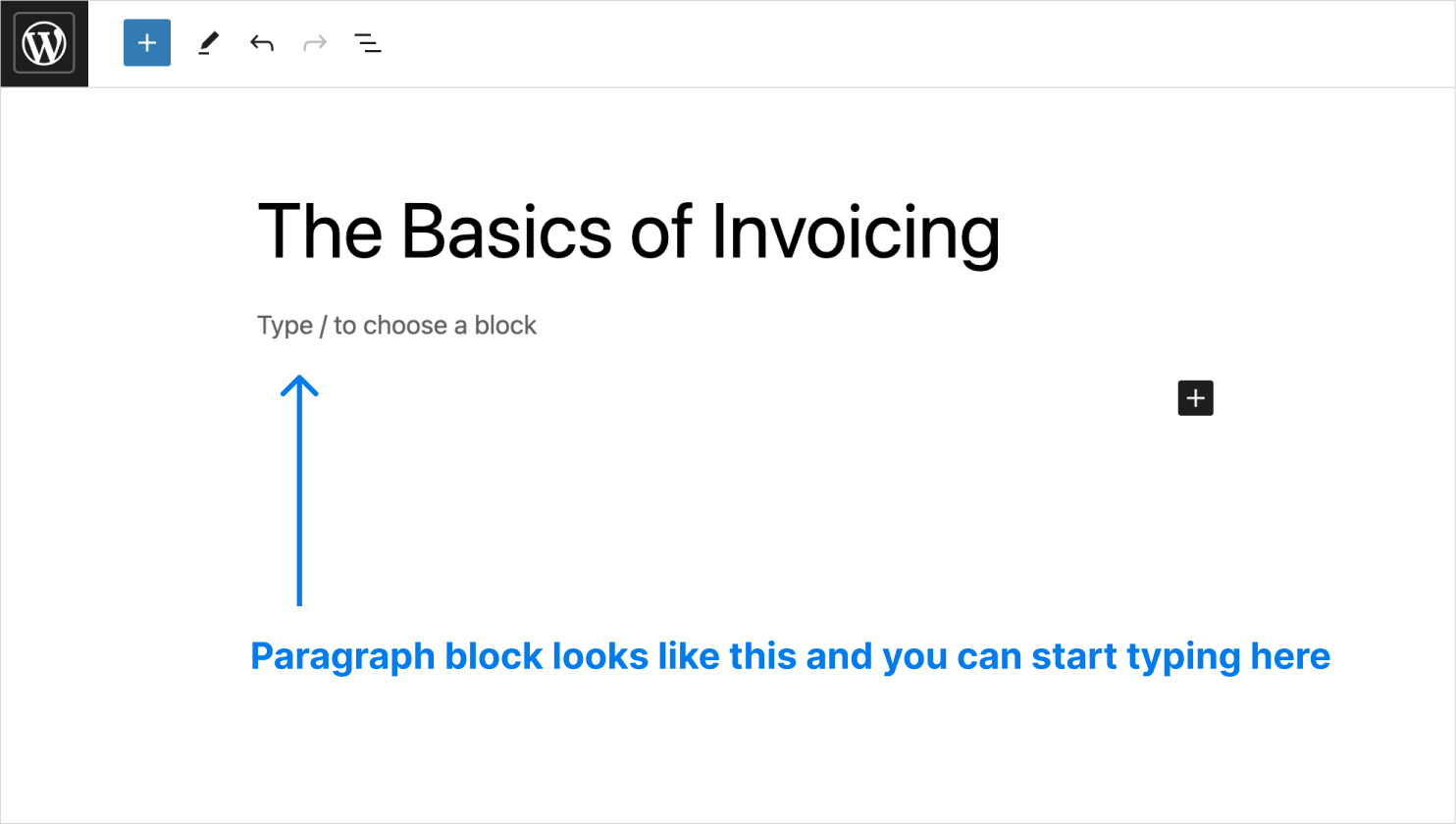
So, we can just start typing:
And once you have typed a paragraph, just hit enter to start the next paragraph.
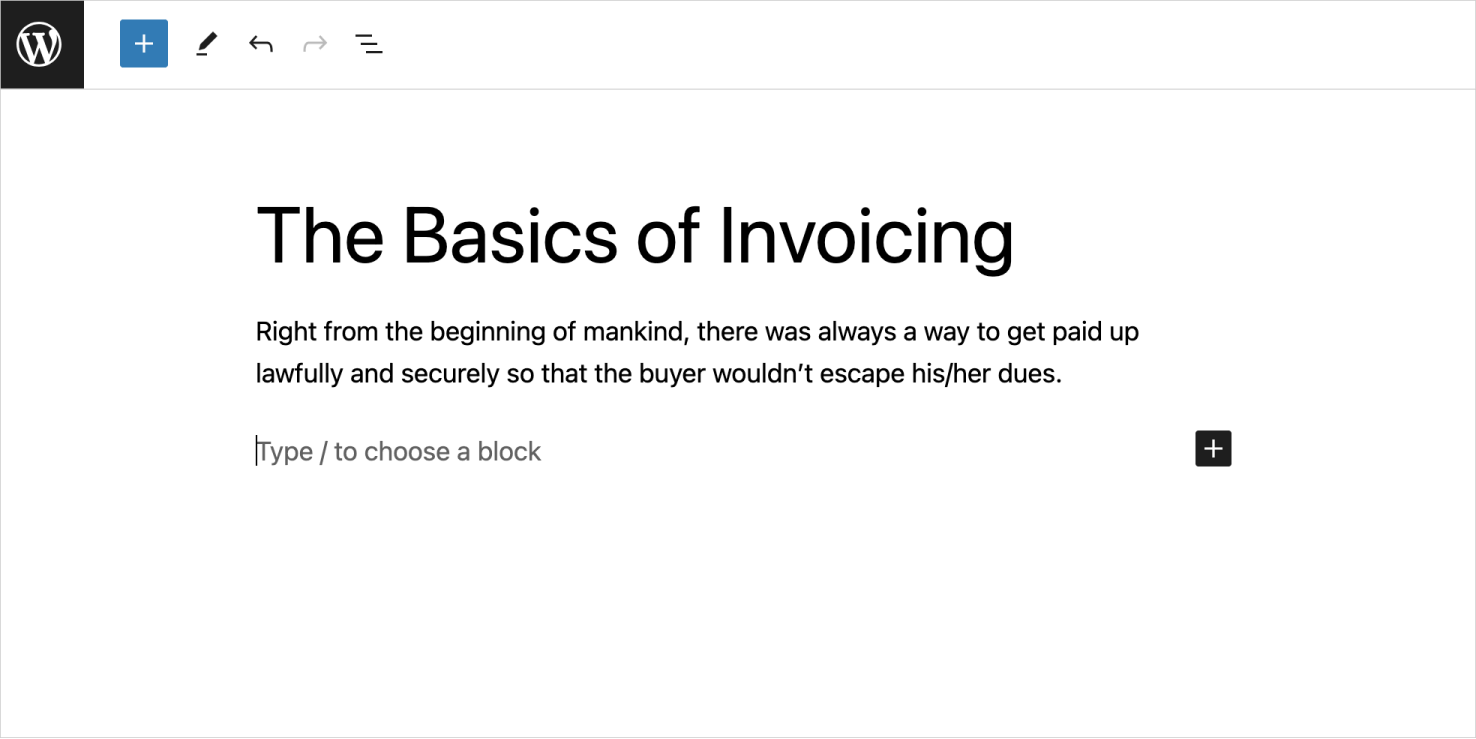
When you hit enter, the Block editor will place another paragraph block automatically so that you can continue typing seamlessly.
In the next lesson, we will learn about block settings.



 © 2026 UsableWP. A project by Naresh Devineni.
© 2026 UsableWP. A project by Naresh Devineni.