Pages vs Posts
When you are trying to publish content using WordPress, you’ll come across three content types:
- Posts
- Pages
- Custom post type
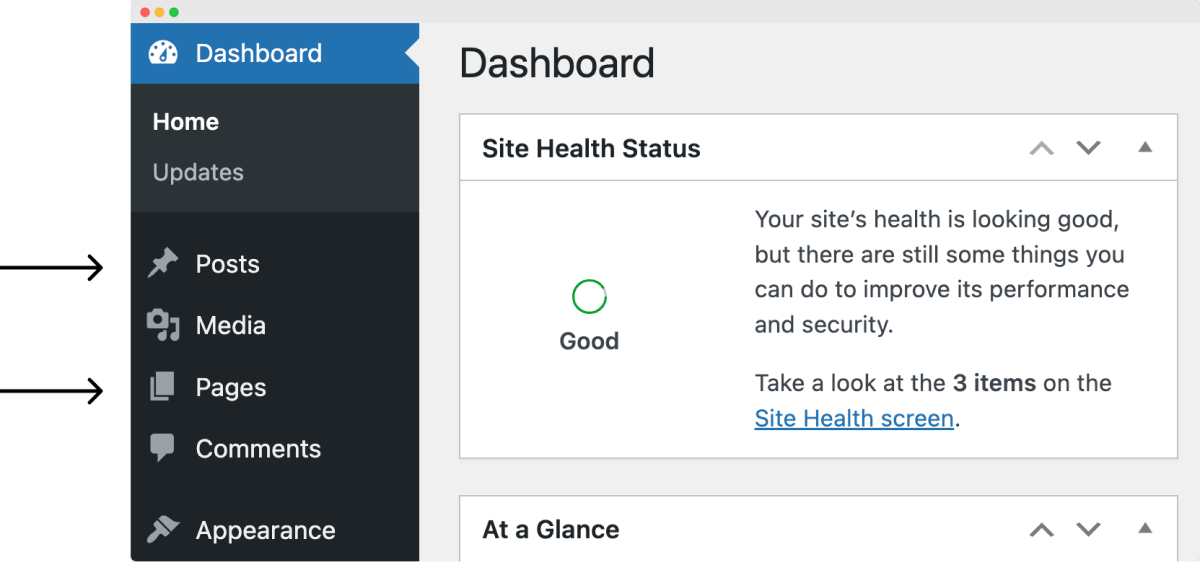
When it comes to terminology, we call them “post types”:
- “Post” post type
- “Page” post type
- “Custom” post type
We will not discuss custom post types in this course, so let’s focus on “Post” and “Page” post types.
Posts and Pages have two different purposes; you can’t interchange their purpose.
So, it is important to understand their purpose before posting content.
When to use WordPress “Posts”
From a WordPress site standpoint, we use WordPress “Posts” to create and manage blog posts.
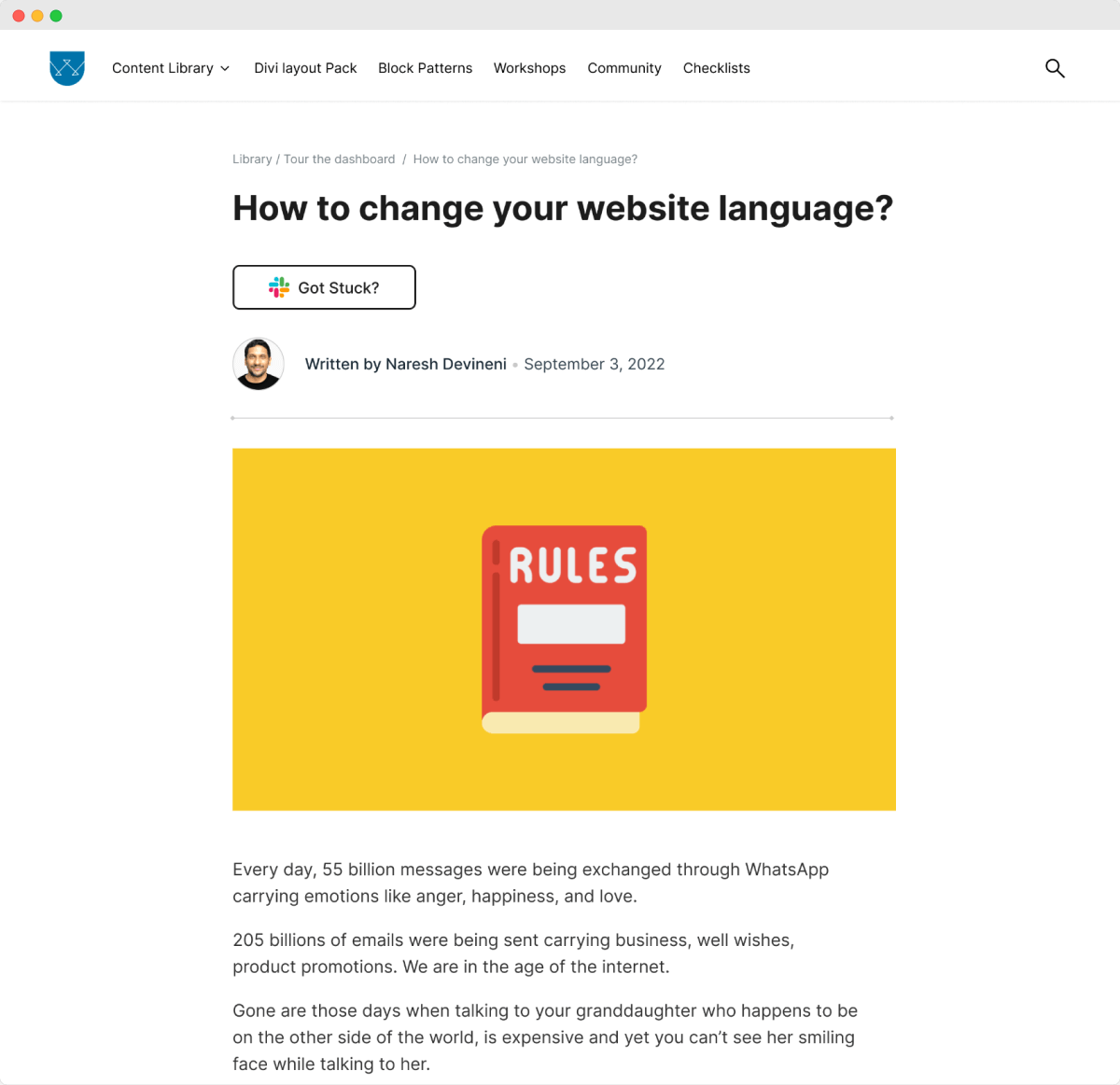
If you are not familiar with blogging at all, here is what I mean by blog posts:
- Tutorials / How-to articles
- Latest News
- Case Studies
- Research Papers
- List-based articles such as “10 awesome tools for creating Presentations” or “Best WordPress Plugins”
- Interviews
- Product Reviews
- Comparisons
- Niche Topics
- Youtube Video
- Podcast
When to use WordPress “Pages”
Again, please remember that I am talking from a WordPress site perspective.
The “Pages” post type is used for creating static pages.
Pages like About Us, Contact Us, Terms & Conditions, etc., are the best examples of static pages.
We are calling them static pages because we don’t change the content of these pages that often.
Here are some real-world examples of static pages:
1) A Landing page with a lead generation form.
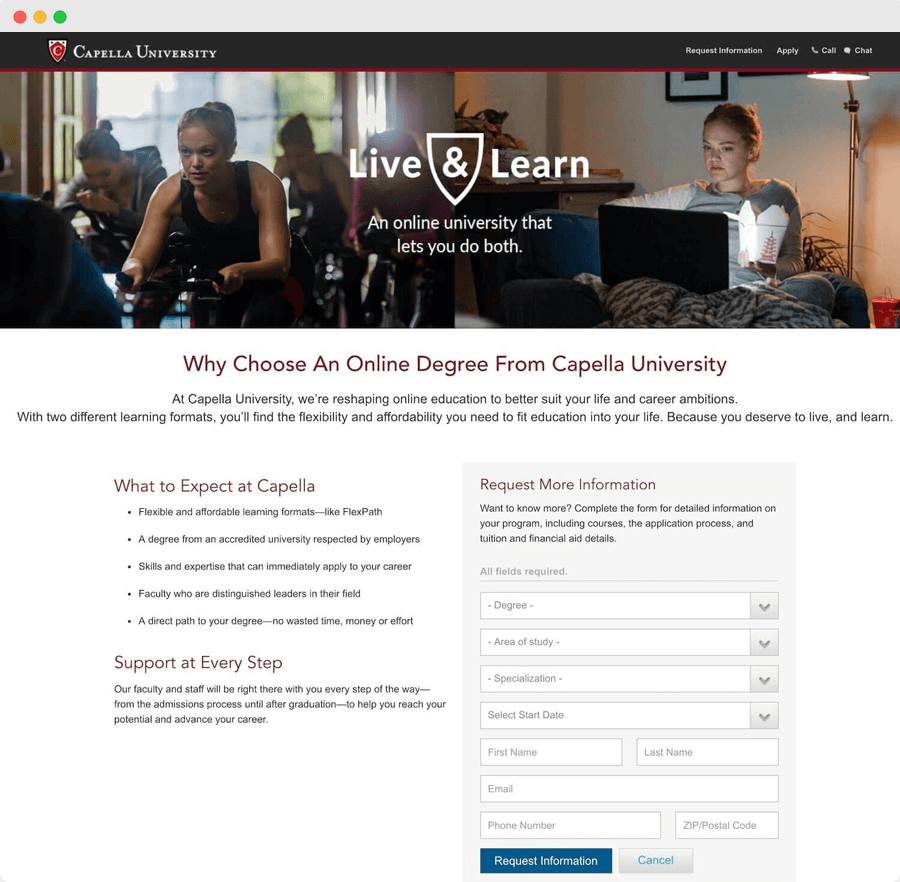
2) Static Homepages.
For example, the Homepage of the Basecamp website.
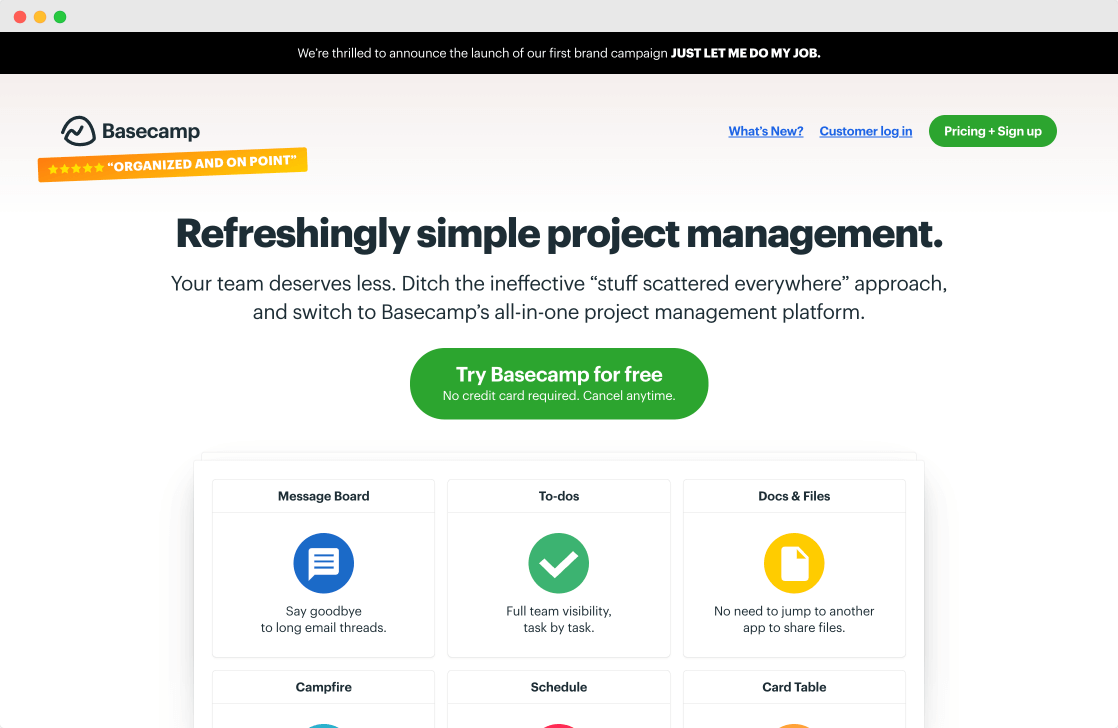
2) Internal pages of a website like:
- About us
- Mission/Vision
- Contact Us
- Services
- Privacy Policy
- FAQs page where we display frequently asked questions in the form of Accordions
- Testimonials page where we display some neat testimonials
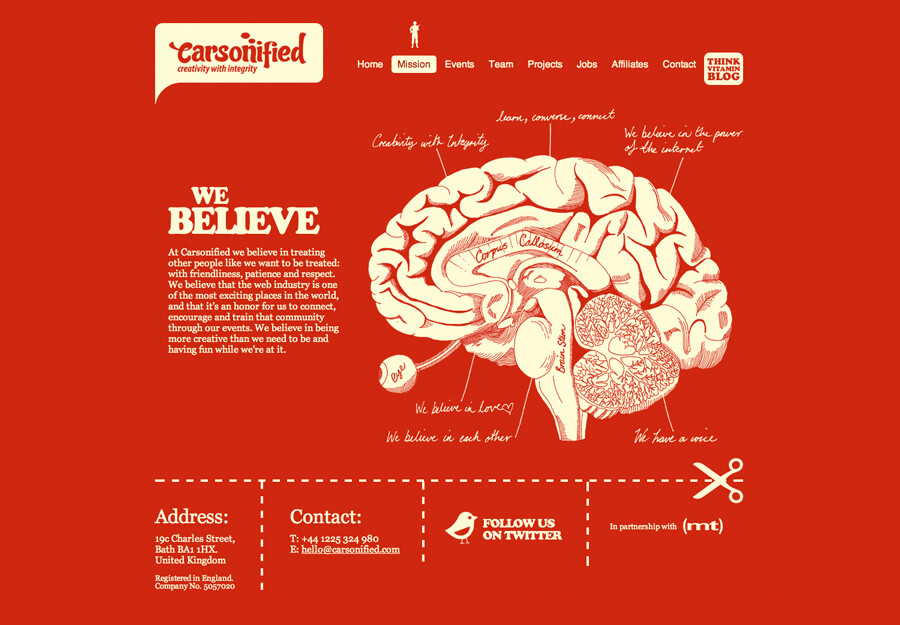
4) User Account Management pages with Login, Sign up, and Edit Profile forms
WordPress doesn’t ship with front-end user account management features. We usually rely on plugins for displaying these kinds of pages.
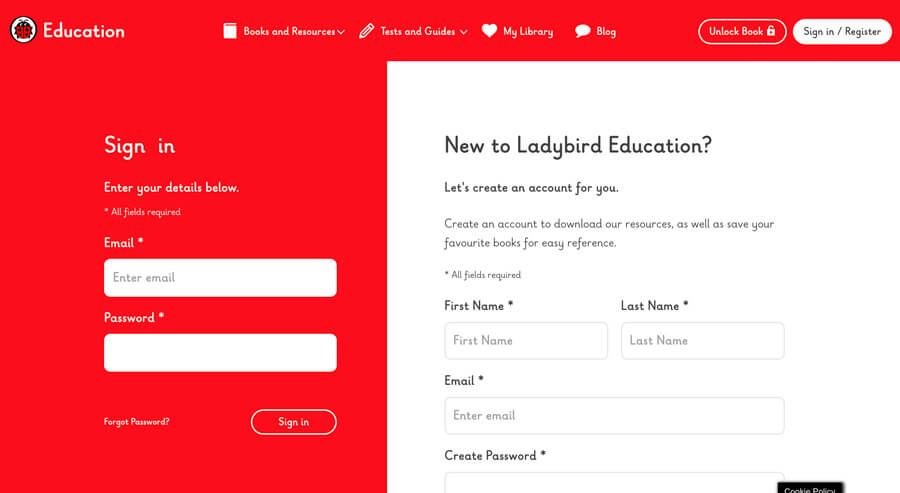
And these user account management plugins give us a shortcode to output the forms like Sign Up, Sign In, etc.
Therefore, we have to use a WordPress Page to put these shortcodes.
Don’t worry if you didn’t understand what I just said.
You’ll understand once we do this practically. And we will do this at a later point in the course.
5) A Blog Roll page where we display the ten latest blog posts.
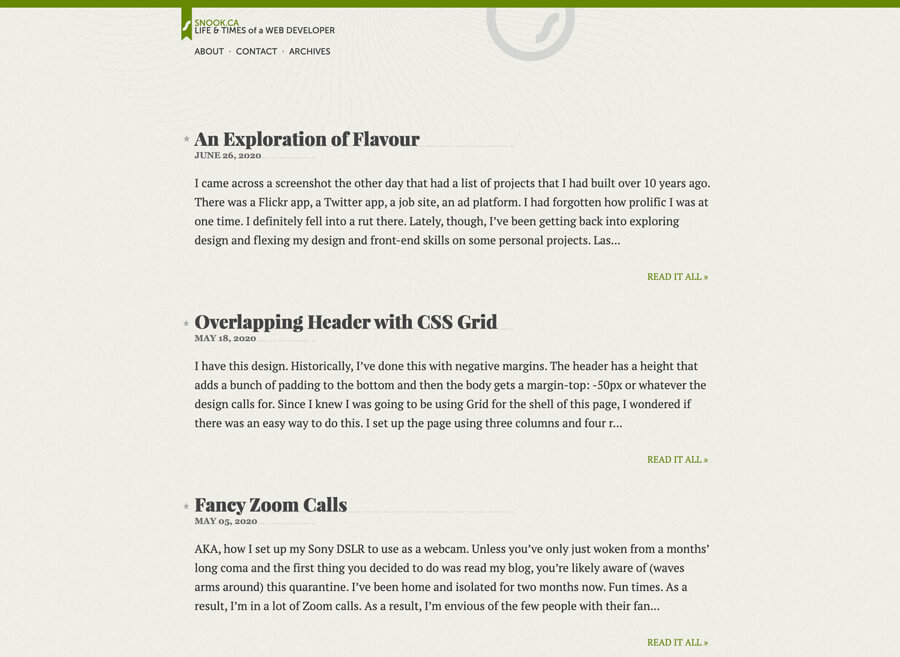
Now here is the catch when it comes to Blog Roll pages.
When it comes to a WordPress website, if you want a Blog Roll page as the Homepage, you don’t have to create a WordPress Page for that because WordPress will automatically generate a Homepage for us.
But if you want the Blog Roll page as an internal page, then we have to create a WordPress page for that.
The best example of an internal Blog Roll page is the blog page of this website.
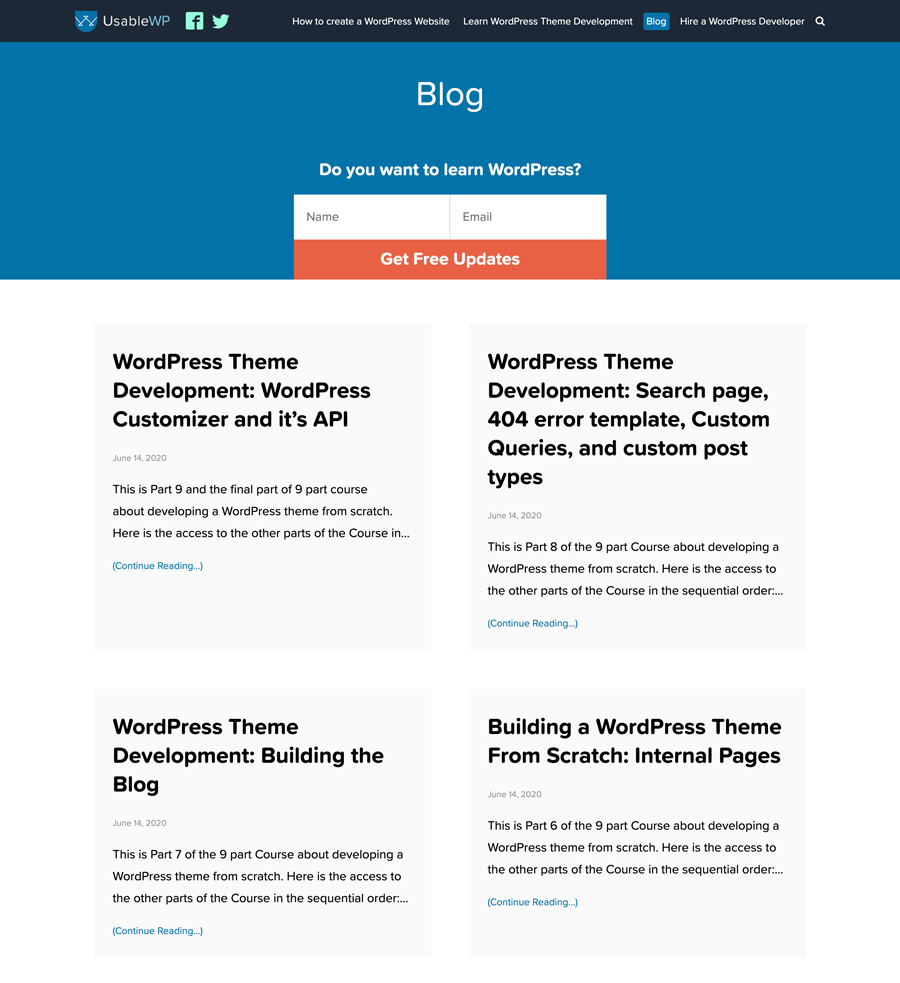
You get the idea, right?
Pages vs. Posts
Now let’s do some justification for this lesson’s title :P
Here are some notable differences when it comes to WordPress Page vs Post.
A WordPress Post can have user comments so that users can share their views on blog posts. User comments are turned off for a WordPress Page by default.
A WordPress Post can be assigned a category like “Sports” or a tag like “Red Ball”. But a WordPress Page can not be assigned to a category or a tag.
Anyway, do we let people comment on pages like About Us? We don’t, right?
Also, what’s the use of assigning a category to a static page like About Us?
So, it became a standard to use a WordPress “Page” for static content that doesn’t need comments or categorization.
And a WordPress “Post” for articles related to blogging where the user comments and categorization helps the visitors.
Having said that, you are not restricted by any means.
Through some hacking, you can also enable categorization and user comments on a WordPress page.
At the end of the day, in my opinion, it also depends on how users interact with a piece of content on our website.
In the next lesson, we will learn how to create a blog post in WordPress.



 © 2025 UsableWP. A project by Naresh Devineni.
© 2025 UsableWP. A project by Naresh Devineni.