WordPress org vs com: 5 important differences
If you’re in a hurry, here is a simple infographic that explains WordPress org vs com:

It’s essential to know the difference between them so that we don’t end up building our website with the wrong service.
So, what is the difference wordpress.org and wordpress.com?
WordPress.org is a place where you can download the open-source version of the WordPress software.

On the other hand, WordPress.com is a hosting service that allows you to host your WordPress website.
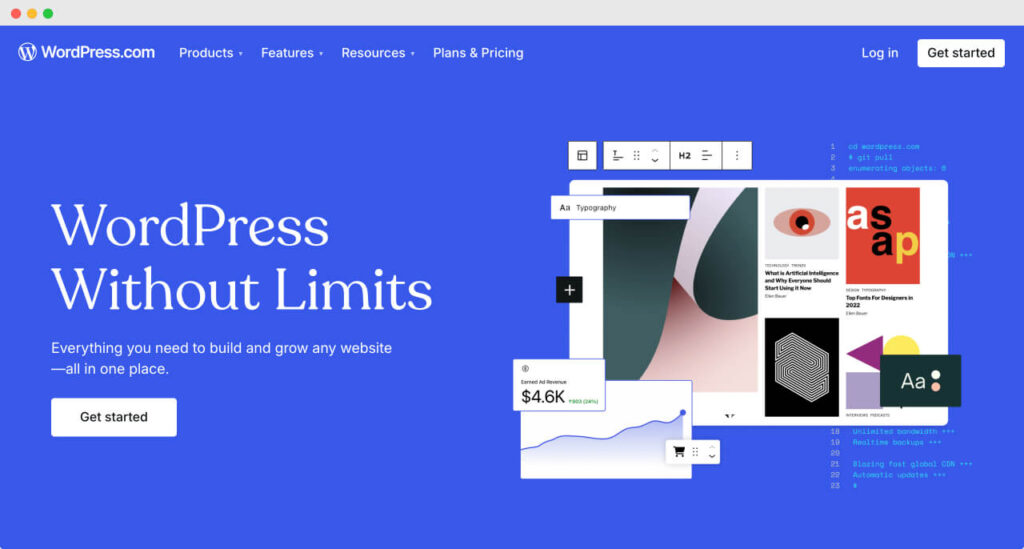
In other words, WordPress.com is a hosting service similar to Siteground, Nexcess, Godaddy, etc.
WordPress.org gives us the freedom to do whatever we want with WordPress.
WordPress.com hosts your WordPress website with some restrictions to deliver a reliable hosting service.
In this course, we will build our site using the WordPress software we download from wordPress.org Website.
And we will NOT be using the hosting services offered by WordPress.com.
So, if you have clarity that you want to build your website with the software found on WordPress.org, feel free to skip to the next lesson.
If not, it’s okay; let’s discuss the key differences between wordpress.org and wordpress.com so you can still choose.
WordPress org vs com: Free Software vs. Premium Hosting Service (With Limitations)
WordPress.org
WordPress.org is a place where you can download the open-source version of the WordPress software to use it any way you want and host it wherever you want.
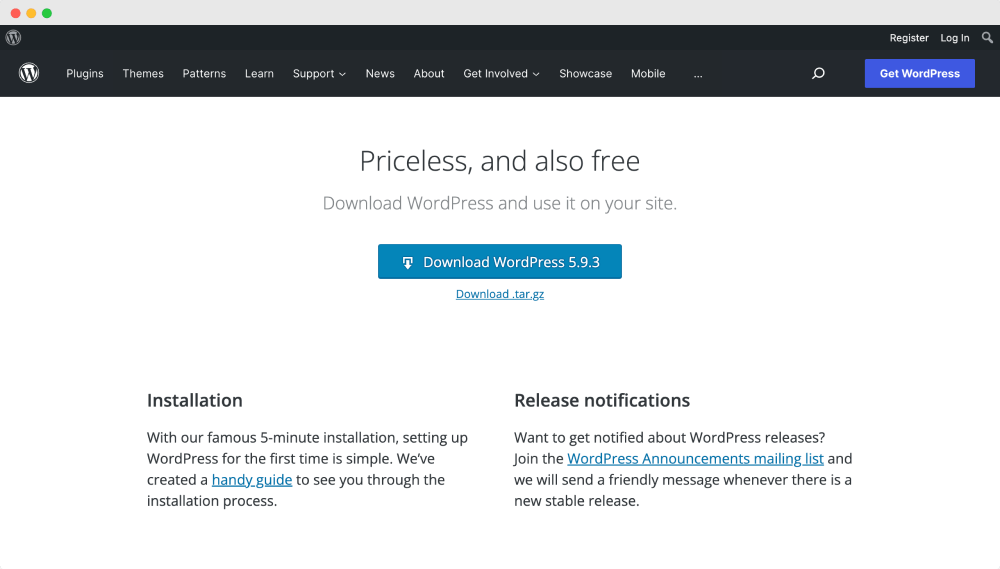
For example, you can install the downloaded software locally on your personal computer and start building your website without spending a penny.
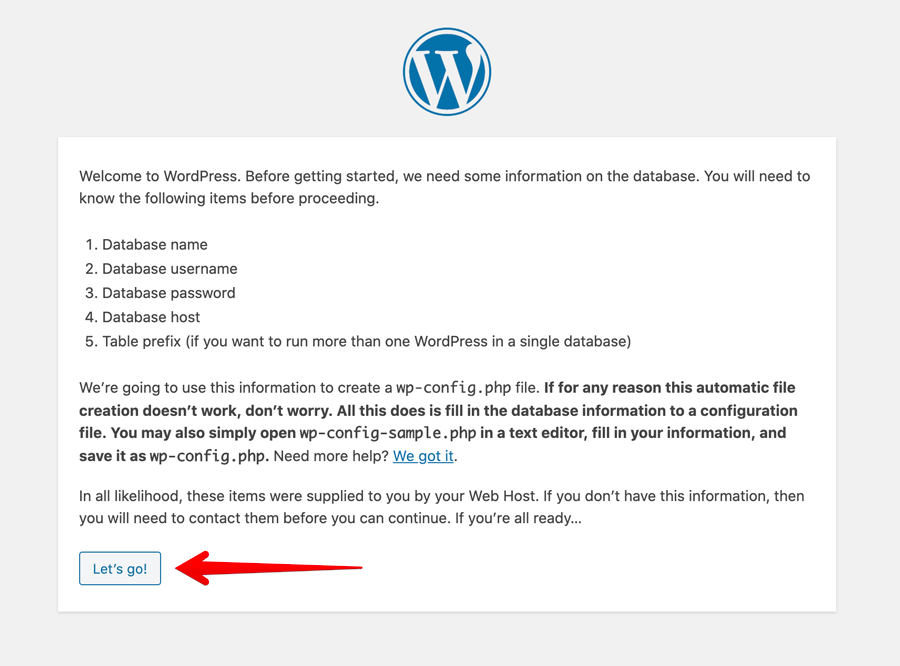
And then, once you are done experimenting and building your website, you can migrate it to a premium web hosting service like Cloudways for the world to see your website.
Alternatively, you can choose any premium hosting service, like Kinsta.com, Nexcess.net, Cloudways.com, etc., to start building your site from scratch with their tools.
The above-mentioned hosting services also provide an easy way to install WordPress software by eliminating the 5-minute manual install.
WordPress.com
WordPress.com is a web hosting service for your WordPress website.
It is designed specifically for hosting WordPress sites.
It is just like other web hosting services Kinsta.com, Nexcess.net, Cloudways.com, etc.
But unlike hosting services like Cloudways, WordPress.com is a bit opinionated hosting service where your WordPress website comes with in-built features that you might use or might not use.
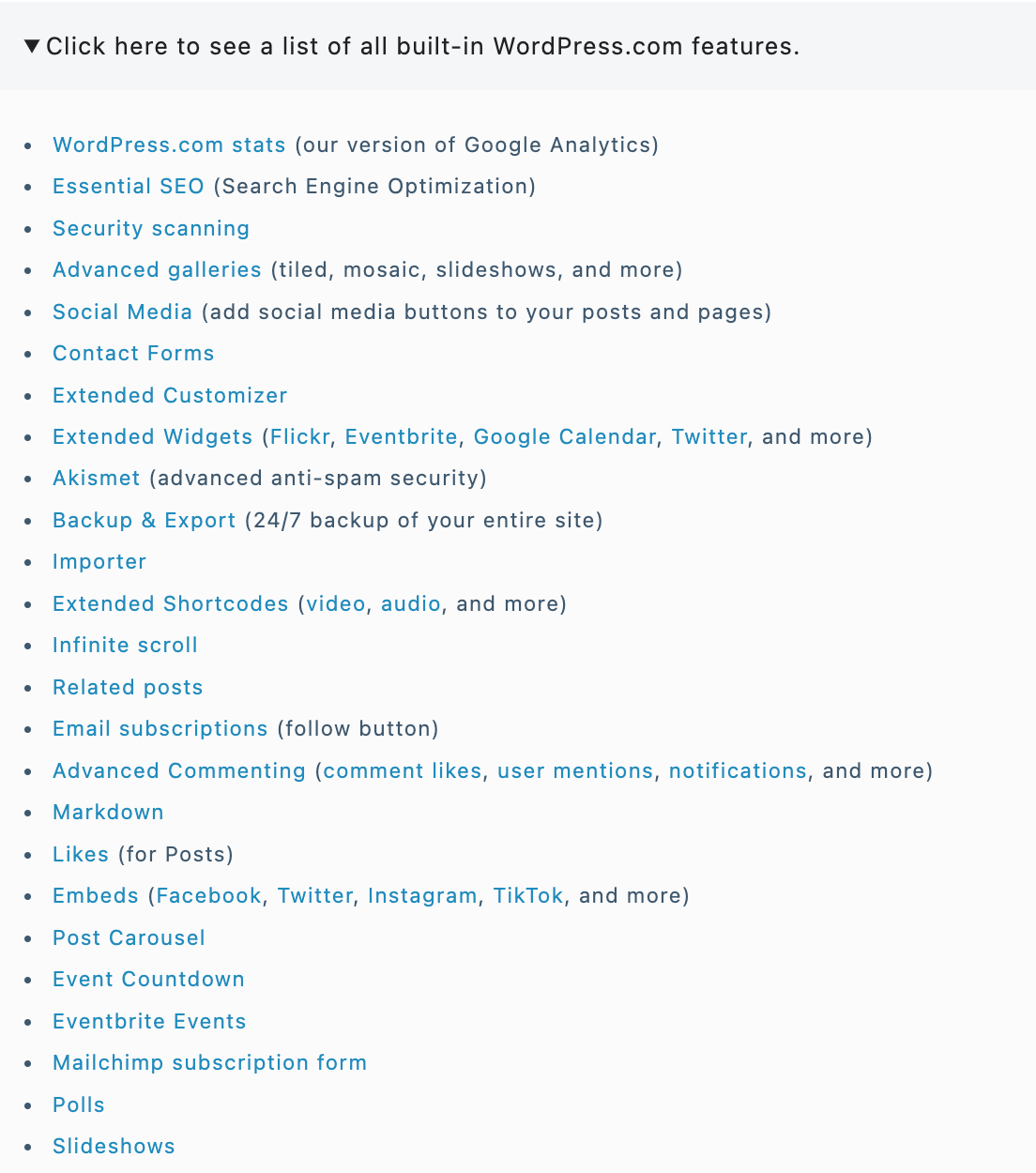
And I said it is opinionated, right?
If you notice the above screenshot, you can see that WordPress.com is already making a lot of decisions for you when it comes to:
- What SEO plugin to use.
- What security services are to be in place.
- What email service provider to go with.
If you don’t want to use any of the above plugins and services, you can deactivate them, but you can not deactivate the Jetpack and Akismet anti-spam plugins.
I think it is a limitation compared to other competitive hosting services in the space.
Simply put, if you want 100% control over your hosting service and website, you can not choose WordPress.com’s hosting service because of its opinionated nature.
Next, let’s talk about a very important deal-breaker.
WordPress org vs com: Choosing Ad services vs being restricted to WordAds service
You can use any ad service with WordPress.org.
Most people prefer WordPress.org because it doesn’t put any restrictions on monetization techniques.
We can pick any ad service we want. Be it Google Adsense, Taboola, or any other ad service for that matter.
You can experiment with what ad service generates more ad income for you.
You can even use multiple ad services at the same time.
It’s ultimately our choice.
But you can only use one ad service with WordPress.com
You have restrictions over the ad service you use.
You can only use WordAds to earn money from your site’s ads.
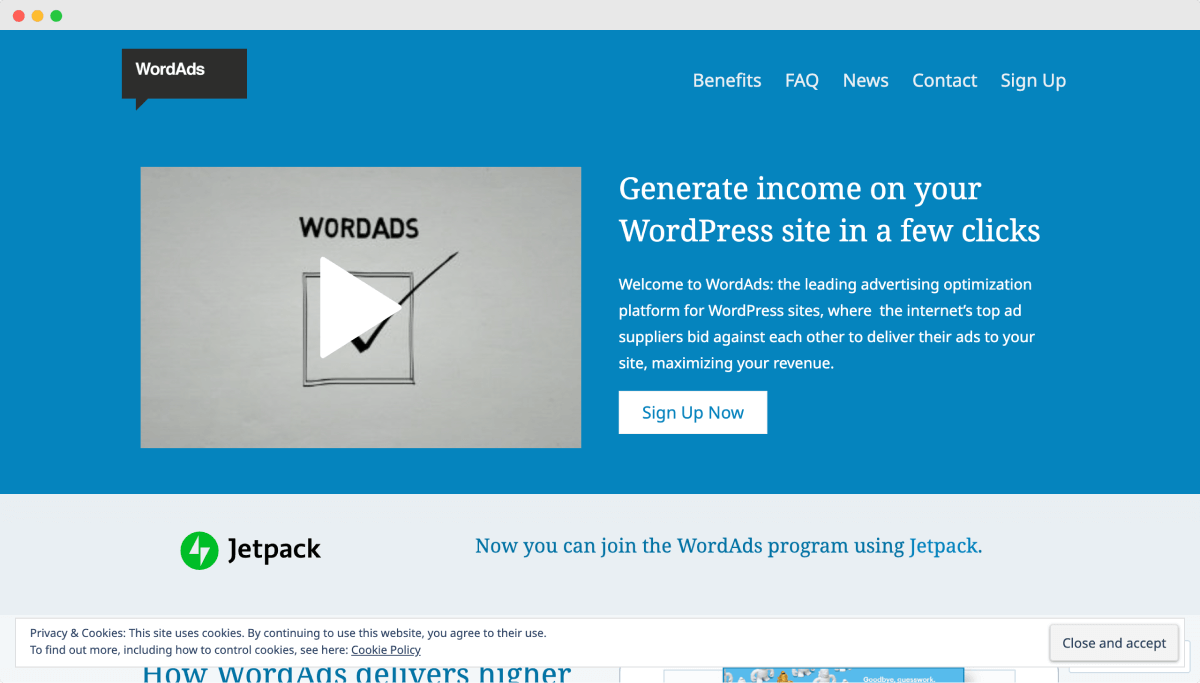
You cannot use third-party ad services like Taboola or Google Adsense.
For some website owners, this is a deal-breaker in the wrong way.
Finally, let’s talk about storage space.
WordPress org vs com: Being able to install any theme or plugin vs not being able to install some plugins or themes
This is more of a restriction from security and web hosting stand point.
Most hosting services are not opiniated with WordPress.org.
This means, you are on your own when it comes installing a plugin or a theme. If the site gets hacked or slow, you are responsible for choosing a poor plugin.
But this is not the case with WordPress.com
WordPress.com is opiniated. That means, it doesn’t allow you to install certain plugins or themes. It also forces you to use Jetpack plugin.
Sometimes, there is a good intention behind the decision. For example, WordPress.com doesn’t allow you to install certain plugins because its know they are not secure.
On the opposite side, WordPress.com is not in good terms with another hosting company called WPEngine and its products. Both companies are good companies. But their differences is currnently making the WordPress community as a whole suffer the inconviences.
WordPress.com uses a modified version of Open-Source WordPress software. So, it can easily impose the above mentioned restrictions.
And it’s because of these restrictions most people choose to go with WordPress.org and third-party hosting services like Kinsta.
WordPress org vs com: No newsletter functionality vs built-in newsletter functionality
WordPress.org software doesn’t ship with a newsletter functionality
So, you have to rely on a third-party services like Mailchimp or third-party plugins to provide newsletter option for your website visitors.
This is a headache considering their performance and maintenance cost.
But modified WordPress software from WordPress.com software ships with a built-in newsletter functionality
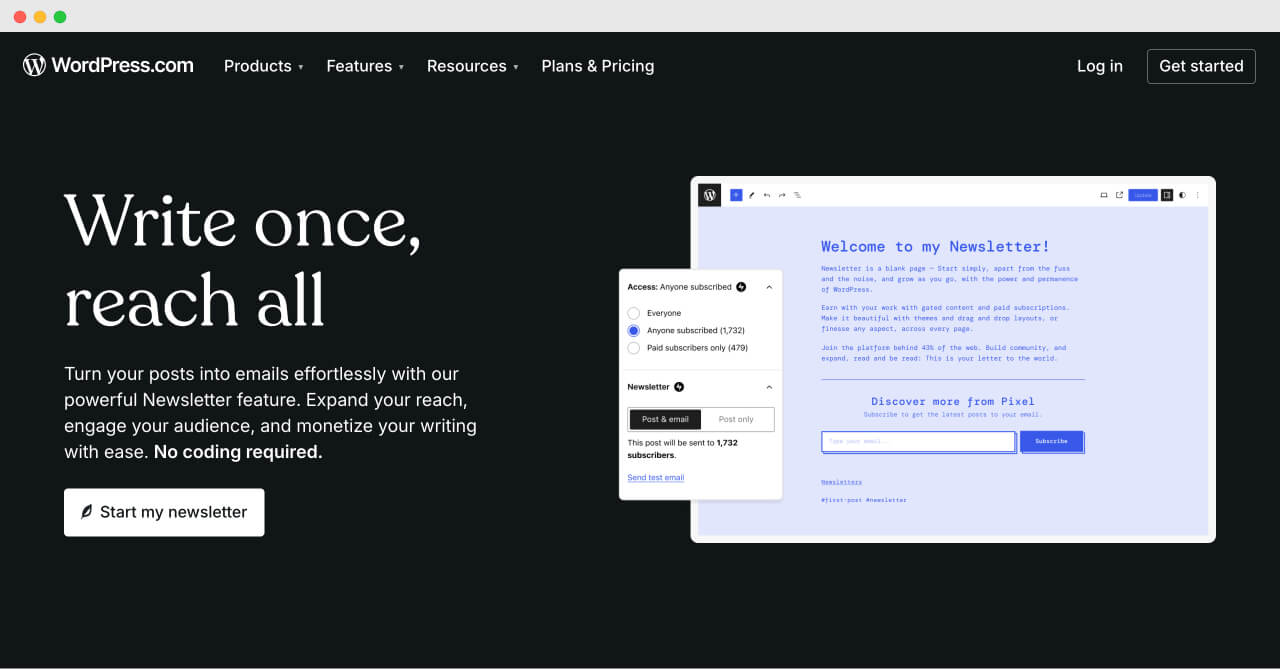
If running a newsletter and keeping the costs low is important for you, then by all means consider trying WordPress.com.
WordPress org vs com: No Woocommerce transaction fees vs charging transactions on every sale you make
There are two kinds of transaction fees on every sale you make:
- Platform-based transaction fee charged by a company like WordPress.com
- Transaction fee charged by payment gateway service like Stripe, Paypal, etc.
And, Woocommerce is a plugin that helps you sell products using WordPress software. This applies to both .org and .com.
The thing is, when you are using Woocommerce and WordPress with a third-party hosting company like Kinsta, they don’t charge any platform-based transaction fee like WordPress.com does.
Only payment gateway transaction fee is charged on the sale.
But if you are using Woocommerce and WordPress with WordPress.com hosting, you’ll need pay both platform and payment gateway provider fees.
Having said that, WordPress.com charges a fee because it makes it saves you a lot of time.
Most e-commerce settings are readlily configured for you.
Whether those settings are suitable for your particular store is a different story.
That’s all.
The Conclusion
WordPress.com and WordPress.org are designed for different purposes.
They solve different problems.
So, technically, WordPress.com is a competitor to other hosting services like Kinsta.com, Nexcess.net, Cloudways, etc.
And because of this, I feel like comparing WordPress.com with WordPress.org is like comparing apples to oranges.
So, the actual comparison should be
- “WordPress.com as a hosting service” vs. “Other hosting services like Cloudways, Kinsta, etc. “
- How much can I make with ads from WordPress.org when compared to WordPress.com?
That’s all at the very basic level.
You can still divert from this course and start building your website on WordPress.com if it is more appealing for your website idea.
If you have purchased the “Pro” plan from WordPress.com, most of the chapters from this course are still applicable.
It is just that, WordPress.com’s interface is slightly different. Everything else works the same.
In this course, we will build our site using the WordPress software we download from wordPress.org Website.
And from the next chapter, we will start learning how to install WordPress locally on your personal computer.
So, I will see you in the next chapter.



 © 2026 UsableWP. A project by Naresh Devineni.
© 2026 UsableWP. A project by Naresh Devineni.