How to update a WordPress plugin
As I said during the last lesson, WordPress plugins are just like any other software and receive regular updates.
Plugin developers work very hard and release new features and security fixes for their plugins.
And from our side, it is our responsibility to update the active plugins of our website regularly.
If not, chances are our website will get hacked:
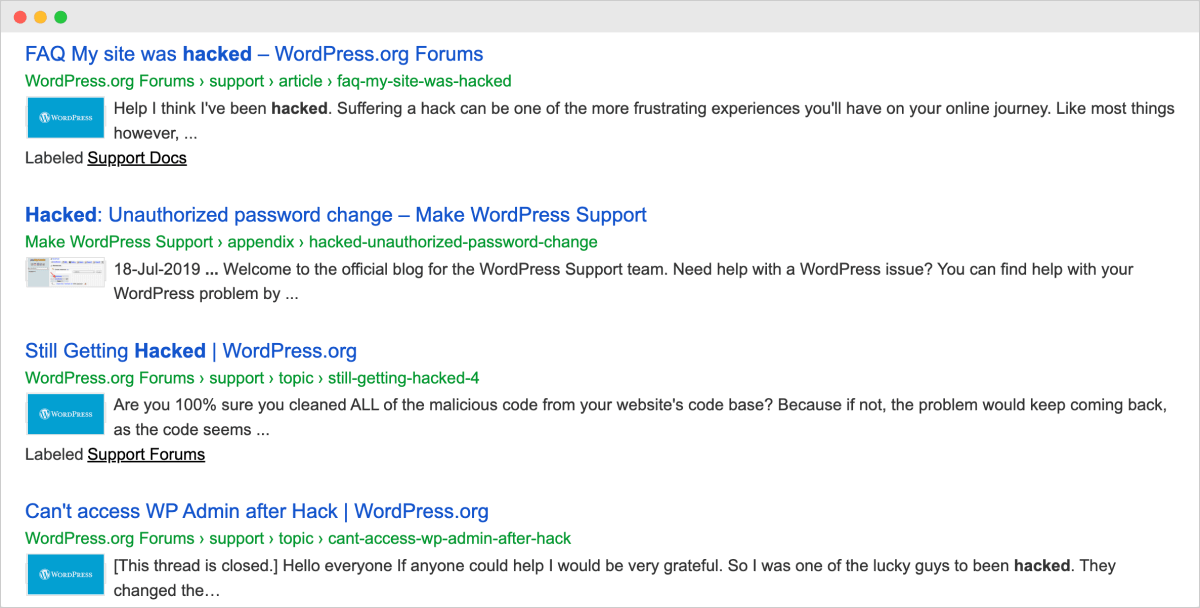
But don’t worry.
Updating the plugins is easy, and we can achieve it in two steps.
But for a premium plugin, this process applies only if the license to receive updates is activated.
Step 1: Go to the “Plugins” screen
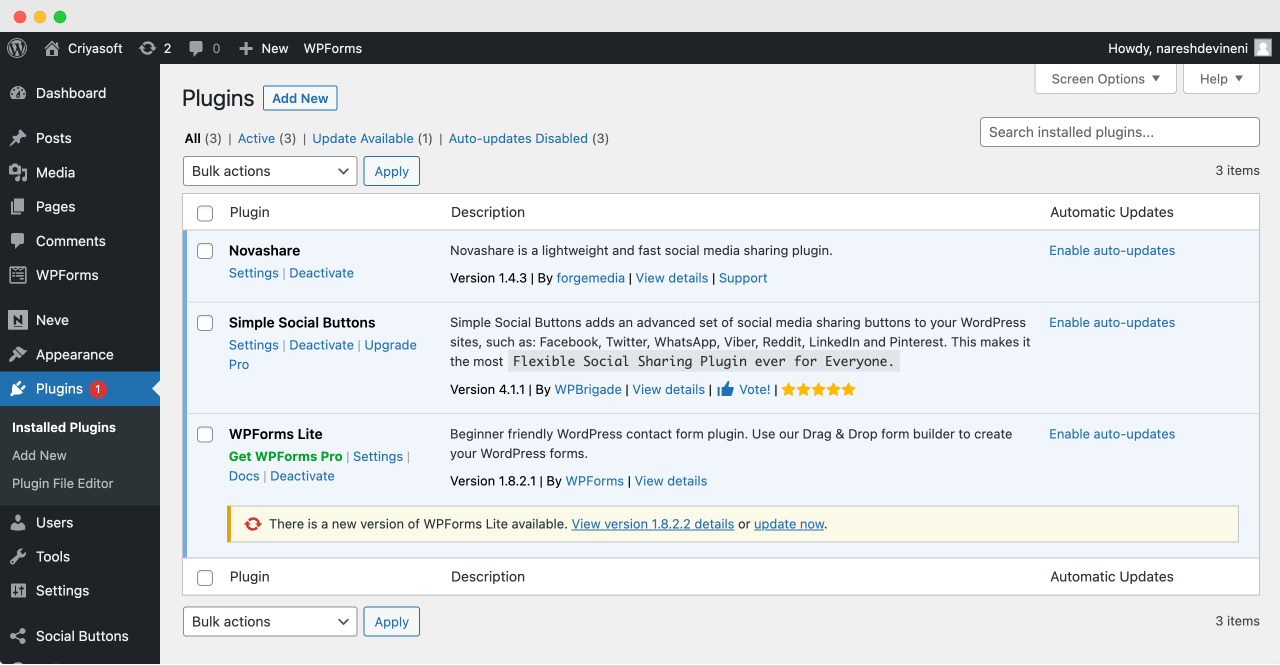
The “Plugins” screen will list all the plugins we have installed so far.
Step 2: Find the plugin that needs to be updated and update it
From the list of installed plugins, WordPress makes it easy to recognize the plugin with a newer version.
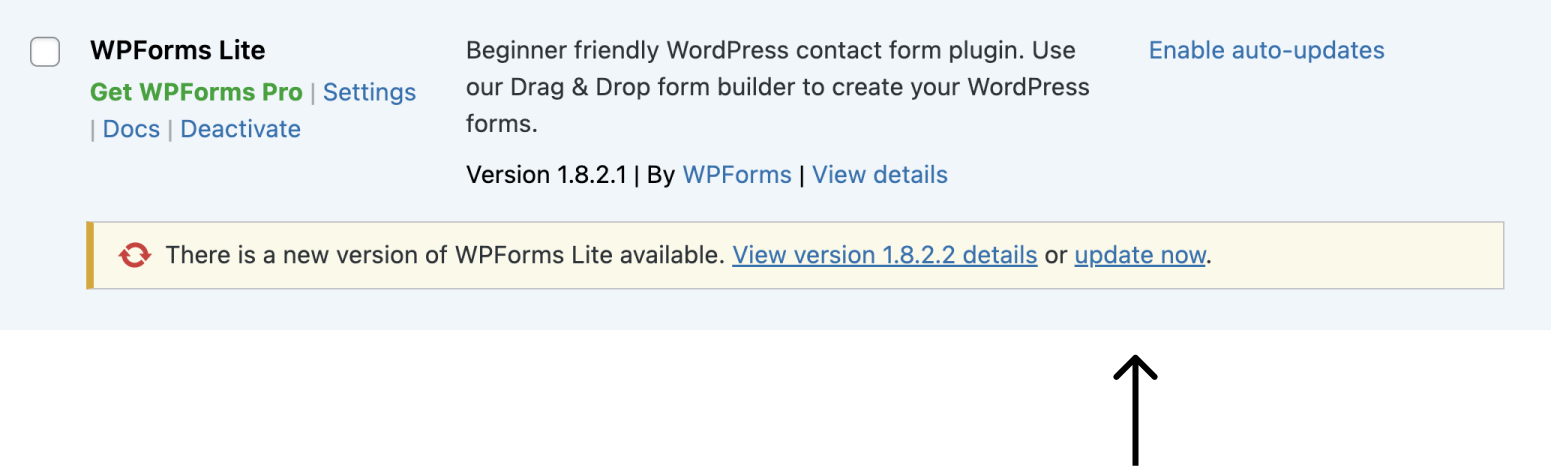
For every plugin that has a newer version, WordPress displays a bright yellow notification box.
And if you notice, there is an “update now” link inside it.
Clicking on it will update the plugin.
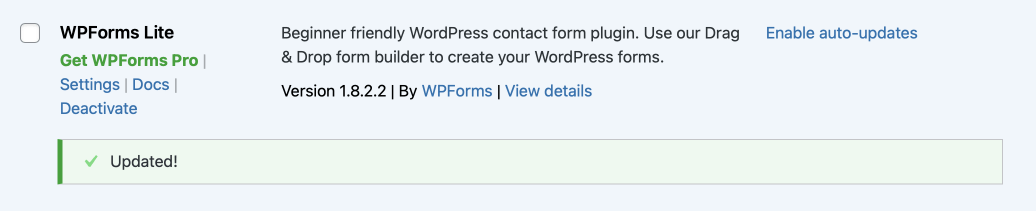
Once the plugin is updated successfully, you’ll see a green notification box that says “Updated!”.
If the update fails for some reason, you will see a different message.
This is all great!
But I would recommend the following best practice before updating your site’s plugins.
Use a staging site for testing the plugin updates.
A staging site is an isolated version of your website where you can perform all kinds of experiments and troubleshooting activities.
And there is an important reason for us to have a staging site.
WordPress is a busy ecosystem that receives regular updates for:
- WordPress core software
- Plugins
- Themes
- PHP programming language
Usually, there are a few good reasons behind every update released:
- New features
- Bug fixes
- Security fixes
Now, each of these above updates could easily break your site or change the look and feel of your website.
So, you must test these updates on a staging site first and see if the updates break any part of the site.
If nothing breaks, only then you should perform these updates on the live site.
And if your site doesn’t have a staging feature at all, then trust me, it is a good idea to move to a web host with an inbuilt staging feature.
It will save you a lot of time and money in the long run.
According to my experience, both Cloudways and WPEngine have the best staging site functionality.
In the next lesson, we will see how to deactivate and delete a plugin.

 © 2026 UsableWP. A project by Naresh Devineni.
© 2026 UsableWP. A project by Naresh Devineni.